Apple’s bizarre online store reboot this morning revealed that the next point-update for Mac OS X will be in the hands of the faithful this Friday, August 28! Many speculated on the purported September availability of the operating system upgrade, but today’s information clears the air.
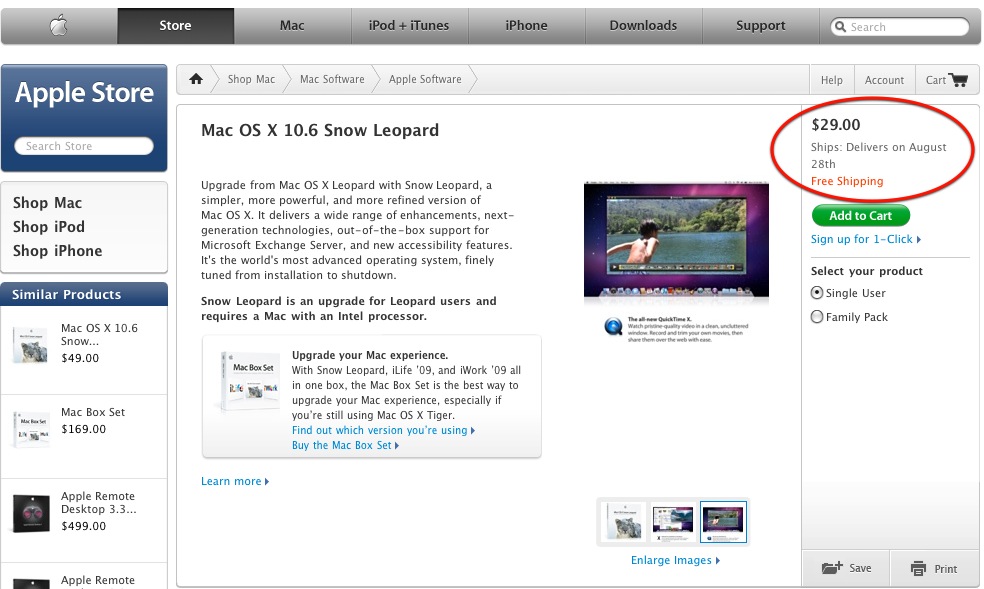
Although Apple’s web site clearly states that Snow Leopard “Delivers on August 28th,” it is unclear if other sources will be so punctual. We definitely expect Apple Stores to have plenty of stock on Friday morning, but what of Amazon.com pre-orders? Will they also deliver on Friday, or will those of us who pre-ordered there have to wait a few days for this undercover upgrade?
Who Gets What
Snow Leopard is really a major jump forward in terms of advanced hardware and software integration. It brings Grand Central, OpenCL, full 64-bit mode, and QuickTime X along with Exchange support and many tweaks. But many of these features are highly hardware-dependent, so not all Mac users will get everything.
Here’s a cheat sheet I put together based on Apple’s documentation:
| Supported by Snow Leopard | 64-Bit Support | Grand Central Dispatch | OpenCL | QuickTime H.264 Hardware Acceleration | |
| PowerPC Macs | No | No | No | No | No |
| MacBook (2006-mid 2007) | Yes, with 1 GB RAM | No | Yes | No | No |
| MacBook (late 2007-2008) | Yes | No | Yes | No | No |
| MacBook (2009-present) | Yes | No | Yes | Yes | Yes |
| Unibody MacBook | Yes | No | Yes | Yes | Yes |
| MacBook Air (early 2008) | Yes | No | Yes | No | No |
| MacBook Air (Late 2008-present) | Yes | No | Yes | Yes | Yes |
| MacBook Pro (ATI graphics) through Late 2006 | Yes, with 1 GB RAM | No | Yes | No | No |
| MacBook Pro (Nvidia graphics) from 2007-early 2008 | Yes | No | Yes | Yes | No |
| MacBook Pro (late 2008) | Yes | Capable | Yes | Yes | No |
| Unibody MacBook Pro | Yes | Capable | Yes | Yes | Yes |
| iMac (Intel, through 2007) | Yes, with 1 GB RAM | No | Yes | No | No |
| iMac (mid-2007) | Yes | No | Yes | No | No |
| iMac (2008) | Yes | Capable | Yes | Nvidia only | No |
| iMac (2009) | Yes | Capable | Yes | Yes | 9400M only |
| Mac Mini (2006) | Yes, with 1 GB RAM | No | Core Duo only | No | No |
| Mac Mini (2007) | Yes | No | Yes | No | No |
| Mac Mini (2009) | Yes | No | Yes | Yes | Yes |
| Mac Pro (2009) | Yes | Capable | Yes | Yes | Yes |
| Mac Pro (pre-2008) | Yes | No | Yes | No | No |
| Mac Pro (2008) | Yes | Capable | Yes | Nvidia only | No |
| Intel Xserve (pre-2009) | Yes | Capable | Yes | No | No |
| Xserve (2009) | Yes | Yes | Yes | Yes | No |
This table is based on the following facts:
- Snow Leopard only supports Intel-based Macs. PowerPC Macs need not apply.
- Booting Snow Leopard in 64-bit mode requires 64-bit EFI, and many pre-2007 Macs have only a 32-bit EFI. You can check your Mac (and help me fix my table) by typing “ioreg -l -p IODeviceTree | grep firmware-abi” in a Terminal window. If it says “EFI64”, your system is capable of running 64-bit Snow Leopard (though it can still run 64-bit apps). But Snow Leopard defaults to 32-bit mode on ALL Macs other than the Xserve at this point, and no one is sure why!
- Grand Central Dispatch requires a multi-core CPU. This eliminates the original base-model 2006 Mac Mini, since it used a single-core CPU.
- OpenCL requires newer Nvidia or the ATI graphics chips. This leaves out many pre-2008 models and some iMac and Mac Pro configurations. Check Apple’s list if you’re not sure.
- QuickTime H.264 Hardware Acceleration only works with the Nvidia 9400M chipset. This leaves out many pre-2008 machines and even the latest Mac Pros, though they probably have enough horsepower on their own.
Finally, if you’re excited about the new Microsoft Exchange support in Mail.app, iCal, and the Address Book be warned! In order for any of this to work, your server must be running Microsoft Exchange Server 2007 Service Pack 1 Update Rollup 4. And most companies still aren’t updated that far!
Update: Check my follow-up post on 64-bit Snow Leopard for more about this controversial aspect!
I’m Updating!
I held off on Amazon and placed my own order this morning with Apple. I’m with Mark Twomey:Upgrading to Snow Leopard is a safe day-1 activity. Most of the updates amount to new under-the-hood features and the OS has been through round after round of testing. Unlike the massive shift from Tiger to Leopard (which I missed, being a late switcher), Snow Leopard ought to be a lesser upgrade.
Why make the update at all? Here are a few of my reasons:
- It’s cheap: Just $29 to update a single Mac, or $49 for up to five. Compared to Microsoft’s (expired) “limited-time-only” (and incredibly complicated) Windows 7 upgrade, Apple sets out a red velvet carpet.
- It’s easy: There’s just one version of Mac OS X, and any system running OS X 10.5 “Leopard” can update to full-on Snow Leopard. There are no editions and no conflicts updating from 32-bit to 64-bit (like Windows 7).
- It future-proofs your (Intel) Mac: Mac developers have a long history of quickly leveraging new OS X features since Mac users have a long history of quickly upgrading. Snow Leopard adds cool stuff like Grand Central and OpenCL that my Intel- and Nvidia-based Macs ought to be able to leverage. See below if your Mac can use these, too!
Sure, there aren’t any amazing features like Time Machine to set the world on fire. But the Snow Leopard update is still a slam-dunk for any Intel-based Mac user! My Late-2007 MacBook Pro will get everything but H.264 acceleration and my 2009 Mac Mini is all set to go!
Updated with Mac Mini and Xserve information. Keep the suggestions coming and test that EFI! Picked up, colorized, and reused (with permission) by the excellent Ed Bott in his ZDNet column!
Grand Central Dispatch requires a multi-core CPU. This eliminates all Mac Minis but the newest (2009) models
This statement appears to conflict your own table and my own 2007 mac mini which is dual core. It doesnt have a 64bit EFI though.
Darren
Oops, the table is right (as are you) and the sentence is wrong. Only the first-generation 2006 Mini had a single-core CPU.
I was wondering why the Intel Core 2 Duo processor, which is listed as a 64-bit processor, doesn’t have firmware support for EFI64 and as such apparently won’t run Snow Leopard in 64-bit mode.
MacBook Pro (ATI graphics) through Late 2006 -> Line 7 -> OpenCL=yes
This is wrong.
Strange… According to the ‘Terminal Test’ my late 2007 MacBook has EFI64!?
MacBook Pro (ATI graphics) through Late 2006 -> Line 7 -> OpenCL=yes
This is wrong.
Wouldn’t there be some MacMini 2006 that are GCD compatible since there was a line of that series that had the Intel Core Duo. I get that the base model only had the Intel Core Solo but as can be seen by my System Profiler report below my first gen Intel mini does have a Core Duo.
Model Identifier: Macmini1,1
Processor Name: Intel Core Duo
Processor Speed: 1.66 GHz
Number Of Processors: 1
Total Number Of Cores: 2
It’s worth pointing out that having a 32-bit EFI has *nothing* to do with whether a machine can run 64-bit applications. The kernel booting into 32-bit mode is orthogonal to whether or not it will run all 64-bit apps just fine. Apple completely decoupled the bitness of the kernel from the rest of the operating system a while ago. The way you have stated things here is misleading. All Macs with 64-bit Intel chips (most Intel Macs) will run 64-bit apps (including all system-level apps, all Unix-level apps, libraries, frameworks, etc) regardless of the EFI.
I bought my MacBook in late 2008 just before the unibody refresh :(. I ran the command and it says EFI64. So I can boot SL in 64 bit mode this Friday :).
Late model 2007 Alum iMac, = EFI64
Intel C2Duo 2.4 GHz
It’s not the CPU, it’s the EFI firmware used by Apple. They used 32-bit EFI on many machines up through 2007-ish. I’m not sure exactly which is which and am updating as reports come in. See below!
Also, note that 64-bit Snow Leopard CAN run on a 32-bit EFI with hacks. I imagine these will follow the OS release…
Thanks! I made the change to show that late-2007 change. Keep ’em coming!
Thanks for catching that! You’re right = 2006 ATI MacBook Pro will not support OpenCL.
You can optionally boot SL-64 on Friday, you mean! I wonder why Apple won’t boot it in 64-bit by default…
You are correct, Jeff. Leopard runs 64-bit apps today just fine, it’s just that parts of the OS itself, including the kernel I believe, are still 32-bit. The big difference from booting into 64-bit mode in Snow Leopard is its ability to handle huge amounts of RAM. Care to correct me or expand on this, Jeff?
I have a Mac Mini from April 2008 (Model Identifier: Macmini2,1) and I had noticed it runs Apache in 64 bit mode. So I had been assuming it was 64 bit capable and ready to go.
I'll be interested to see how this develops.
I have a Mac Mini from April 2008 (Model Identifier: Macmini2,1) and I had noticed it runs Apache in 64 bit mode. So I had been assuming it was 64 bit capable and ready to go.
I’ll be interested to see how this develops.
Yeah this is true. But I guess it has to do with the fact not all drivers are 64 bit ready. So it is safer to boot in 32-bit mode and still being able to run applications in 64-bit mode. In this way you will not have trouble related to lack of drivers for some applications. All other benefits of 64-bit systems are there. My guess is that in future, when lack of drivers in not an issue, we will have SL booting in 64-bit mode by default.
There is a Macbook pro that you are missing. It was introduced on October 24th 2006 and discontinued June 5th 2007. It has the Core 2 Duo (T7600) processor so it will have 64 bit support. However it has the ATI Radeon X1600 so it will not have OPENCL support.
Regarding ” But Snow Leopard defaults to 32-bit mode on ALL Macs…”, could you share how to enforce that my iMac does boot in the 64-bit mode?
What do you even mean by “Yes, with 1GB ram”? Im typing this on my early 2007 whitebook with 1.5 of my 2g used
Confirming my 2009 Mac mini purchased 3 weeks ago with 64bit processor and 64bit EFI does not allow to boot up with the 64bit kernel. Holding down 6 and 4 does not work. Another win for Windows 7 x64. Much better than the half baked solution Apple offers
It means that Snow Leopard requires 1 GB of RAM, and these machines were available with less. Just about everyone has 1 GB these days…
I have that model (bought Feb 07) and the system is reporting EFI32…
This is annoying as I also assumed that the presence of the Core2Duo would give me the 64bit OS. 🙁
The Unibody Macbook, at least the late 2008 model, DOES include a 64-bit EFI. Note, this was the last model produced (no Firewire 800, SSD Slot) prior to the release of the MacBook Pro 13″.
What I wonder, however, is why the 2007 iMac is hobbled with a 32-EFI. The T7400 Core2Duo chip is fully 64-bit capable. It seems like something Sony would pull.
OOPS – Just saw this was already reported above.
Nome modello: MacBook Pro
Identificatore modello: MacBookPro3,1
Nome processore: Intel Core 2 Duo
Velocità processore: 2.4 GHz
Numero di processori: 1
Numero totale di nuclei: 2
Cache L2: 4 MB
Memoria: 4 GB
Velocità bus: 800 MHz
Versione Boot ROM: MBP31.0070.B07
Version SMC (sistema): 1.16f11
from terminal window:
MacBook-Pro:~ user$ ioreg -l -p IODeviceTree | grep firmware-abi
| | “firmware-abi” =
I have MacBook white (2009-present) and Mac Mini (2009) and they have both 64bit EFI.
Thank you!
The 2007-2008 Nvidia-equipped MacBook Pros (Santa Rosa) are 64-bit, have 64-bit EFI, and are supported as such by Apple, so you may want to edit your chart.
*MacBook Pro (Nvidia graphics) from 2007-early 2008
In case you’re curious, they’re also supported for OpenCL. The 8600s are also H.264-capable, so I’m not sure why we don’t get that with Quicktime yet. Maybe it’s a driver issue of some sort?
to edit my above comment- ah, nevermind. I just read your latest entry, and better understand what you’re talking about with the 64-bit support.
I do think we’ll see it though, on the Santa Rosa models. There’s nothing to keep them from supporting, as the hardware and firmware is there.
My 2008 black MacBook has a 64 bit efi, does that mean it will run in 64 bit? This seems to contradict what the table says regarding 64 bit support.
my early 2008 macbook pro (penryn) has EFI64
Hi Stephen,
just used the terminal to check and it seems as though I can run with complete 64bit support.
Here are some infos about my MBP:
Modellname: MacBook Pro, MacBookPro4,1, Intel Core 2 Duo, 2.4 GHz
L2-Cache: 3 MB
RAM: 2 GB
Bus: 800 MHz
I bought it in August 2008.
I have a Macbook 5,1 Unibody Serial No. W8842EDE1AQ
I installed Snow Leopard 10.6.1
I will not change to 64bit mode (held down 6 4 while booting both from scratch and after shutting down and restarting.
Checked EFI as suggested. It reported EFI64??????????
I have a Macbook 5,1 Unibody Serial No. W8842EDE1AQ
I installed Snow Leopard 10.6.1
I will not change to 64bit mode (held down 6 4 while booting both from scratch and after shutting down and restarting.
Checked EFI as suggested. It reported EFI64??????????
your a gay or not
Late 2008 17″ MacBookPro 4,1 – Intel Core 2 Duo, 2.6 GHz
L2 Cache: 6 MB, Bus Speed: 800 MHz
= Ta-da! ….Yay!!!!!
Thanks for confirming that for me.