Now that I’ve used the new 2018 iPad Pro a bit longer, I thought I would share some more in-depth observations about Apple’s latest pro tablet. There are some concerns about durability, curious design issues, and really nice aspects in practice. Let’s dive in!
Handle With Care
The 2018 iPad Pro has a slab-sided design reminiscent of the iPhone 4 and 5, but its durability might resemble more the “bendgate” era of the iPhone 6 Plus! Apple already replaced mine due to scratches in the screen during manufacturing, and tests have shown that the body isn’t nearly as resistant to bending as previous models.

The most serious issue I’ve encountered with my 11-inch 2018 iPad Pro is a manufacturing defect in the screen: Right out of the box, the glass over the screen was scratched and scuffed in numerous spots. It was hard to see these during use, but off-axis light revealed them plain as day.
As recommended by @AppleSupport on Twitter, I made a service appointment at my local Apple store. After the “genius” took a look and consulted with management, they allowed me to return my iPad Pro for a replacement taken from stock. I came out with a perfect replacement at no charge. Although I lost my custom engraving, it wasn’t visible with the Smart Folio Keyboard anyway.
Final update: The Apple Store replaced the iPad Pro for free. Well, took back the scratched one as a return and “sold” me an identical perfect one as a replacement. Thanks @AppleSupport! Scratched/cracked #iPadPro saga is resolved!
— Stephen Foskett (@SFoskett) November 10, 2018
I thought this was an odd isolated incident, but was contacted on Twitter by another day-1 iPad Pro buyer who had the same issue. Perhaps there’s some problem handling the screen glass during manufacturing, but having something like this slip through inspection is surprising.
Another serious issue is the overall durability of the new iPad Pro. Tests show that the glass shatters more readily than previous models, even from relatively minor falls. And the body is surprisingly susceptible to bending, just like the infamous iPhone 6 Plus. Be very careful how you handle your iPad Pro on the go!
All this made me glad to have purchased AppleCare+ with my iPad Pro. Screen replacement is $499 regularly, but just $49 with Apple’s warranty. I have a sickening feeling that I might need to avail myself of this service eventually.
Just Like the iPhone X
A few more issues have revealed themselves after use.
It’s great that the iPad Pro now has the iPhone X app switcher. Unlike previous iPads, this one works almost identically to the iPhone. Notifications, controls, and app switching are all where you expect them to be.
But there is one surprising flaw in this iPhone-style interaction: The Siri button. On the iPhone, the Siri button is opposite the volume buttons. So it makes sense to squeeze the phone on both sides to take a screenshot or power off the device. But the iPad keeps the Siri button in the traditional iPad power button location: Top right edge (in portrait mode), around the corner from the volume controls.
This causes some ergonomic issues. It’s pretty hard to squeeze the Siri and Volume Up buttons at once without bracing the iPad against something diagonally, since they’re really close. And the buttons are almost flush with the frame, making them hard to press in any case. Screen-shot and power-off aren’t common functions, but it’s surprisingly hard to execute them.
How Smart is the Keyboard Folio?
I like the key feel of the keys in the new Smart Keyboard Folio. It’s a little more clicky than the old Smart Keyboard, and eminently typable. In fact, I prefer typing on it to the “butterfly” keyboard on my MacBook Pro!
I have a few issues with the keyboard layout, but they’re nothing new for the iPad. First, there’s no escape key, which is a continuing frustration for UNIX command line and vi users like me. Second, the keyboard is just a tiny bit cramped. Third, the Emoji key is just useless and I curse it every time I accidentally press it. And finally, the “keyboard bar” on the bottom of the screen occasionally doesn’t come up when needed.
But the “folio” aspect of the new Smart Keyboard Folio bothers me somewhat. The full back panel adds considerable bulk to the iPad Pro overall, even compared to the thick folding Smart Keyboard. But this can’t be helped now that the Smart Connector has moved to the back. I also dislike that the keys rest on the screen when folded closed, leaving visible marks. And although the folio is smart enough to disable the keyboard when it is folded to the back, it’s not too comfortable to hold this way.
Another issue with the Smart Keyboard Folio are the magnets. The alignment is easy and precise, in true Apple fashion. But I feel that the rear magnets are not strong enough, while the edge magnets are too strong! It’s much easier to pull the iPad out of the folio than to detach the keyboard from the edge. I’ve flubbed this while folding the iPad numerous times already, almost dropping the device in the process.
Still, the utility of the Smart Keyboard Folio more than makes up for these issues. Having a real keyboard transforms the iPad into a usable portable computer. Anyone skeptical of the iPad Pro as a laptop replacement really needs to give it a try!
Bigger, Better Movies
One frequent use of all iPads is as a portable movie theater. In addition to my library of iTunes movies, I use mine to watch Netflix, Amazon Prime, HBO Go, and in-flight movies while on the road. And when it comes to watching movies, the 2018 iPad Pro, especially the 11 inch model, really leaps ahead!
First up are the awesome speakers. The 2018 iPad Pro has four speakers in a stereo arrangement, and they sound even better than the previous model. They’re surprisingly good, especially in such a compact device, and give great balance and separation. I could actually hear staging of sounds in movies, which is pretty surprising from a device like this!
Then there’s the wider screen. All other iPads have a 4:3 (16:12) screen for more flexible portrait/landscape use, but the 2018 11-inch iPad Pro has a 16:11.2 screen. This is an oddball shape but was dictated by the desire to retain roughly the same body dimensions as the previous 10.5-inch iPad Pro while enlarging the screen. The new screen (landscape) is exactly the same height as the previous model but 16 mm (5/8 inch) wider.
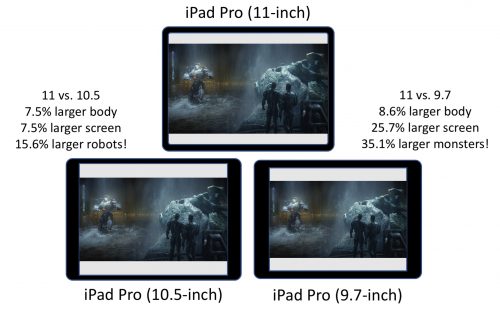
This added real estate comes in very handy when watching 16:9 widescreen movies. Although the body is just 7.5% and 8.6% larger than the 10.5-inch and 9.7-inch models, respectively, the area of a 16:9 movie is 15.6% or a whopping 35.1% larger! Even compared to the new 12.9-inch model (which still has a 4:3 screen), that 44% larger body only gets you a 34.3% larger movie-watching area.
The only real downside to the new iPad Pro as a movie-watching device is the USB-C connector, which requires a new dongle if you want to use wired headphones. Apple sells this adapter for under $10 but why oh why didn’t they include a headphone jack? Now I am carrying two dongles!

Charging Forward
As a user of a recent MacBook Pro with USB-C power, I’m pleased to see the iPad Pro adopt the same charging technology. Apple’s 87-Watt MacBook Pro power brick and cable are 100% compatible with the iPad Pro, charging it at the maximum rate and requiring one less item in my bag. I also added a USB-C charging cable to my bag so I can charge both at once, daisy-chaining the iPad off the MacBook Pro.
I was skeptical about Apple’s 18-Watt USB-C charger when I opened the iPad Pro box, but have now changed my tune. After testing its performance, I’m pleased with Apple’s new brick. It appears to adhere to the USB Power Delivery spec, correctly feeding both 5-Volt and 9-Volt power to devices.


This is in stark contrast to the cheap USB-C chargers that come with many other devices. For example, the Google Nexus 5X came with a simple charger that dangerously “dumps” 3 Amps at 5 Volts to anything connected!
I will wait for Nathan K‘s testing, but so far it looks like Apple did a good job designing their compact USB-C charger.
Not Apple’s Fault
Some more issues with the new iPad Pro are common across iOS devices.
Many apps are not yet compatible with the new screen, with weird gaps and alignment of elements. I imagine this will improve rapidly, but for now it’s a nagging issue. Reeder is one such troublesome app. Many apps aren’t ready for the rounded corners of the iPad display too.
I’ve also had trouble with apps crashing. In particular, Tweetbot frequently crashes on the iPad Pro even though it’s quite stable on the iPhone X running the same version of iOS.
Then there’s the issue of “mobile optimized” web sites that refuse to function correctly in Mobile Safari. This device has more pixels than many common laptops, including Apple’s own MacBook Air, yet many web sites won’t show me the full set of controls. And some still insist on displaying the useless “phone optimized” version! This is the biggest reason I still need to crack open a laptop on business trips.
Looking On the Brighter Side
That being said, the iPad has many positive aspects.
As mentioned, it’s wonderful to have a standardized iOS interface between iPhone and iPad once again. My iPhone X and iPad Pro work exactly the same, from Face ID to notifications to app switching.
Face ID works brilliantly on the iPad. In fact, it seems to work quicker and more reliably than on my iPhone X! And as many reviewers have noted, it works in any orientation, with a helpful arrow to show where the sensor is if you’re covering it with your hand.
The bezels are just about right for handheld use, and I love the symmetry of the design. It really takes the iPad out of the past to lost the “forehead and chin”.
The screen is gorgeous, even though it’s an LCD, and has all the cool Apple screen features, including ProMotion, True Tone, and a wide P3 color gamut. And the bonded display glass means there’s no “gap” under the screen like in iPads of yore.
The radiused screen edges are in keeping with the iPhone X design and give this iPad a modern look. And Apple is right about their sub-pixel anti-aliasing at those corners: It looks perfect even close up.
Performance is also amazing. I already enthused about the benchmarks, but they don’t necessarily tell the tale of how a device feels in use. The A12X really delivers in daily use. Everything is snappy, with a “liquid” feel to every operation thanks to desktop-class CPU and GPU performance plus the high ProMotion refresh rate. It’s noticeably quicker than my 9.7 inch iPad Pro, and I was happy with that device.
Also read:
Stephen’s Stance
I remain enthusiastic about the iPad Pro, despite getting a scratched screen and my concerns about durability. It’s a worthy successor to the original and offers enough improvements that I’d recommend the upgrade for just about anyone who uses their iPad for serious work. It’s still not yet a laptop replacement, but this is due more to a lack of desktop-class software for iOS than anything in Apple’s control.
Leave a Reply