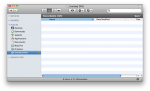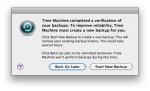After Apple added SDXC and ExFAT compatibility to Mac OS X in 10.6.5, I got to wondering if they had added similar compatibility to the iPad in iOS 4.2.1. Although the hardware reader is probably not SDXC-capable, it wouldn’t have been too hard to add the ExFAT driver from Mac OS X to iOS. Then, the iPad could import from SD cards formatted as ExFAT and USB-connected cameras.
OS X
LaCie Releases USB 3.0 Driver For Mac OS X (But It Only Works With LaCie Drives)
Steve Jobs isn’t too keen on USB 3.0, apparently, but other vendors are stepping in to fill the void. CalDigit was first with a USB 3.o driver, but it was tied to the pricey PCI Express and Mini-PCIe cards they sell. Now LaCie is out with a free driver for just about any USB 3.0 card, but it’s locked to LaCie’s storage products. Let’s hope we get an unlocked driver soon!
How To Create a Data DVD Using Only the Mac OS X Finder
You don’t have to buy some expensive DVD burning software just to archive files to disc on Mac OS X; Apple includes this functionality right in the operating system! Although the process isn’t exactly obvious (as in, ahem, Microsoft Windows), it works fine. Here’s how to burn a data DVD without using any third-party software.
Will OS X 10.7 “Lion” Bring USB 3.0 To The Mac?
Apple is a funny company, happy to go their own way even as the rest of the industry piles on to the latest trend. Such is the case with storage, with Apple ditching floppy drives, optical drives, and even hard disks. On the expansion side, Apple was an early and aggressive proponent of USB but stubbornly ignored eSATA. Now that PC makers are turning to USB 3.0, many are wondering when Apple will follow suit. My sources tell me that “Super Speed” USB 3.0 is indeed coming to the Mac, and very soon!
“Time Machine completed a verification of your backups. To improve reliability, Time Machine must create a new backup for you.”
Time Machine is one of my favorite Mac OS X features but Apple recently rolled out a “Time Capsule Backup Update”, and included it in Mac OS X 10.6.4, that is causing confusion and concern. In the name of improving “the reliability of your Time Capsule backup,” this update has the unfortunate side-effect of detecting errors in existing backup bundles and forcing users to start a new backup. It happened with two of my Macs so far, so I was keen to find out what’s going on.