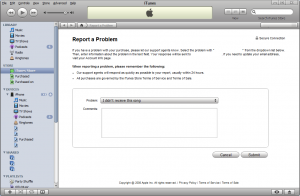 It seems that there is another iPhone gremlin, this time in the interaction between the iTunes Wi-Fi Music Store (as seen on the iPhone and iPod Touch) that can cause your purchases to vaporize. This only seems to apply to folks who have unchecked “automatically sync” and have not previously clicked “Transfer Purchases From…” in iTunes.
It seems that there is another iPhone gremlin, this time in the interaction between the iTunes Wi-Fi Music Store (as seen on the iPhone and iPod Touch) that can cause your purchases to vaporize. This only seems to apply to folks who have unchecked “automatically sync” and have not previously clicked “Transfer Purchases From…” in iTunes.
Here’s the situation: You are tired of iTunes syncing whenever you drop your phone into the dock, so you uncheck “automatically sync” in the iPhone Summary page. While at your local Starbucks, you decide to download the latest from KT Tunstall. Yup, it downloaded, and you can listen to it. Later, you place your phone back in the dock and go about your business. But, surprise surprise, Katie’s song is now gone from your world! Somewhere, somehow, the iPhone deleted it!
As we all know, Apple doesn’t allow multiple downloads of purchased content. So what should you do if this happens to you? Do what I did when “I’m Shipping Up To Boston” vanished:
- Open a copy of iTunes that is authorized and linked to your iTunes Store account
- Click “iTunes Store”
- Click “Account” and log in
- Click “Purchase History”
- Click the tiny grey arrow in a circle next to the purchase in question
- Click the “Report a Problem” button
- Click the words “Report a Problem” next to the track in question
- Select “I didn’t receive this song” and explain yourself in the box provided
- Apple will re-authorize the song(s) in a few days
- Then, in iTunes, select “Store” and “Check for Purchases” and the missing tracks will be downloaded
- Pray that this doesn’t happen again!
Seems like a weird problem, all told. One would think that Apple would not allow this kind of weird interaction, lest it discourage people from using the Wi-Fi Music Store!
Do you love your iPhone that much? Your fingers must be smaller than mine because I find that keyboard to be impossible. RIM will get it together and give us a solid competitor sooner or later. One has to keep the faith. ( :
Do you love your iPhone that much? Your fingers must be smaller than mine because I find that keyboard to be impossible. RIM will get it together and give us a solid competitor sooner or later. One has to keep the faith. ( :