
Data Robotics is back with yet another member in the rapidly-expanding Drobo family of “storage robots.” The newly-announced Drobo FS brings gigabit Ethernet, file-sharing protocols, and installable apps to the platform’s industry-leading flexibility and data protection. But Drobo FS is no slam dunk: It’s expensive, not found in (many) stores, and the value proposition can be difficult to comprehend. Will Drobo FS sink or swim?
Drobo FS: The File-Based Drobo
It used to be so easy: Drobo was a 4-drive SOHO storage device that protected your data, allowed easy and seamless drive swaps, and attached with a USB or FireWire cable. The lauded Drobo operational simplicity remains, but the newly-expanded Drobo family is starting to look awfully complex. Instead of a single product, Data Robotics now sells no fewer than five models of Drobo.
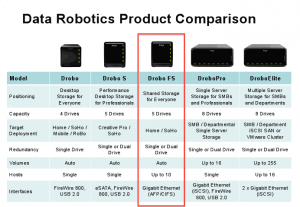
The original 4-drive direct-attach USB/FireWire Drobo was refreshed a few years ago. It remains the value leader, and I am totally committed to the gen-2 Drobo I purchased and rely on to protect my own data. Next up is the faster 5-drive eSATA/USB/FireWire Drobo S, upon which the Drobo FS was based. The Drobo family also includes two 8-drive iSCSI models: The single-computer DroboPro and full multi-server SAN capable DroboElite.
The new Drobo FS is an entirely different animal. Instead of presenting plain disk capacity (what we in the business call “block storage”), the FS acts like a file server. It “speaks” SMB/CIFS (the Windows protocol), AFP (the Apple Mac OS X protocol), and, through a free download, NFS (the UNIX protocol).
Plug the single gigabit Ethernet port of a Drobo FS into your home or office network and it will appear to be a Windows or Mac server with tons of available storage. This marks the first time a Drobo can be easily shared between many users: Although a front-end device like a PC or Mac (or the now-discontinued DroboShare) share the storage space from any Drobo over a network, it was a multi-step process that challenged some users. Of course, the DroboElite can share capacity using the iSCSI protocol, but that’s nowhere near as user-friendly as the Drobo FS NAS.
The Drobo FS shares much of its hardware with the impressive Drobo S, including its 5-drive chassis and dual-drive data protection. It also shares the high-performance CPU of the Drobo S, making the Drobo FS mighty fast for a small NAS. Although I have not benchmarked it myself, the company promises 40-50 MB/s read and 30-40 MB/s write performance, making it one of the fastest devices in this class. I’ll be eager to test those numbers out myself, since most of the competing devices have seriously disappointed me with their slow transfer speed.

What’s missing from the Drobo FS is a USB, FireWire, or eSATA port. Like all Drobos but the DroboElite, the DroboFS is a single-purpose storage device. If you want to connect it to your PC, you have to use Ethernet and SMB, AFP, or NFS. This is not a limitation per se (competing devices, like the Iomega ix4 and Lacie Big5, are similarly limited to NAS-only), but may come as a surprise to the Drobo faithful. Note too that, unlike the DroboPro, DroboElite, and ix4, the Drobo FS is not VMware or Hyper-V certified, limiting its use as a virtualization lab target.
You might like reading some of the other pieces I’ve written about Drobo products.
The DroboApp Economy
Anyone who has unboxed a Drobo knows that the company has a serious crush on Apple. The single-purpose simplicity of the design similarly apes the boys from Cupertino. But the Drobo FS takes the fruit envy to a new level with DroboApps.
Like the iPad, the Drobo FS is a blank slate, waiting for you to customize and configure it as you like. At launch, Drobo FS can be upgraded to a media server for iTunes or UPnP/DLNA, a BitTorrent client, or a web server. All of these apps are free, and most are open source ports with varying degrees of stability. I long tried to use the Firefly media server on a similar NAS device, for example, but finally abandoned that buggy and limited software in favor of a real iTunes instance on my always-running iMac.
Most of these apps are inherited from the dead DroboShare, but new the revived platform is likely to spawn more interesting apps. Launching in May, Oxygen Cloud is particularly appealing. A “private cloud” service for the Drobo FS and public services including Amazon S3, Rackspace, Mozy, and Nirvainx, the Oxygen Cloud application allows clients to access files anywhere on many devices. Imagine sitting at Starbucks using your iPad to browse your home or office Drobo FS content! Oxygen Cloud also handles data replication and can even remotely wipe content from devices if needed.
Strangely, the Drobo FS lacks a web-based management interface. Instead, you must install the Drobo Dashboard application on a PC or Mac. And third-party apps each have their own management interface with little or no integration with the Drobo itself. This goes against my image of the Drobo, and I suggest that the company roll out a web-based plugin-friendly interface to integrate the user experience.
Should You Get A Drobo FS?
As a professional focused on data storage, my hearty endorsement goes to the Drobo platform. The BeyondRAID technology and solid engineering of these devices mitigate the serious risk of data loss posed by the unprotected “bare disk” storage devices that are so popular with computer users today.
I have had four hard disks crash in the last 12 months. Anyone less careful about backups than I would have lost data in three of those incidents, but the fourth deserves mention: I installed two brand new Samsung hard drives in my Drobo and started adding data. Within 48 hours, one of those drives had failed. I popped it out and returned it, inserting instead a Western Digital I found at Fry’s. When the replacement Samsung arrived, I popped that into the Drobo, too. Through it all, the Drobo protected my data and kept me up and running without a snag.
One nagging issue with the Drobo line is the price. List price for the Drobo FS with no disk drives installed is US$699 (that’s 469 quid or 519 of the fancy European ones). That’s a serious amount of money. The base Drobo is $300 cheaper, which is enough to buy a cheapie Windows or Linux box to use as a more full-featured NAS head. Shop around and you might be able to afford a used Mac Mini and a new Drobo for the same price as a Drobo FS!
Add in three 1.5 TB disks, and your Drobo FS investment is up to $1k. Is that too much to ask for peace of mind? Interestingly, the Drobo S lists for $100 more than the similar Drobo FS. Perhaps it’s time for Data Robotics to drop the price on that unit? Street prices for the Drobo S eliminate that $100 differential anyway.
The competing 4-drive 4 TB Iomega ix4-200d sells for about the same price as an empty Drobo FS. But the comparison reveals a fundamental difference between these products: The Iomega is only available with a full complement of drives and can not be upgraded. In contrast, the Drobo can be purchased empty, expanded on an as-needed basis, and easily upgraded in the future without data loss or even downtime. This is a huge difference, both in terms of initial cost and “live with it” longevity.
I decided that the Drobo was worth my own money. I bought an empty (heavily discounted) Drobo and two new (heavily discounted) hard disk drives for less than $500. Although I am happy with that choice, the Drobo S is simply too expensive for me to upgrade. I feel the same about the Drobo FS: My negative experience with many of the same open source apps used on the FS, combined with the high price tag, leave me happy with my current solution which combines a Drobo and an iMac.
One of the reasons I love the Drobo is the simple set-and-forget experience. Like the iPhone, the Drobo just works. But the Drobo FS suggests we should use third-party open-source apps, each with its own management interface and foibles. None of these will share files or serve media to Mac OS X and iTunes as well as OS X and iTunes itself, so why bother with the FS at all? Unless you want basic NAS connectivity or the coolness of Oxygen Cloud, I still recommend the original Drobo over any alternative, even the Drobo FS.
Disclaimer: Data Robotics is a paying sponsor of the Gestalt IT Tech Field Day, which I organize. I know many people at the company and was briefed ahead of this launch. Anyone reading this review will hopefully recognize that none of this influenced my opinion on this, or any, product.
For for anyone considering a Drobo FS as more than a home solution, I would strongly suggest that you create an account for the community forums and read some posts first. Personally, I have waited since 2007 for the NAS version to be released and now that I have one I am thoroughly disappointed with it because of a issues including one that is a so called *feature*.
First, the Drobo FS has a small issue that it’s disks do not spin down when idle. It has a nice setting to control this; however, it doesn’t work. DRI knows about this issue and have yet to release any fix. If you ask me, I think this is something that should have been found by their quality assurance process before they released it and asked people to pay over $600 for it. Anyone wonder why they sell WD Green drives with it….I wonder if it’s because they never stop spinning and it’s easier to sell low energy drives than to fix the device??
Second, the Drobo FS has a *feature* that anytime you reboot the device it regenerates the user/password files. Why is this an issue? The default password for the root user is “root”, so any drobo that enabled ssh is pretty much a security risk. After weeks of arguing with DRI about this *feature* which is deemed unsupported because Drobo Apps are technically unsupported, they released an updated dropbear droboapp which includes a special script to *set* the root password so it doesn’t reset during reboots. It was a nice try, but doesn’t really solve the issue because someone who doesn’t really know about the issue would never know to use this script instead of using passwd. Worst of all, if you use the underlying linux system to add users to your drobo for use with the drobo apps, the users are deleted on reboot. I wonder what other hidden *features* the Drobo FS has in store for its users, only time will tell?
The reply from DRI support is that “Drobo Apps are unsupported and your using this is at your own risk.” and my reply would be that “the use of the Drobo FS as more than an expensive paper weight is at your own risk!”.
So in summary, the Drobo FS is nothing more than a super expensive toy for home use!! Oh yea, and DRI markets Drobo Apps as a means to compete with every other NAS that has built in features that exceed the Drobo FS but if you use it you are not supported and half of them don’t work anyway.
Should I mention that UPNP/DLNA support is not really true since these drobo apps are a complete pain to setup and configure and forget about asking support for help because “Drobo Apps are not supported!”.
I consider my purchase a waste of money and time and i’m going back to my DLink which actually works. Sure it doesn’t work perfectly and do everything I want, but it does what is expected and didn’t cost me a monthly rent payment to buy it.