The new MacBook Pro has USB-C ports for everything – power, I/O, and graphics. And although USB-C ought to support HDMI monitors just fine, I’ve found that it doesn’t work all that well with my 15″ MacBook Pro. I recommend sticking with DisplayPort until Apple resolves the issues.

First, a bit of background: The “Thunderbolt 3” USB-C ports on the Late-2016 MacBook Pro computers support native “alternate mode” HDMI and DisplayPort video, in addition to USB 3.1 and Thunderbolt (PCIe) connections. I picked out a set of cables and adapters for my 15″ MacBook Pro with Touch Bar and found that, although DisplayPort works flawlessly, HDMI was pretty flaky. And my experience matches that of many others.
TL;DR: Stick to DisplayPort, which works great, and do not buy a USB-C HDMI adapter (even Apple’s own Digital AV Multiport Adapter) unless you know it works. And don’t count on 87W USB-C pass-through charging working with any adapter.
The Bad News: HDMI is Flaky At Best
HDMI is everywhere, since most inexpensive monitors are just repurposed TV’s. HDMI is also the new common denominator for those of us who travel and use projectors. So I’m very disappointed to report that HDMI cannot be trusted to work with the new Late-2016 MacBook Pro.
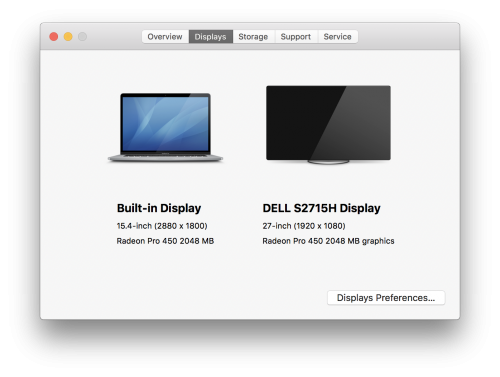
I purchased the Monoprice Select Series USB-C HDMI Multiport Adapter and found that it did not work with any monitor I have encountered. Some, like my Dell P2715Q, were not detected at all. Others, like the Dell S2715H at work, were detected by macOS but did not display an image. The monitor “knew” there was something happening but it remained black. On the other hand, this adapter did work with the Dell U2415 monitor.
There are numerous reports online about flaky behavior with Alternate Mode USB-C HDMI adapters, ranging from complete failure (as in my case) to connect to wakeup/power-down issues to plain old flakiness. Even Apple’s own USB-C Digital AV Multiport Adapter doesn’t work reliably – it’s got just 2 stars on the Apple site, with many issues reported.
I believe this is a software issue and hope Apple will address it in future revisions of macOS Sierra. Since my 1080p external monitor was detected, it seems that the hardware might be functional. Perhaps 4K monitors won’t work, but 2K or less HDMI should be OK once Apple issues software updates. But how can Apple justify selling a non-functional first-party adapter for something as critical as HDMI?
Furthermore, although Apple’s support site indicates that the 87 Watt USB-C power adapter will charge the 15″ MacBook Pro through their Digital AV Multiport Adapter, this appears to be untrue. I can confirm that my Monoprice adapter will not pass enough power to charge the battery: Although the “gong” sounds and the lightning bolt appears, the computer is not charging. And people are reporting the same behavior from the Apple adapter.
The Good News: DisplayPort Works
I purchased a couple of USB-C to DisplayPort adapters from Monoprice and am pleased to report that they both work just fine. As hoped, these simple adapters natively and passively attach Alternate Mode DisplayPort from the MacBook Pro’s integrated AMD GPU through the Intel Thunderbolt controller and connect perfectly with the monitors I’ve tried.

I’ve been using my best-choice Monoprice USB-C to DisplayPort cable with my Dell P2715Q 4K monitor for a few days and it was really flawless: No visual artifacts, full resolution and refresh rate, and no issues with sleep or wake-up. As a test, I bumped the internal display to native 2880×1800 resolution and the Dell monitor to 3820×2160 resolution at 60 Hz and everything worked perfectly.
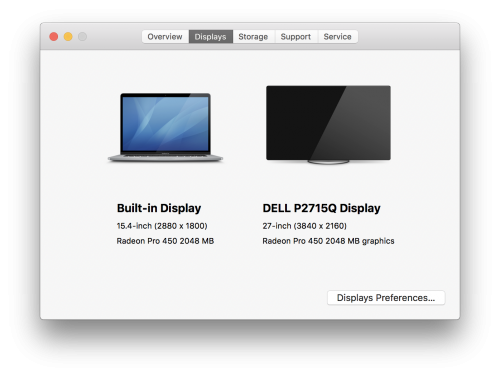
The Mac automatically switches from the Intel HD Graphics 530 built into the Skylake CPU to the AMD Radeon Pro 450 as soon as it detects the external monitor, which was almost instantaneous. It was amusing to watch the connectivity change over in System Report as I unplugged the cable.
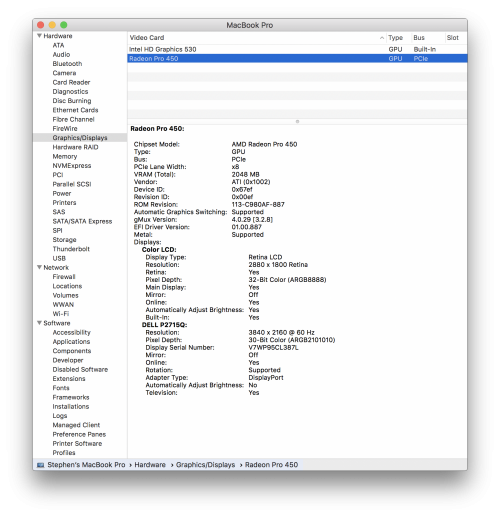
Note that others have reported sporadic issues with DisplayPort as well. But these issues seem to be rarer than with HDMI. So I still recommend DisplayPort.
Stephen’s Stance
The Late-2016 MacBook Pro is an all-new hardware platform for Apple, so I’m not surprised that some initial issues are apparent with third-party hardware. But it is disappointing that even first-party Apple adapters don’t work. There’s no excuse for this kind of flakiness for mainstream uses like HDMI connectivity!
For what it’s worth, I just tested my VTIN USB-C to HDMI adaptor with my new 13″ Touch Bar MacBook Pro, and it drives my 1080p TV perfectly at 60Hz. I also have a USB-C to Mini DisplayPort adaptor, that works fine for driving my 2009 iMac in Target Display Mode.
I had the same experience as the author w/ my new 15″ 2016 MacBook Pro. DisplayPort adapters work great but HDMI and DVI adapters give garbage — on the same monitors. Unfortunately, one of my old 30″ Dell monitors only has DVI input, so I am out of luck plugging in there.
When I connect my USB-C/HDMI adapter it does exactly as you say, but when I look in System Profiler I noticed something that is also apparent in your SP screenshot: it’s trying to use 10-bit color (ARGB2101010). My display can’t handle 10-bit color. While it *should* convert it, or negotiate 8-bit color, it’s sending 10-bit.
When I connect it to either my TV or my AV receiver it does the same thing. Neither supports 10-bit.
I suspect this has to do with the wide color internal displays and not picking a different pixel type for the external displays. Or something equally arcane.
Oh boy I didn’t notice this. Wow! I wonder if that’s going to cause issues with other monitors too!
I think a software update should fix this. Let’s hope Apple is paying attention.
Here’s what I bought and it’s working great at 4k/60fps: http://a.co/aDK2zPz
You also need a cable fast enough to support 18gb/s for that resolution (my first 2 didn’t work but they were only rated for 1080p/3D so I wasn’t that surprised.
Looks like macOS 10.12.2 fixed my Juiced USB-C HDMI dongle. Guess it was software (or firmware) after all. Try yours again! 🙂
I got this USB-C to DisplayPort cable https://smile.amazon.com/gp/product/B01K51GO26/ref=oh_aui_detailpage_o00_s00?ie=UTF8&psc=1 from Cable Matters and it performs flawlessly with my 2016 MacBook Pro 15″ connected to a Asus PA319 4K monitor at 60Hz.
Really disappointing. My 2013 MacBook Pro died so I limped along on a spare we have while waiting for my new MacBook Pro (I need a custom build and it took weeks). Got it and discovered it is incompatible with my 3-1/2 year old Apple 27″ monitor, even with adaptors. Traded monitors with a coworker and got another adaptor for HDMI and got it working, though flaky. But it won’t work with my monitor at home. Fortunately I still have the spare MacBook so I’ll be working off of it instead of the new one.
Also, my Apple USB extended keyboard at work wouldn’t work at all. Hooked up a spare one we had and it works. All of this fun at my busiest time of year. I’m glad most of my files are on Dropbox, though I’ve lost a lot of time sync’ing new machines so that I have the files I need.
It specifically says “NOT compatible with late 2016 MacBook Pro” in the product description.
No luck on my side with 10.12.2 and a Cable Matters USB-C HDMI dongle. It stays stuck to 30Hz with ARGB2101010, any idea on how to force 8bit colors?
It’s really worse… at Work i have an Dell U2713HM who i need to connect threw a Dongle from USB-C to HDMI and then TO DVI because my Dell U2713HM is not Supporting 2560×1440 over HDMI :/ so i have every hour a short Blackscreen or Bluescreen where i need to Unplug and plug in again.
My Display at home Dell U2713H is Supporting the nativ Resolution of 2560×1440 but at the beginning it was Recronized wrong instead of RBG it was using YCbCr. So the whole Image of the Display was Blurry and your eyes was crying after 5min’s to trie to read something. Was searching for houres to find a fix (http://www.mathewinkson.com/2013/03/force-rgb-mode-in-mac-os-x-to-fix-the-picture-quality-of-an-external-monitor). But also here i have Backscreen and Bluescreen somethimes but less then on the other Monitor.
The U2713HM has a DisplayPort connector. Google’s “USB Type-C to DisplayPort Cable” connector works just fine with it.
Yes i was switching now onto DisplayPort and it works fine.
But still shitty that it don’t work threw HDMI as it should.
For what it’s worth the Apple USB-C Multi-port Digital AV adapter (http://www.apple.com/shop/product/MJ1K2AM/A/usb-c-digital-av-multiport-adapter?fnode=85) appears to have gotten a firmware upgrade. While I can’t make it work with my 4K monitor (a Dell P2715Q), it works fine with an older 22″ Viewsonic VA2446m-LED via a HDMI -> DVI cable. At home, I’ve been kidnapping an old Acer 22″ monitor from my desktop occasionally and pre-MBP2016 I used a TBolt->DVI adapter and a DVI cable…. we’ll see if that also works via the Apple Multiport Digital AV adapter with a HDMI to DVI cable.
Also, thanks for writing up your experiences / recommendations… definitely helped restore some sanity after the “OMG, connections to everything all gone” shock when migrating my old, dying MBP to a shiny new MBP2016.
Thanks for your post.
Because I couldn’t source a UCB-C_nt cable to DisplayPort and I had trashed my old Digital Monitor cable (big mistake), I tried a decent, shielded HDMI1 cable instead of the crappy bell-wired-overpriced-Apple-excuse-for-a-HDMI1cable and it works perfectly with my (well-priced) Kogan 27″.
If I were not locked into using Logic-Pro I would have gone over to Windows. Bang for buck a Windows Notebook is < 1/2 the dolars AND 32GB RAM instead of only 16GB
Did you try to daisychain some screens with the displayport cables or converters already? I tried that with a Club3D converter which works correctly for one screen, but I cannot manage to daisychain displays.
They’ve yet to fix this problem. The only way I can consistently get this to work with a 4k usb-c hdmi adapter in Mac OS Sierra is to boot into Windows 10, then reboot back into Mac OS. Windows is very consistent and *always* works 100% with a 4k hdmi display. The problem is Mac OS, not the hardware. In fact, if you go to Displays in System Preferences, you can see that it’s detected the display but it just doesn’t send the signal to it.
I have the same issue (screen recognized but stays black) on my macbook pro late 2016 (touch bar), did you find any solution?
I did manage to get an image in the end, but I cannot get 4k60p, only 30p.
If anyone has an idea on how to solve this I would be really grateful!
You can try to change the resolution of the external screen using RDM:
https://github.com/avibrazil/RDM
Apple HDMI to USB-C adapter didn’t work for me. Replaced it with another one in Apple Store, now it works one time from ten.
Thanks–this is the most accurate and helpful advice I’ve found, re: HDMI and passthrough power for my Touchbar MBP.
Using Apple’s multiport adapter to HDMI, my Dell Ultrasharp display appeared pixelated and had a distinct bluish cast (and would not wake at all when using an older HDMI cable). Using a USB-C to DisplayPort cable (per your suggestion), my external display works perfectly.
I can also confirm that the adapter only passes through 55W of the 87W supplied by the 15″ power adapter. This seems to be enough to charge my laptop (so long as I’m not editing photos or doing other CPU/GPU intensive tasks), albeit more slowly than the direct connection.
I’ve had problems using both HDMI and DisplayPort cables and adapters. External screen (single ACER 27Inch) just turns off randomly. Happens to all the 2016 MacBook Pro’s at the office.
I have Asus ROG PG279Q, MacBook Pro 15″ 2016 and Apple 3-in-1 HDMI to USB-C Adapter. Macbook does recognize the display, and display says “no hdmi input detected”. Display works with any other HDMI source without any problems. This is really a shame. I hope Apple will fix this somehow.
Hot tip: I have found that my MacBook Pro 13″ with Touchbar does not like video adapters (It will not work with the highly-rated Choetech one even 🙁 ). What *is* working is a very silly dance that I do each morning:
(1) Open up the laptop and login (do NOT connect a power supply to any of the USB-C ports);
(2) Connect my DP4K adapter (j5create JCA140 + DP-DP cable);
(3) Ensure the monitor is now showing my desktop; and
(4) Attach power to MacBook Pro.
The USB-C ports on my MacBook Pro (13″) are very touchy and were not working without several minutes of trying to get them to accept my monitor (an older Dell 2k model – not state of the art, but with a DP port) until realizing that the order was key.
Now, it takes a few seconds to recognize the monitor and get things working. No crazy trying 10+ times like before and praying a lot!
Let me know if this advice restores sanity for anyone else!
Good advice — and (hopefully) the disappearance of daily frustration with my HDMI port!
Thanks for clearing things up! I am the happy owner of a new MacBook Pro (late 2016) with these USB-C issues. I have a Monoprice monitor. And Friday night I got display problems that are suspiciously like you mention. I used a voltmeter to check the power brick. And now your post above. I have a Weini USB-C to Display port (female) adaptor and I suspect that is the problem. But first I’m getting a new DVI to Display port (male) cable. I think it’s as you say, the adaptor. If so, I guess I will have to get the Monoprice USB-C to Display port cable like you mentioned above.
Intersting read. I have a TERRIBLE time with the DisplayPort adapters that I have. They are the Pluggable Technologies USB-C->DP adapters (from Amazon), and when I plug them in the screens flicker for about 30-60 seconds as they try to initialize, and inevitably come up in a different arrangement than when they were unplugged (I have my laptop on the desk and two 1080p Viewsonic screens side by side above it). Now I think that maybe they are bad adapters if you guys are seeing great results with DP. When I complained at work, they sent me two VGA multiport adapters to try to fix it which does seem to work much better. For a while I just assumed it was poor drivers at launch since I got this thing right after it came out.
I can also confirm though that I already had an HDMI multiport adapter, and it definitely doesn’t work at all on the TVs in conference rooms. I have to use a VGA adapter with them instead. Definitely avoid HDMI.
Thanks for the notes!
Has anybody found a solution to this?? Most external displays in our conference rooms are HDMI only, and I cannot connect to them because of this. I really need USB C to HDMI to work!
I have a solution for the USB C to HDMI issue! I daisy chained “USB C to USB 3.0” adapter with a “USB 3.0 to HDMI” and it is working fine. Not the most elegant solution, but I really needed some solution to make my Macbook work with HDMI only displays.
Fwiw, I am using http://www.unitek-products.com/product/usb-c?view=product&id=47.
I bought the USB-C to HDMI from Best Buy, (insignia, I know) . But it literally makes my computer freeze, and shut off just by plugging in a monitor. Any insight here?
My experience is somewhat different. I also bought insignia from BestBuy and tried to plug into MBP 15′ 2016, but sometimes it doesn’t display when it’s plugged in. I have to wait or switch to another port to eventually get it to work. Frustrating!
Hello! Thank you for all of this great info…so here are my questions, please…(I want to Facetime with my daughter-in-law who lives in Italy during a party here in the States connecting my late model 2016 MacBook Pro to a large wall-mounted tv monitor. What cables to I need?? I am reading that I should get the 1) USB-C to Display Port. Do I then get a Display Port to HDMI cable and then an HDMI to HDMI?? or Display Port to VGA Port and then what else would I need? I’m sure it’s obvious that I have no idea other than what I am trying to read. I called Apple Support and the tech was less knowledgeable than I! That says a lot! I truly appreciate any input!
There’s a Nonda unit available on Amazon… Nonda stuff seems to be top-notch and it gets great reviews.
Wish I had read this sooner , dealing with absolute garbage from Lenovo on this issue the product managers should be smacked hard for not communicating that really display port is only enabled. My experience with the mononprice adapter and the same Dell monitor was multiple reconnect to work( your thoughts appreciated it would signal CHI and then go to sleep mode??) And then stop. INTEL says the graphics board 620 supports HDMI via usb c so if you or any readers have an idea on a driver airport reconfig strategy much appreciated.
Dell displays are part of the problem!
I tried to see if anyone else had made this point but could not find anything.
After experiencing problems with HDMI on 27 inch Dell monitors, we found that the monitors themselves are unable to use their native resolution over HDMI! So, the monitor is limited to 1080p over HDMI but can display the native resolution over DisplayPort. That may definitely not be the answer to all the trouble reported here but it is definitely a weird and unlikely limitation affecting Dell displays (and maybe other displays as well).
Just as a FYI – I have a 2017 MBP 15″ and had trouble getting various 3rd Party USB-C to HDMI adapters to work…finally found one that works reliably – “MOSHI USB-C to HDMI Adapter”- retails at AUD$69, some AUD$31 cheaper than the genuine Apple equivalent.
Sadly, the issue is no better with DisplayPort cables. I switched from Thunderbolt-HDMI to Thunderbolt-DP (specifically a USB-C to DP cable without any adapter on either end) and my 2016 MacBook Pro still doesn’t send a wake signal to my Dell U2717 display without manually changing the input on the monitor. Auto-detect does nothing. It’s obviously the Mac.
Looks like the macOS 10.13.2 update fixes a lot of the USB Type-C 3rd party adapter issues.
Try again with the 10.13.2 update, it should work without the gymnastics.
Try again with the macOS 10.13.2 update which fixes a lot of issues with 3rd party USB Type-C to HDMI adapters.
Try again with the macOS 10.13.2 update which fixes a lot of issues with 3rd party USB Type-C to HDMI adapters, notably with Dell monitors.
Try again with the macOS 10.13.2 update which fixes a lot of issues with 3rd party USB Type-C to HDMI adapters like the Monoprice.
Try again with the macOS 10.13.2 update which fixes a lot of issues with 3rd party USB Type-C to HDMI adapters, so you might try again with any well rated one.
Try again with the macOS 10.13.2 update which fixes a lot of issues with 3rd party USB Type-C to HDMI adapters; should work without the extra connection, now.
Try again with the macOS 10.13.2 update which fixes a lot of issues with 3rd party USB Type-C to HDMI adapters, including the Monoprice.
The genuine Apple adapter should work, or use the macOS 10.13.2 update which fixes a lot of issues with 3rd party USB Type-C to HDMI adapters.
Thanks Phillip, I have installed 10.13.2 this morning after having 3 weeks of issues with my MacBook Pro connected to LG 34UC99-W. After 10-15 minute it auto shuts down, it very much looks like the issue I have above. Unfortunitally the new version did not resolve my issues yet. When do we expect 10.13.3?
What adapter are you using? I’m not familiar with the auto shut down symptom. Is it related to the adapter?
The LG has a USB-C port that I can connect directly – I thought great – no connector needed. But should I use a connector, does that make it better?
Oh, that’s cool! I’ve not seen a monitor like that. You may want to get a third-party USB Type-C to Displayport adapter as a workaround? I’m not sure why it’s failing – I’m using plain old 1080p, no 4k for me (yet). You may want to open a case with both Apple and LG. I’d think LG should be very motivated to make sure their expensive, fancy monitor works with a MacBook Pro!!
good suggestion, thank you so much Phillip – have done it right away and will let you know when I have news.
If you get an opportunity to get your hands on one of these monitors, do – amazing experience.
MacOS 10.13.2 has not solved the issue for me. I even had my Logic Board replaced and am still experiencing no signal being output but the USB C to HDMI connector. My MBP recognizes the monitor, but simply no signal.
Not really for for me.
I have the MOKiN adapter USB-C to USB, HDMI and USB-C
I always have to plug it it at least 5 times. I bought a different adapter before reading this blog and ICZI Model IZEC-A54 and it never connects my AOC monitor.
Good luck 🙁
OKAY, so i just tried 4 different cables with my 2016 Macbook Pro w/ Touchbar and my Sony Bravia HX850 (2012) and some cheap Chinese USB3/USB-C to Female HDMI converter,
3 Cables didn’t work, 1 did,
The one that did i’m guessing is a HDMI 1.4 Cable with the following writing on the cable
High Speed HDMI Cable With Ethernet E209331 AWM Style 20276 80°C 30V VW-1
(Note: One of the cables that didn’t work also was a “High Speed HDMI Cable With Ethernet”)
In regards to why, I have no idea haha
Also I have not tested the display for longer than a few minutes
Stephen, I have a newish iMac pro with Touch Bar and all thunderbolt ports. I purchased an apple thunderbolt to cdmi adaptor. it works fine with a short cdmi cable (6ft) but does not work with a longer cable (50-75ft). Any idea why that would be?
sorry *HDMI adaptor
Have had the same issue on MacBook 2016 even after running 10.13.2. Finally (!!!) solved after upgrading to 10.13.3.
Other users are saying it does not work properly but it does. I use it with a 2017 Macbook Pro without issue. I had to figure out the proper way to use it though. First turn on your macbook (I have nothing plugged in to usb c ports, not even power cable). When booted, plug in the Insignia adapter with nothing connected to it ports. Then I plug in my mouse/keyboard dongle (move my mouse and all is good). And then, while my monitor is turned on, I plug in the hdmi cable and all is good. If I try plugging it all in together or already plugged in while booting the monitor does not show the screen, and it says no signal. I do the above and works every time.
Apple adapters don’t even work!
I just tried connecting my Dell U2713H to my new MacBook Pro 15in. via USB-c to Display port cable. No luck whatsoever. The monitor does not see the computer at all. USB-C to the HDMI input works but is bad resolution. Any solutions?
Just bought the U2717 for someone at my workplace… USB-C to HDMI doesn’t work via their Mac! Thankfully they’re getting a Dell laptop this week 😉
MacbookPro Late 2016 & old Dell 1920×1200 display: Amazonbasics USB-C-HDMI-adapter works when *no* USB-C power cable is connected to the adapter. Power cable on adapter = no picture.
Still sorting through this issue at our school. Some lecturers use an 11″ Macbook. Really non-standard output through the USB-C to HDMI. Some displays are fine, others and recorders can’t see it.
One thing we have learned is that Apple branded adapters get a firmware update to improve their performance/compatability. Definitely check for that the first time you use one.
This worked for me … after trying a myriad of other options (MacBook Pro 15 inch, Mojave 10.14.5), using official Apple adaptor (A1621 EMC 2877).
any new news about this issue?