For the most part, inexpensive Ethernet switches are interchangeable. You buy whichever gigabit switch is cheapest and has the right number of ports for you. And they’re amazingly cheap – I picked up an 8-port D-Link gigabit switch the other day for under $40! They’re all the same inside anyway, and they’re all merely adequate at sending packets hither and yon.

But sometimes you need more. Features like VLANs, port groups, and Power over Ethernet don’t come nearly as cheap, especially when you’re talking about getting more than 8 ports. And reliable switching performance1 costs a lot more than a Best Buy cheapie.
I went shopping for just such a switch a few months back and came home with a winner: The TP-LINK TL-SG2424 packs enterprise features, including 802.1Q VLAN support, into a solid 24-port chassis and goes out the door well under $200. After working with it for a while, I can heartily recommend it for home or low-end office use. There’s also a PoE version and a model with 48 ports.
Although the web interface is a bit janky, the features have performed solidly in my lab. I’m using 802.1Q VLANs successfully with VMware vSphere, a pfSense firewall, and my Ruckus Wi-Fi setup and the TP-LINK switch has performed solidly and predictably. I would feel confident putting it in production even in an office setting, provided they were comfortable with a less-supported switch.
TP-LINK is not a familiar company to many, yet they are one of the highest-volume network and Wi-Fi companies in the world. Their lineup ranges from simple and cheap devices for home use to smart switches (like the TL-SG2424) and full managed switches. Unlike competitors like D-Link, it does not appear that TP-LINK sells true enterprise gear, at least not in the United States market.

In production, I found the TP-LINK switch simple to use with just a few gotchas. It’s quick, uses very little power (that cluster you see above is under 40 Watts!) and provides all the features you’d need in a home lab.
Here are a few things to watch out for, though:
- By far the biggest issue is that the switch does not save its configuration automatically. Be sure to click “Save Config” regularly or you’ll be in for a surprise when it reboots! And “Backup Config” under “System Tools/Config Backup” for extra peace of mind.
- You can assign names to the ports to keep them organized, but this information does not appear where it would be most useful, when assigning VLANs, for example, or port isolation.
- The traffic graphs and statistics aren’t very useful.
- The four SFP ports are mapped to the final four 1000BASE-T ports on the switch. I have no use for them.
Overall, the user interface is friendly enough to work with. It’s got everything you might want (VLAN, Spanning Tree, QoS, SNMP) and everything works as expected. If you know a bit about networking, you should be fine in there.
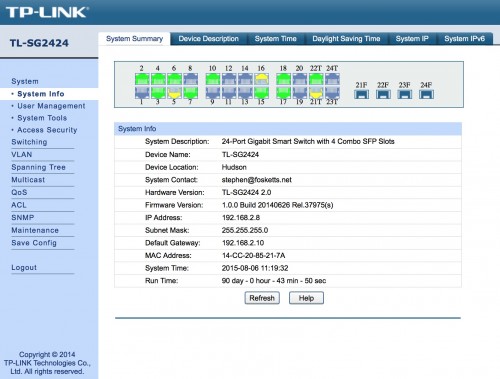
Stephen’s Stance
There comes a time when a cheapie Ethernet switch just won’t cut it. That’s where the TP-LINK TL-SG2424 really shines, bringing the features you need at a price you can afford.
Disclaimer: I bought mine at Micro Center but included Amazon links above.
- Remember, Ethernet was designed to drop packets early and often! ↩
For $200, I’d buy an Ubiquiti EdgeRouter with POE for a home lab. Gigabyte switching, routing, and POE compared to what D-Link gives you. Money better spent IMHO.
Have you researched the TL-SG3226? I bought that for about $200 too and that is an fully managed switch.
What about a price point below $90 for the TL-SG3224?