
The Tech Field Day events I organize generate a massive amount of HD video content, and moving half a terabyte or more of data is a real issue. We had been using luggable desktop drives from Western Digital and Seagate, but preferred a smaller, lighter, USB bus-powered portable solution. The Seagate Expansion Portable USB drive we bought this week packs an amazing 1 TB of capacity, but our experience with the product was mixed at best.
Exploring the Seagate Expansion Portable
“Expansion” is Seagate’s basic (read “inexpensive”) external drive line, designed more for ease of use than portability, performance, or features. The mainstream FreeAgent line includes more bundled software and flexibility to be used in docks, media players, and more. Since I didn’t need any of this, I was happy to stick with the basic Expansion line.
I picked the “Expansion Portable” which is smaller and bus-powered, thanks to its use of a smaller 2.5″ hard disk drive mechanism. 1 TB is an amazing capacity point in a 2.5″ drive (see below), but the expansion is not as slim as other portable drives. Indeed, it’s just plain chunky, despite its curving piano-black case. The drive came in a plain-ish cardboard box (printed, unlike WD’s basic line) and included a short USB-to-mini-USB cable, a fold-out booklet, and not much else.
Trouble: DOA and Format
Our troubles started when plugged the brand new drive into a MacBook Pro to transfer some video from VMworld. Although the drive audibly spun up and the green light came on, it was not visible to the computer at all. We tried it on different ports, with different cables, and on different computers with no luck. It appeared to be working but was unusable. A quick check on Amazon reveals many similar comments. What’s the issue here, Seagate? Sounds like a bad batch of controllers.
After exchanging our defective drive for a working one (thank goodness we bought it at a local Office Depot rather than via mail order) we hit our next snag. The drive comes formatted with NTFS using an MBR partition scheme. Since the source computer was running Mac OS X 10.5, it could not write to NTFS. The videographer couldn’t reformat it to HFS+ due to its size and partitioning scheme. We had to use Disk Utility to repartition it to GPT before we could get it to work. Although not difficult, I can’t imagine most Mac users would think of changing the partition scheme! Admittedly, Seagate does not claim OS X compatibility for this drive: The box includes Windows logos only. It is too bad the Windows world still sticks to MBR when GPT is so much more functional, flexible, and scalable.
The drive seems to work fine now that we’ve done all this, however. It is no speed demon (see below) but packs tons of data into a small physical unit with no bulky power adapter to bring along. Let’s hope the DOA problem is not a sign of unreliability for this unit as well!
1 TB in a 2.5″ Bus-Powered Drive
Packing 1 TB into a 2.5″ form factor hard disk drive is more amazing even than it sounds. Although a few vendors sell these beasts, it’s a stretch to make it work at current platter densities. Rather than sticking to the 1- or 2-platter format found in common 9.5 or 12.5 mm laptop hard disk drives, vendors have had to use 3 platters, each at 333 GB or so, to reach 1 TB. Since 3 platters barely fit in a 12.5 mm case, 1 TB laptop drives are rare.
In Seagate’s case, they didn’t bother minimizing the size of the drive. Instead, they use a comparatively chunky case that is nearly 15 mm high, perhaps enough even for four platters. This is why the Expansion Portable is almost twice as tall as other USB-powered portable drives, and why the hard disk inside isn’t available for purchase as a bare drive. For reference, the drive inside is a Seagate “FreePlay” ST91000430AS mechanism and is accessed by removing two screws under the “feed” at the front of the case.
Performance (or Lack Thereof)
Interested in hard disk performance? Check out my “Four Horsemen of Storage Performance” series!
No USB 2.0 drive is very fast, which is why the storage industry is transitioning to USB 3.0 and eSATA. I have almost a dozen different USB hard drive connectors and none can top 25 MB/s in sequential throughput, a pathetic number when one considers that a mainstream 5400 rpm hard disk can do four to six times that using SATA. FireWire is faster, but SATA and USB 3.0 have them both beat.
Therefore, it is no surprise that the Expansion Portable pokes along at around 22 MB/s during data transfer. This means that 18 minutes of HD video (weighing in at 15 GB) took 12 minutes to copy. We’ll have to budget 8.5 hours to copy all the video we’ll capture at our next two-day Tech Field Day event, but at least the little Seagate can hold this much data!
Although sequential performance is limited by USB 2.0, random performance on these drives is much more telling. The big Seagate was somewhat quicker than an old 160 GB Maxtor drive but rather slower than either a 320 GB Verbatim or 1.5 TB desktop Seagate USB drive in random read and write. This poor showing indicates that the drive just isn’t engineered for performance, and buyers should not expect much from it.
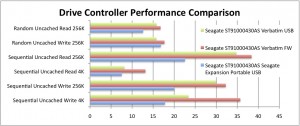
Update: Head-to-head tests reveal that Seagate’s choice of USB controllers isn’t helping anything from a performance standpoint, either. It was easily 30% slower than the USB controller used in a Verbatim enclosure, and almost half the speed of the FireWire chip found in that box!
Stephen’s Stance
The Seagate Expansion Portable is a reasonably-priced device with massive 1 TB capacity. It performs adequately, limited more by USB than the hard disk mechanism used, but isn’t exemplary in this respect. It is physically larger than other devices, especially in terms of thickness, but remains portable since it is USB-powered and thus does not require a power brick.
Macintosh users not yet using Snow Leopard will want to repartition and reformat the drive before use. Although reformatting USB drives as HFS+ is familiar to many Mac users, the need to change the partition type is a little more unusual.
Our initial experience was marred by a DOA unit, and online reports indicate that this was not an isolated case. Due to this failure, I cannot recommend the 1 TB Seagate Expansion Portable at this point. The hard disk drive mechanism seems fine, since it spun up without issue, but the drive never even appeared indicating a defective USB controller. Seagate should take steps to improve quality control before these failures damage their reputation!
Stephen-
I have to commend you for the unbiased review. It’s so easy to give the benefit of the doubt for products and end up whitewashing the product. Beyond the DOA (it happens), there’s also the reality that this drive appears to be a limited, high capacity but low performing form factor. One that has limited use beyond a “compact but capacious” form factor.
Keep giving us your honest opinion, it’s appreciated!
I occasionally changed its MBR and since then windows always put it to “local drive” instead of external USB drive. I want to reset it back to the factory settings. Does anyone have its original MBR? Let me ([email protected]) know and I’ll do appreciate it!