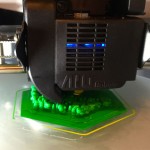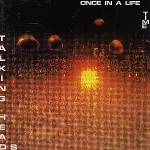Although I enjoy my AIO Robotics Zeus 3D printer, I’m under no illusions that it’s an economical or practical device. It’s a toy that takes me into the future, and I love being there!
Check Your Mac’s Drive and Reclaim 5 GB of Wasted Space!
Since most MacBooks are SSD-only, one would think Apple would be careful about leaving junk around on the drive. But many people are finding 5 GB wasted for a years-old leftover Mac OS X install image! Here’s how to reclaim that space if you’re missing it…
How to Use Mac OS X Sparse Bundle Disk Images
I’m a big fan of “sparse bundle” disk images in Mac OS X. They allow me to create encrypted repositories for valuable data that can efficiently be rsync-ed between disks and don’t waste a lot of space. So I thought I’d write up a bit on what they are and how they can be used.
Waves of Storage Innovation
Waves of innovation and waves of companies, crash on the storage market, but the same incumbent leaders and product lines survive for decades. Are things changing? It’s hard to see sometimes, but real progress has been made.
Today’s Storage: Same As It Ever Was
Data storage has always been one of the most conservative areas of enterprise IT. There is little tolerance for risk, and rightly so: Storage is persistent, long-lived, and must be absolutely reliable. Lose a server or network switch and there is the potential for service disruption or transient data corruption, but lose a storage array (and thus the data on it) and there can be serious business consequences.