SDXC and its partner, exFAT, are on the rise and gaining support in the latest digital cameras. New Sony models like my NEX-5 add SDXC support, as do new models from Canon, Nikon, and others. Photographers are mainly interested in the increased speed and capacity of these cards, but many will face a challenge when trying to use them in their Macintosh computers. Thankfully, it looks like Apple is moving just as rapidly to support SDXC and exFAT!
Why SDXC?
You might also want to read my Introduction To exFAT
SDXC is all about performance and capacity. The SDcard Association SD 2.0 specification limits SDHC cards to 32 GB of capacity, and the FAT32 filesystem they use limits each file they contain to 4 GB. And the fastest (class 10) SDHC cards peak at 30 MB/s.
Although fine for casual photographers, professionals, especially videographers, require more space and speed, explaining their continued use of formats like CompactFlash and Panasonic P2. These formats boast 90-100 MB/s performance and 64 GB to 128 GB capacity, respectively.
SDXC promises to change the landscape with a universal card format boasting improved performance and capacity at a lower price point thanks to widespread adoption. The “UHS-1” SDXC spec promises 104 MB/s performance, and some expect faster performance in the future. Although exFAT is good for 64 ZB of capacity, SDXC cards use MBR partitioning, limiting them to a theoretical 2 TB. Note that today’s early SDXC cards boast “just” 64 GB and poke along at 15 to 20 MB/s.
Mid-2010 iMac and Mac Mini adds SDXC/exFAT Support?
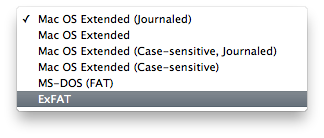
Apple isn’t always quick to embrace emerging standards (where’s my USB 3.0 and Blu-Ray?), but they are rapidly adding SDXC. They’re moving so rapidly that they apparently have no idea which new models support SDXC and which do not! Since a Mac needs both updated reader hardware and the exFAT-capable software, it’s a gamble whether a given machine supports the new cards as of Fall 2010.
The iMac models introduced in July 2010 are supposed to include SDXC slots rather than the USB-connected SDHC readers included on earlier models, and SDXC support is listed prominently on Apple’s iMac Tech Specs page. The Mac Mini Tech Specs don’t list anything about SDXC, but their motherboard-mounted SD slot is a new PCI device and does appear to be SDXC-capable.
Apple sneakily added exFAT support to the version of Snow Leopard 10.6.4 shipping with the latest iMacs, but not all Macs are getting this software. Frustratingly, some mid-2010 iMacs appear to have the old SDHC reader, no matter what the box says! Apple responded that this is a software identification error, and the jury is still out on whether this is true.
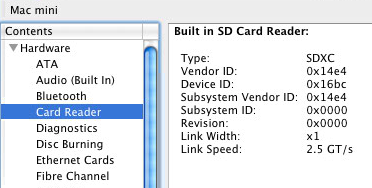
Any SD reader listed under the USB tab in System Profiler ought to not support SDXC, while any one listed in the main list as “Card Reader” has a better chance. The SDHC reader in my late-2009 iMac is definitely USB-connected and lists “Product ID 0x8403” just like some of the newer supposedly SDXC-capable iMacs. A verified SDXC reader on a 2010 Mac Mini has “Device ID 0x16bc” instead.
exFAT in Mac OS X 10.6.5
Update: Yes! 10.6.5 includes exFAT!
Although the software situation is dreadfully confusing currently, it just got a lot easier. Mac OS X 10.6.5 has exFAT support just like the post-July iMac builds of 10.6.4. After installing the 10.6.5 upgrade, every Mac user should have exFAT support in Disk Utility.
SDXC Card Readers
Although any Mac with 10.6.5 will be capable of reading the exFAT filesystem found on SDXC cards, they will also need an SDXC-capable card reader. Apple appears to be rapidly transitioning to these readers on new Macs (see above), but older systems will need an add-on device.
USB SDXC readers are appearing, including this SGT122 81-In-One SDXC Reader I spotted over at Amazon, and should be Mac-compatible. Although USB will limit performance somewhat, it should match the 22 MB/s that Panasonic, the current SDXC speed champion, boasts. Eventually, PCI Express-based readers will appear, blowing this performance out of the water.
Note that, although SDXC readers are backward-compatible, they are not forward-compatible. This means that SD and SDHC media will work in an SDXC card reader or camera but SDXC cards will only work in an SDXC reader.
Stephen’s Stance
It’s great to see Apple in the lead on a new technology. Since I recently purchased an SDXC-capable camera, I’m looking forward to trying out the new format. Although none of my Macs has an SDXC reader today, it’s nice to know that they will soon support the exFAT format. Once OS X 10.6.5 arrives, I will be able to use the internal SDXC card reader on my Sony NEX-5 camera via USB on any Mac!
Fascinating coincidence. Earlier today, before seeing this posting, I went into my local Apple Store and asked whether Disk Utility with the latest Snow Leopard has an option to format a drive as exFAT. Two employees didn’t know about this. As we stood by an iMac, I wanted to see precisely the pulldown menu that you show, with the exFAT option. But we were unable to look at it because none of us had external memory to attach.
Apple is ahead of itself with SDXC on the Mac. They rolled it out haphazardly in both hardware and software and no one at the company seems to know which models support it and which don’t. OTOH, SDXC media is crazy expensive still (hello, $500 memory card!) so it’s early to worry…
But I see a need for exFAT support, independent of those expensive memory cards . . . transferring large files (i.e., DV files at 13 GB per hour) from Mac to Windows. FAT32 doesn’t cut it.
Hi – I’ve got a memory stick with 64GB capacity and currently unreadable on the Mac as it is formatted in exFAT – will this change with 10.6.5 you know?
Developer builds of 10.6.5 include the exFAT driver. As long as the Memory Stick card is physically readable, it should work fine once Apple releases this update. Please come back and let us know how it works once you upgrade!
Hey can you help me? I’m not sure about this. I just bought 1tb wd hard drive, n it’s on ms dos fat 32, but when I want to format it to exfat, it automatically goes back to fat32, wat is going on?
Please help…
Late to the party here but I have a SDXC UHS-1 card with my Macbook Pro (early 2011) using Mountain Lion that wont initialise. Any ideas of my best option?
I am here from the future to laugh at you, with the 128GB SDXC card I just purchased for £59.