A quick how-to today: Apple released Safari 5 this week and one of the major new features is support for Firefox-style extensions. A few interesting ones have appeared (Instapaper!) but I couldn’t figure out how to add them at first. It turns out the extension support is hidden in a “Develop” menu!
Here’s how to enable Safari 5 extension support:
- Install and launch Safari 5
- Click the “Safari” menu and select “Preferences…”
- Select the “Advanced” tab
- Click the checkbox next to “Show Develop menu in menu bar”
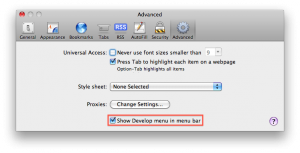 A new menu now appears with the puzzlingly non-specific name, “Develop”
A new menu now appears with the puzzlingly non-specific name, “Develop”- Click the new “Develop” menu and select “Enable Extensions”
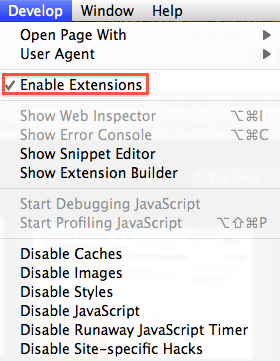
- You can now add extensions: Just double-click the “.safariextz” files you download
- There’s also a new preferences tab called “Extensions”
And that’s it. It’s oddly obscure. I guess Apple doesn’t really want “the normals” adding extensions to Safari.
Leave a Reply