I’ve been trying to work out how to sync my various data sources into a cohesive whole for a while now, and using the Mac has made it somewhat easier, since it supports a variety of data sources. For users of Microsoft Exchange, one of the most valuable sources for sync data is Outlook Web Access (OWA), because it uses the open(ish) WebDAV standard rather than the (closed) MAPI.
One thing that’s been getting in the way is the URL: You need to enter a correct, canonical URL to access OWA, and it can be tougher than expected to figure this out, since it has changed with newer versions of Exchange. But I’ve discovered some breadcrumbs that helped locate mine, and thought others might like to see these, too.
Logging In
Note that, for all of these services, you must first determine your OWA server name and login credentials.
- As I noted in another post, the server name can vary but often is “owa.example.com”
- You will probably use “https” instead of “http” to specify an SSL connection
- Your login name for OWA should be the same as the one you use in Outlook, and often includes your Active Directory group with a slash, as in “adgroup\yourname”
- Your password should also be the same as the one you use in Outlook
Once you figure out your correct URL (below), test it by logging in from Internet Explorer (if available). You may be able to get in from Firefox or Safari, but it probably won’t work perfectly. Whatever method you use, make sure you can log in correctly from a browser before trying to use the URL in OS X Address Book, iCal, or iSync.
The URL Problem
Exchange can contain many users, and people often have similar or duplicate names. For these people, accessing OWA can be tricky, since the server will just give up when presented with potentially ambiguous names. So you have to use a special canonical name formally known as the “Mailbox Name” but informally called the “Exchange Alias” to tell the server who you are, or automated services won’t be able to access your data.
You can discover your canonical Mailbox Name by looking at your Active Directory entry.
In Outlook:
- Click “Tools->Address Book”
- Locate your entry in the “Global Address List”
- Open your card – your Mailbox Name is listed in the box marked, “Alias”
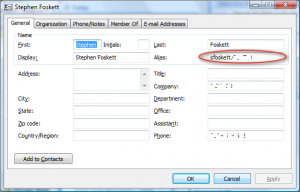
Entourage will actually show you the exact URL to use. If you already have it configured, look here:
- Select the Address Book view
- Right-click on “Contacts” and select “Folder Properties”
- Look at the bottom of the window that pops up – there’s your URL!
Note that iSync refuses to work with this URL on my Mac, however. I had to use “http” instead of “https” for some crazy reason!
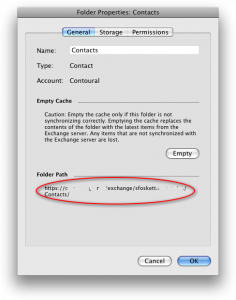
Exchange 2003 and Earlier
Those stuck with the earliest versions of OWA must use their canonical Mailbox Name (see above) in the URL. The format is as follows:
https://server.example.com/exchange/mailboxname/inbox/
Put your Mailbox Name in place of “mailboxname”. You can substitute calendar and contacts for inbox, or omit it altogether.
Exchange 2003 SP2
In Exchange 2003 SP2, Microsoft added the option to use your canonical email address instead of the Mailbox Name for the OWA URL. If you have this version, use the same format but use your email address instead like so:
https://server.example.com/exchange/[email protected]/inbox/
Exchange 2007
If you’re using the newest version of Exchange, the old URLs have been replaced by a new format, and the email address is the best option. Now, the format looks like this:
https://server.example.com/owa/[email protected]/?cmd=contents&module=inbox
This should take you right to your inbox, and will not be fooled by multiple users with the same name, aliases, or any other nonsense. You can also specify “contacts” and “calendar” for the module to go right there.
What To Do Next
Now, you should be able to enter this URL into any third-party application that supports retrieving information from Exchange WebDAV servers, including Mac OS X 10.3 or greater Address Book. Enter this in the Address Book Exchange Server panel along with your username and password and it should work. More on this another time.
This article contains much more detailed information on locating a user’s correct OWA credentials.

Hello,
I have a Laptop DELL Latitude 600, Can i use BLUETOOTH in it
I can see Blue tooth ICON But Iam not sure about it is enable or not
Can you help me in it
Hello, i am very excited and happy to say that the webmaster has done a very good job here to put all the information content and information at one place and am glad to read the whole content of this blog. http://www.refurbishdellpc.com/
Hello, i am very excited and happy to say that the webmaster has done a very good job here to put all the information content and information at one place and am glad to read the whole content of this blog. http://www.refurbishdellpc.com/
Indeed a very good read! Very informative post with pretty good insight on all aspects of the topic! Will keep visiting in future too!
Make
it Easy to Comment I leave a lot of comments on a lot of blogs each week
– but there is one situation where I rarely leave a comment – even if the post
deserves it – blogs that require me to login before making a comment. Maybe I’m
lazy (actually there’s no maybe about it) or maybe there’s something inside me
that worries about giving out my personal details..
http://www.refurbishedp4.com
I would like to appreciate the work of blog author that the person provided us with an extremely excellent information regarding the topic.I really learned something from this blog and started to contribute my ideas via commenting on this blog.Keep it up!
http://www.ibmt40laptop.com/
why is everything so long winded I went to client access on the exchange server right click properties of the server and it has the owa address there
Thanks, this had exactly the information I needed!
I am unable to find URL of exchange web service in local outlook 2016. I want to get availability of recipient entered in open outlook invite using c#.