So you bought a late-2016 MacBook Pro? Congratulations! So did I! But how will you connect your favorite monitor, hard drives, and other accessories to those pesky new USB-C/Thunderbolt 3 ports? Read on for my “survival guide”, listing the essential cables and accessories you should (and shouldn’t) buy to go with your new MacBook Pro!

Revisiting USB Type-C and Thunderbolt 3
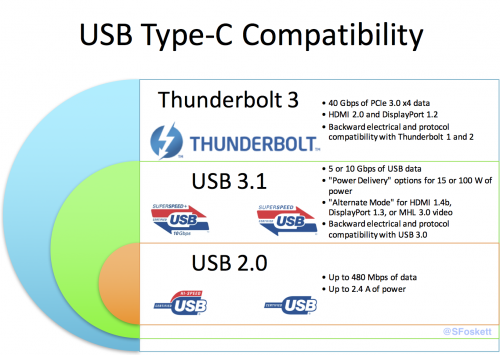
Here’s the TL;DR on those USB Type-C ports on the side of your new MacBook Pro:
- You have two to four USB Type-C ports on your MacBook Pro. “USB-C” is a port and cable spec, but those ports are capable of a lot more than just USB! They’re where you connect power, video, peripherals, and docking stations.
- Unlike the 2015 12″ Retina MacBook, which has USB-only ports, your late-2016 MacBook Pro has Thunderbolt 3 ports which can do a whole lot more! They’re eight times faster, for one thing, and support higher video resolution.1
- It doesn’t matter which of the USB-C ports you use for power. Pick whichever one is convenient. But many third-party USB-C power adapters and docking stations won’t be compatible with your Mac. This is especially true if you bought the 15″ MacBook Pro, which requires 87 Watts and a cable rated for that much, which is more than typical for USB-C cables.2
Late-2016 MacBook Pro Cable Necessities
Since there is a limited assortment of accessories available for the late-2016 MacBook Pro, I thought I would outline the necessities to order along with your new Mac. No doubt better selections will become apparent soon.
You’ll need adapters for existing video and peripherals. You should pick your adapters and cables very carefully, since there are often multiple options for a given connection. I’ll try to stick with the best choice, as defined by the fastest, most-compatible, and least-complex, though not necessarily the cheapest.
Alert: Now that my 2016 MacBook Pro is in my hands, I can confidently say that HDMI support is very flaky so you should use DisplayPort if at all possible!
Power
It’s best to use Apple’s USB-C power adapters, since interoperability of USB-C Power Delivery is at a very early stage. Apple makes good power adapters, and you know they’re going to work. Plus, the Apple power adapters aren’t any more expensive than third-party options.
Note that Apple’s power adapters do not come with cables and that most USB-C cables can’t support the power draw of a MacBook Pro, especially the 15″, 87 Watt model. For this reason, and to avoid confusion in the cable bag, I recommend buying the Apple USB-C cable to go along with your Apple power adapter. Again, Apple’s cable is only a few bucks more expensive than similar third-party options. Do not buy the Apple USB Charge Cable (2 m) unless you’re only going to use it with the power adapter, since it’s a USB 2.0-only data cable. Instead, I recommend buying a high-quality cable like the Monoprice Select Series 3.1 USB-C to USB-C cable. It supports fast data transfer and a full 100 Watts of charging for just $18 or $25.
Also, the Power Adapter no longer comes with the 1.8 Meter extension cable. If you want one of those, I recommend buying the bulk-packaged cable from OWC for just $6.79. I’ve got a few of these.
Therefore, your expenditure for an additional power adapter will be $87 to $110.79, depending on what you buy.
DisplayPort Video
DisplayPort is a bit more advanced than HDMI at this point, even though the MacBook Pro only supports DisplayPort version 1.2. If your monitor supports DisplayPort, it’s best to connect directly to it using a USB-C Alternate Mode to DisplayPort cable rather than using a dock or adapter. This $35 cable from Monoprice allows the USB-C port to switch to a native DisplayPort connection, sending the raw signal to the monitor, with no additional cables needed.

You could also try the Monoprice Select Series USB-C to DisplayPort adapter for just $15.
Update: I have purchased both of these and can confirm that they work just fine with my monitor, a Dell P2715Q, pushing 3840 x 2160 at 60 Hz. I have had no issues at all with the Monoprice 12908 cable pictured above.
HDMI Video
Warning: Reviewers say that HDMI over USB-C Alt Mode has been flaky with the new MacBook Pro. I can confirm that the Monoprice adapter below does not work reliably with the Dell S2715H or P2715Q displays at least. It’s best to try to use DisplayPort if possible since that’s been much more reliable.
If you have a monitor that only supports HDMI, you might be tempted to buy the Apple USB-C Digital AV Multiport Adapter. But the reviews are really, really bad, so I wouldn’t spend $69 on that. Especially for 15″ MacBook Pro owners, since it won’t pass more than 60 Watts. Instead, I will be purchasing the Monoprice Select Series USB-C to HDMI adapter for just $15.

Update: I purchased the Monoprice 13235 and it did not work with either of the HDMI monitors I tried. One was not recognized at all and neither displayed any video. Do not buy an HDMI adapter until there’s news of better support!
USB-C Peripherals
You should have a few good-quality USB-C cables around in case you need one. Frankly, the official Apple USB-C to USB-C cable, at just $19, is a great choice. It’s actually cheaper than the Monoprice “Select Series” equivalent, though their shorter palette cable is only $15. Do not buy the 2.0-only USB-C cable from Apple! Instead, get a few Monoprice palette cables for only $15.
Don’t waste your money on cheaper cables, since many can’t handle the data or power that USB-C is capable of delivering. Definitely do not buy “2.0” cables, since they don’t even have all the wires connected inside!
Thunderbolt
If you have existing Thunderbolt peripherals, you’re in luck! Your new late-2016 MacBook Pro should be fully compatible with them. Just buy the Apple Thunderbolt 3 to Thunderbolt 2 adapter for $49 $29 (Apple dropped the price!) It works with all existing Thunderbolt peripherals – not just Thunderbolt 2 but the original Thunderbolt, too!

Update: I purchased the Apple Thunderbolt 3 to Thunderbolt 2 adapter and it worked perfectly with my Apple Thunderbolt Ethernet and Thunderbolt FireWire adapters. It’s worth getting it if you have any older Thunderbolt peripherals. However, note that it does not support DisplayPort video, despite having the same connector.
As Thunderbolt 3 peripherals begin to appear, your late-2016 MacBook Pro should work with most of them. But remember – you must use a Thunderbolt 3 cable, not just any old USB-C cable! Apple likes the Belkin cables, but the StarTech cables are cheaper and I’ve had great luck with their previous-generation Thunderbolt cables.
Warning: Thunderbolt 3 peripherals using first-generation Texas Instruments Thunderbolt 3 controllers (TPS65982) are apparently not supported by the MacBook Pro! Do not buy any TB3 peripheral unless you see that it has been tested with the MacBook Pro!
Ethernet

Most existing USB 3 and USB-C Ethernet adapters ought to work with the MacBook Pro. However, since many such devices require a driver to be installed, I recommend buying Apple’s choice of adapter: The Belkin F2CU040. This is a native USB-C device and should work perfectly. Furthermore, I suggest buying it from Apple since they have reduced the price to just $26 through the end of the year!
Update: I purchased the Belkin adapter from the Apple Store and it works perfectly without any driver installs. I also used the Apple Thunderbolt adapter with Apple’s converter and a USB 3 Ethernet adapter which worked but required a driver install. Get the Belkin.
FireWire
There really isn’t a great FireWire solution for the MacBook Pro right now. Theoretically, you should be able to stack the Apple Thunderbolt 3 to Thunderbolt 2 adapter and the Apple Thunderbolt to FireWire adapter, but this isn’t guaranteed to work. We’ll see. I’ve also pre-ordered the OWC Thunderbolt 3 Dock, which offers FireWire. I’ll blog about it when it’s released (tentatively February 2017).
Update: I can confirm that the Apple Thunderbolt 3 to Thunderbolt 2 converter does work with the Apple Thunderbolt FireWire adapter.
SD Cards

Most USB SD card readers should work with an adapter. If you want a native USB-C reader, I suggest buying the one Apple suggests, the SanDisk Extreme Pro reader. And it’s only $29 from Apple right now.
Update: Reports say that the SanDisk reader doesn’t work well. Stick with a converted USB 3 reader for now, or just plug your camera into your computer with an appropriate USB-C to USB cable.
Existing USB 3.0 Peripherals
I’m still a little nervous about “native” USB-C hubs and docks. After all, the early USB 3.0 devices were pretty flaky. Instead, I bought a few USB-C to USB 3.0 adapters and will be using my existing collection of USB 3.0 devices.
I like the idea of the little integrated USB-C to 3.0 USB-A adapters, but the initial reviews have been poor. I bought the Monoprice Select Series USB 3.0 USB-C Male to USB-A Female pigtail for $8 and it works great. In fact, I bought five of them for the whole office!

I also picked up a USB 3.0 USB-C to USB Micro B cable for $6 to use with my USB 3.0 portable hard disk drives. No use carrying around an adapter when the exact correct cable is available! You can also get a USB 3.0 USB-C to USB-B cable for $6 to connect to a full-size USB 3.0 device like my Drobo S.
USB 2.0 Devices
You can just connect your USB 2.0 devices to the USB 3.0 adapter cable above, or you can buy the right cable for the job. I bought a selection: USB 2.0 USB-C to USB Micro B, USB 2.0 USB-C to USB Mini B, and USB 2.0 USB-C to USB-B. At less than $5 per cable, it makes sense to have a set of these on hand.
Stephen’s Shopping List
Expect to spend another $100 or more on cables, dongles, and adapters to get the most from your already-expensive new MacBook Pro. Although USB-C peripherals will become more common in the coming year, I expect my recommendations for video and power adapters will likely hold true for years to come. And I doubt that Thunderbolt 3 will be any more popular than earlier versions of the protocol.
Here’s my MacBook Pro shopping list:
- Apple 87 Watt Power Adapter, $79
Apple 2M USB-C to USB-C Power Cable, $19- Monoprice USB-C to DisplayPort Cable, $35
Monoprice Select USB-C to HDMI Adapter, $15- Monoprice Select USB 3.0 USB-C to USB-A Female Cable, $8
- Monoprice USB 3.0 USB-C to USB Micro B Cable, $6
- USB 2.0 USB-C to USB Micro B, $5
- USB 2.0 USB-C to USB Mini B, $5
- USB 2.0 USB-C to USB-B, $5
Yeah, that’s $177 in cables. Just to get started. But I really didn’t need the extra power adapter and cable, and could have skipped many of the others. In fact, I bet I could get by with just the $8 USB-C to USB-A Female Cable! That’s the one really indispensable cable! And you probably want an HDMI Adapter or a DisplayPort adapter – Monoprice has you covered for just $15! So the real minimum expense for your new Mac is just $23. Not as bad as people say, eh?
Note: I don’t get any kickbacks from any of these links. This is simply what I selected and bought. Buy whatever you want from wherever you like. I like Monoprice, despite criticizing them mightily in my previous post… Big special shout-out to Pluggable for their fantastic transparency on the Thunderbolt 3 incompatibility situation!
- The 2015 MacBook with Retina Display has one USB Type-C port supporting USB 3.1 gen 1 connectivity, good for 5 Gbps of USB data and 60 Watts of power. The late-2016 MacBook Pro boasts two or four Thunderbolt 3 ports, supporting USB 3.1 gen 2 connectivity, good for 32 Gbps of Thunderbolt data, 10 Gbps of USB data, up to 87 Watts of power, and a whole lot more! ↩
- If you connect multiple power sources to your MacBook Pro, it will select one and ignore the rest. If you connect a lower-power brick to your 15″ MacBook Pro, it will charge more slowly or not at all. ↩


Wow. Such can awesome post. Thank you so much.
One of the things I really look forward to is being able to plug in only one cable to charge my new MBP and use an external screen.
Particularly a 4K screen at 60hz. I am currently considering the dell P2715Q.
It supports both display port 1.2 as well as HDMI 2.0.
Do you have any recommendations for that?
Would it be possible to use the mini display port adapter you recommended and attach it to a “USB-c splitter cable” that gives me 2 female USB-c ports? One for the display port dongle and one for the charger cable?
Ideally a long splitter cable that would allow me to hide this dongle-octopus 🙂
I know this is a hard request, but after searching for ages I was not able to find anything that I had confidence in.
Thank you
I get the feeling most people will just need USB-A and HDMI out. There’s one $24 adapter that has both of those covered.
https://www.amazon.com/dp/B01KFRKMS2
There are also bigger ones that include ethernet, SD, etc. Apple has no control over USB-C, so you don’t need to purchase theirs at all. You also don’t need individual adapters for each port you may need.
HDMI Alt mode unfortunately only supports HDMI 1.4b, which is limited to 4K @ 30 Hz.
To drive a 4K display at 60 Hz you will need a device that uses DisplayPort alt mode that includes USB-C power delivery. This device can either provide a DisplayPort output or actively convert to HDMI 2.0.
This adapter supports HDMI 2.0 and Power Delivery up to 3A, or 60W maximum.
https://www.amazon.com/Ableconn-USBC-HDPD-USB-C-Charging-Adapter/dp/B01D97IZA2/
Warning: most of the reviews indicate that the device was received in exchange for a review. It looks promising but caveat emptor.
Can 85 W MagSafe power adapters be used with the 87 W USB-C charge cables?
ok i’m lost. I’m looking at Belking and Startech’s Thunderbolt 3 cables and they mentioned that it’s 60W max. Is Apple’s USB-C Charge Cable the only cable that is capable of carrying a charge of over 60W?
You warn against buying USB-C cables that only support USB 2.0, but the $19 Apple USB-C Charging cable you recommend is exactly that — the product page plainly states that it only supports USB 2 for data transfer: http://www.apple.com/shop/product/MLL82AM/A/usb-c-charge-cable-2-m
I have a Apple LED Cinema Display that uses a mini displayport cable. Is there an adapter that will allow this to work in 2016 MBP with USB-C?
Probably one of the last ones using it but how about FireWire? I could use the Thunderbolt 3 to Thunderbolt 2 then the Thunderbolt 2 to FireWire 800. Is there a simpler way?
OMG thank you so much for pointing that out! I’m so mad at Apple for this! I’ll remove it from the post.
Any suggestions on a connector for wired internet access via Ethernet cable?
Thunderbolt 2 is backwards compatible with mini display port, they use the same connection. You just need a Thunderbolt 2 to 3 adapter (In theory).
I’m in a similar boat and my research suggests no. You’re certainly not one of the last ones as a large amount of professional audio gear still uses Firewire, especially as a lot of audio gear has a long lifespan and the ability to daisy chain your new Firewire hardware with your old hardware is a big thing keeping Firewire alive. Hopefully a high quality adapter will come along as having 3 cables between my interfaces and my computer doesn’t seem like a fantastic solution to me.
EZQuest has a USB-C to Gigabit Ethernet Cable: http://ezq.com/usb-to-gigabit-ethernet-adapter.html in their line of USB-C cables and adapters.
Hi Stephen, in light of this new information does this mean that the USB-C cable that should be included in the new 15″ Pro’s will be USB 2.0 only as well?
If Apple doesn’t even sell a higher speed/power cable then the one included in the box should be the same slow one too? I just want to make sure because if so then we’d need to buy that Monoprice one for faster charging no?
absolutely no. you need USB-C thunderbolt3 to MDP adaptor!
MDP is built into Thunderbolt 2. Thunderbolt 2 reused the MDP port and an MDP display could be used with a Thunderbolt 2 port. Similar to USB 3.0 and USB 2.0, or Thunderbolt 3 and USB C.
please take a look to this adaptor that extend a USB-C TB3 to other useful ports https://www.hypershop.com/collections/usb-type-c/products/hyperdrive-usb-type-c-hub-with-mini-displayport
MBPro 2016 USB-C connectors are not compatible with old 2015 MagSafe power systems
you will not be able to use an apple cinema display with the 2016 macbook pro if your current display connects via a mini display port connector – even with a Thunderbolt 3 (USB-C) to Thunderbolt 2 Adapter. you need at minimum a thunderbolt display, which was introduced later than the one you currently own.
apple’s support page states:
“Note that although it uses a Mini DisplayPort connector, the Thunderbolt 3 (USB-C) to Thunderbolt 2 Adapter doesn’t support connections to Mini DisplayPort displays. Also, this adapter supports only one powered Thunderbolt 2 device on a USB-C equipped Mac.”
Interesting, I read another Apple Support page that stated differently. I’ll see if I can dig it out. Regardless, I have ordered the new MBP and the adapter (though for use with a Thunderbolt 2 device), and I will test it on my old MDP display. Apple also stated that the 2011 iMac I used to own wouldn’t support 32GB of RAM and that turned out to be incorrect also.
for sure is a maze! i’m very upset because i waited the new MBP 15″ to upgrade my actual 13″ 2015 version and to obtain same connection i need an extra bag of adaptors 🙂
in the while i find the official Apple post about usb-c tb3 to tb2 adaptor: https://support.apple.com/en-us/HT207266
Although this is a bit extreme, Apple do have a history of doing this. People had similar complaints when Apple removed serial ports and the floppy drive. Removing these ports creates the necessity to create devices that adopt the new, superior ports. And to be fair, since they announced this new MBP, the markets been flooded with devices to take advantage of this. It’s difficult being an early adopter, but in a couple of years everything will be this way and the adapters will be in a drawer somewhere, unused.
That article still seems inconclusive. It says it’s not compatible with 4K mini display port displays, and Apple display port displays, but isn’t too clear about mini display port displays.
for sure usb-c is ok. What i dont’ really liked on MBP is the price (in europe is super expensive then USA) and the tech part. No latest CPU, limited RAM expasion and all 13″ MBP have no dedicated video cards 🙁 Anyway for a Pro version, because i’m a photographer a SD card reader is a must have 🙁
for me the part:
The Thunderbolt 3 (USB-C) to Thunderbolt 2 Adapter doesn’t support connections to these devices:
– Apple DisplayPort display
means old cinema display will not run. I’ve also read in the forum that with the adaptor you cannto chain 2 thunderbolt display like on MBP 2015. You can connect only one old TB2 display.
I’m a sound engineer, so SD card slot isn’t too important for me, though I know photographers who have similar complaints to yours. I live in the UK and thanks to leaving the EU, the prices here are higher than anywhere. I went top spec and with all the adapters it set me back well over £4000.
It seems strange to me to differentiate between that and Mini Displayport 4k though. I assume that Apple DisplayPort Display is the older style Displayport, it’s not overly clear. I’ll have an answer when my new MBP gets here though.
wow! i’ve sem friends that do music and sounds and when they saw the poor connections and specs of the 13″ (they usually use that to bring around) they said … “better keep the 2015 model for now”.
I still thinking to move to ASUS ZenBook Pro UX501VW for video rendering because is better then my actual MBP 15″ and cost like a 13″ MBP 128GB SSD 🙁
well for sure a direct test is more clear then all support things wrote on the apple website 🙂
I was tempted to go with the old MBP also, but needed 2TB, hence needed the new one for the 2TB SSD. To be honest, if it wasn’t for my software being Mac only, I would have switched to a Surface Pro or something similar by now.
i’ve a friend that ordered a surface pro after apple MBP 2016 release. I dont’ know if is already arrived but i’m curious to see how it works. I’ve seen some video and seems very nice
Maybe I’ll get that Surface Studio to replace my iMac, hmmmm…
if you have time take a look to this ASUS i told you: http://www.asus.com/it/Notebooks/ASUS-ZenBook-Pro-UX501VW/
cost less that every MBP and is powerfull like a top MBP 15″ with i7 🙂
A nice laptop for sure, but unfortunately I’m tied to OSX. 🙁
for what i read will coem in europe in feb 2017
i know. Well i’ve some adobe software but i can migrate to win 🙂
After buying my first Macbook in 2011 and replacing it with the 13″ retina in 2013, my excitement has convinced my sister, my daughter (on my expense) and 4 friends to get their own MB. This made m life a lot easier because no more virus-scanner updates to be installed by me, no more phone call troubleshooting at inconvenient times. Great! But these new MacBooks/MBpro scare me; I’m having flashbacks and dream of people running after me with cables and iPhones screaming for help or calling me names whilst waving with receipts for cables, converters and repairs, triggered by miss use of ports and forced replacement of digital cameras because of the lacking SD-card slot. Apple could have prevented a lot of grief by simply adding just 1 “common” USB-slot for now and announce it will be phased out by the next upgrade in 2019…
This is a grater mess than I have thought :/
On the plus side, now you can (probably?) by a USB-C power bank for all your devices on the go.
Is there a C-C Cable that supports all three? 100W; USB-C 3.1; Thunderbold 3?
They showed a 4k and a 5k display, if you can drive a single 5k Display & Power with one cable. Could you daisy chain two 4k displays with one Port from the MBP? Especially with the FNPro it would be nice to just use one Cable for the displays.
Hm, my answer is actually on the Apple homepage: http://www.apple.com/shop/product/HKMY2LL/A/lg-ultrafine-4k-display & http://www.apple.com/thunderbolt/
Thunderbolt 3 would support two 4k displays in daisy chain but the ports on the LG 4k displays are actually three USB-C (USB 2, 480 Mbps). USB 2.0. Not even 3.0/3.1 and certainly not Thunderbolt 3. The 5k display has three USB-C (USB 3.1 gen 1, 5Gbps).
To top it off, the 4k displays only output 60W of power, not enough for the 15″.
Great article, I’m looking at Belking and Startech’s Thunderbolt 3 cables and they mentioned that it’s 60W max. Is Apple’s USB-C Charge Cable the only cable that is capable of carrying a charge of over 60W?
I have a late 2013 iMac and am wondering if the MacBook Pro will work with it in Target Display mode, do we know yet?
Thank you for this post! Cannot figure out why another power adapter+cable are needed, since they come with the MPB.
Great info, already questioning some of my choices aka buying some more adapters…
Any info on hubs? Particularly looking for Ethernet (dual ethernet would be awesome), DisplayPort, audio-in and USB-3 to a single USB-C with power to the MBP. To complete the single-connection-when-coming-home dream.
Rather bummed about buying all these adapters to only replace them with a more elegant solution later on. But hey, that’s the curse of the early adopters.
Just to point it out: Displayport has *always* been ahead of the alternatives 🙂
Even back in the DVI days it could already do higher resolutions without the troubles.
A bit like in the end-90s when workstations already had DVI-D and PC users needed another 15 years to stop using VGA. Highly annoying though that the Thunderbolt Port doesn’t do 1.3!
Does anyone know how to connect a Dell 5k monitor to the new MBP, my current MBP uses two mini-display port connections to achieve the MST needed for the display but I can’t seem to figure out how to connect the new usb-c thunderbolt 3 MBP to my current monitor.
I can see their are USB-C to dual display port splitters but they all say windows only.
Thoughts? Thanks!
BTW Apple has dropped the prices of some USB-C adaptors Friday 04-Nov-2016 (after you wrote your review). I ordered and received delivery a few days ago. Received emails from Apple late the same day of the announcement for 3 of the four cables I bought indicating I will receive credit for the difference.
Reference: http://www.macrumors.com/2016/11/04/apple-drops-prices-on-usb-c-adapters/
Here is a sample of one of the emails I received ….
From: Apple
Date: November 4, 2016 at 10:56:07 PM EDT
To:
Subject: Important information about your order Wxxxxxxxxx
Apple Store Order Number Wxxxxxxxxx
Thank you for your recent Apple Online Store purchase.
Apple recently lowered the price of the USB-C to USB Adapter you ordered. We are pleased to inform you that we will provide you with a credit for the difference between the price you paid and the new, lower price.
Apple
I believe this may shed some light on that:
New MacBook Pros May Not Be Compatible With Some Early Thunderbolt 3 Devices [Updated]
http://www.macrumors.com/2016/11/03/new-macbook-pros-thunderbolt-3-compatibility/
… Apple has chosen to prevent Thunderbolt 3 devices using currently available controller chips from Texas Instruments from enumerating and functioning on the 2016 MacBook Pros. All current Thunderbolt 3 peripherals which use this controller chip are incompatible with the new 2016 Thunderbolt 3 MacBooks …
So I can’t connect the Macbook Pro 2016 to an HDMI-only big screen HDTV and get 4K@60Hz using a USB-C to HDMI2.0 adaptor?
I have Firewire 400 and 800 hard drives I need to use. I’m wanting a new MacBook Pro, but want to make sure it will work with these drives, or I’ll have to get the earlier MacBook Pro. Is there a way to use the Firewire drives?
This one claims to do the trick, haven’t tested it though: https://www.amazon.com/Cable-Matters-Thunderbolt-Compatible-Adapter/dp/B00X4S5C7G/ref=sr_1_3?ie=UTF8&qid=1478596693&sr=8-3&keywords=thunderbolt%2B3%2B4k%2B60hz&th=1
Is there a way to connect the new Macbook Pro 2016 with HDMI at 4k @ 60hz? Please reply if you have tested the adapter/cable. Thanks!
Note that Pluggable reports flakiness with many USB-C Alt Mode HDMI adapters. Beware!
I updated the article with this info, but wanted to reply to you too: There isn’t a great FireWire solution right now. You can try the Apple Thunderbolt 3 to Thunderbolt 2 adapter plus the Thunderbolt to FireWire adapter. But two dongles is even funkier than one. Good luck!
I would go with a USB-C Alt Mode DisplayPort cable like the one I linked to. It’s most likely to work. Note that the TB3 to TB2 adapter does not support video!
People like me that bring their MacBook Pro back and forth between work, home, and travel like having an extra power adapter. That’s all.
I added some info on Ethernet adapters to the article. Thanks!
I added some info about FireWire. It’s not really a great situation…
Ok firstly, great article. Secondly, sorry if this is already here somewhere in the comments.
I am looking for some advice, i am planning on getting my new MacBook Pro (w touch bar 13″), and want to work out the best adapter / dongle combination to get. My current MB (Late 2013 13″) is constantly connected (at work, disconnect everything when i go home at night) to..
Two DVI Displays, one MiniDisplay Port (or is it TB?) to DVI (Monoprice) and the other MDP to HDMI adapter, then HDMI to DVI Cable (had another MDP to DVI cable, but it “broke”).
USB(A)3 powered 7 port Hub – on the hub is USB(A) Printer / USB – Ethernet (Apple Adapter) / USB(A)3 external drive (Time Machine).
I will need to connect the same things to the new MB, but cant decide the “best” combination of adapters etc. Was thinking about the Apple Digital AV adapter for one screen and the usb hub, but then your post says the reviews are not good, and it isn’t cheap. Also have iPhone 6S and iPad, so was thinking in USB-c to USB-A adapter for that. Any advice greatly appreciated.
Cheers
There are some USB-C to HDMI 2.0 adapters available. I believe these all use DisplayPort alt mode and convert to HDMI 2.0.
Such a great post. How do you feel about this multi-port hub? Seems very cost-effective if it supports the speed/power you mentioned in the post
http://www.satechi.net/index.php/satechi-type-c-hub-with-pass-through-for-charging-ethernet-port-4k-hdmi-output-sd-micro-card-reader-3-usb-3-0-ports-silver-601
I’ve had good experiences with Satechi’s stuff in the past and that looks like a great portable device. But I’m worried about ANY HDMI adapter at this point since there have been reports of trouble with them so far. Don’t count on the HDMI port working reliably.
Does anyone know if there is a way for me to charge my new 15″ MacBook Pro with an external power bank like the Anker 20100? With the correct USB-C cable is it possible or is it a amps/watts issue?
First, Thank you for the great article! I learned alot……. I’m interested in the Monoprice Select USB 3.0 USB-C to USB-A Female Cable. I have a question; Would a USB 3.1 to USB-C be a better option? I have alot of USB 3.0 external hard drives and a couple SD card readers. Please correct me if I’m wrong, I believe that USB 3.1 would be backward compatible with USB 3.0 and 2.0 but, I wouldn’t benefit the speed of USB 3.1. Would this be the case? If so, I will probably go for a USB 3.1 to USB-C due to other 3.1 devices. Please give me your thoughts. Thanks, Ray
Just one little question… If I need to connect my MacBook 12″ via DisplayPort and continue charging what I can do? There is no dongle, just docks…
As you say, DisplayPort is better than HDMI but I don’t find the way.
Thanks
Having issues with my MacBook Pro 13 and my 4k Monitor (Acer XB280HK) using Display Port.
My Macbook briefly detects the monitor then screen goes black. I spent 2 hours on the phone to Apple Support, but nothing worked.
Using the same Monoprice USB-C to DP cable, monitor works with a 12″ MacBook, but not a 13″ MacBook Pro.
Sucks big time. In a situation now where I have to wait for the new LG 5k USB-c monitor. Might as well just sell and dump the Macbook pro.
I’ve tried several connectors and USB-C to HDMI Converters. All only did 4k @ 30hz. It looks like display port might work, but I’ve yet to receive any off those I’ve ordered.
Thank you so much for taking the time to investigate these products for the new MacBook Pro 2016. I received mine a couple days ago and am a little surprised by the lack of information out there. This post has been very helpful. I have three USB 3.1 external hard drives and one USB 2.0 external hard drive.
I purchased two USB-C to USB cables and one USB-C to Lightning cable all from Apple when I purchased the laptop. The only problems I have experienced thus far are with the USB 2.0 hard drive. I have been trying to backup one of the USB 3.1 external drives to the USB 2.0 external drive and been getting some errors. Fortunately, Carbon Copy picks right up where it left off after these interruptions (two so far). The only cable I need is the ethernet cable. I am going to buy the one you recommend above.
I cannot find information on quality USB-C external drives reasonably priced. Have you got a bead on any solid information? I have read some of the reviews on the Internet, but no single device appears to be getting the same good reviews across the board.
One question I have for you; is it OK to attach the three prong cable (that plugs into the wall) from an 87-watt USB power adapter (from an older MacBook Pro 17) to the new USB-C power adapter? I do not think this should be a problem, but wanted to know if you knew anything about that?
So far, I cannot say enough great things about the new 2016 MacBooks! They are awesome, and so fast. I will be looking to upgrade my external storage and get a nice monitor.
The only thing I can definitively answer is the question on the three-prong cable: You can use the “Extension Cable” from any Apple adapter with your USB-C brick, no problem. I recommend buying these from MacSales.com, since they sell bulk-packaged Apple-original cables for under $7. I bought a few.
I’ve had no issues at all with this cable connecting to my own 4K monitor, the Dell P2715Q. I have the 15″ model.
I have the same Dell P2715Q 4k monitor. The two adapters from Monoprice that are recommended in the article are currently (Nov 28, 2016) sold out. Hopefully they’ll be back in stock soon but I’m wondering if anyone has a recommendation for another “USB-C to Displayport” (or mini-DP) adapter that will work for 4k@60hz?
I’m planning out a Macbook Pro 2016 purchase, and understand that the Apple TB 3 to TB 2 dongle doesn’t directly support Displayport.
What if I’m daisy-chaining the monitor off a TB 2 drive?
For example – Apple TB3 to TB 2 dongle / Lacie d2 Thunderbolt 2 drive / MiniDisplayport – Displayport cable to my Asus PB277Q monitor?
Anyone know if this will work? I don’t want to tie up one of the ports with just running the monitor.
That won’t work. I tested it and as expected there’s no DisplayPort signal at all. A NATIVE Thunderbolt monitor should work but not a native DisplayPort monitor like your Asus PB277Q or my Dell. You’ll need to use a native USB-C Alt Mode DisplayPort cable like the Monoprice or Google one. I just bought another from Amazon, Cable Matters brand.
I just bought two more for work. Since Monoprice is sold out, I went with this StarTech one from Amazon: http://amzn.to/2ghHAuo
It should work. But I won’t know until it arrives!
Yeah you’re out of luck unless you can find a native USB-C monitor that also provides power. Like the LG 4K one Apple is selling.
Thanks for the info!
Looks like the upcoming OWC TB3 dock has Displayport and will solve my other port issues. Seems like an elegant solution, but drives up the overall cost and needs to be factored into my transition.
Hey Stephen,
Glad that you’re the expert… this is a mess wading through this.
Is USB Type C in Thunderbolt 3 backwards compatible to old Thunderbolt, especially for Displayport?
I’m planning on getting a dock and I’d like it to be USB Type C for the Late 2016 Macbook Pro. It would be great if I could get an adapter to use the same new dock to get USB and Displayport or HDMI on a 2011 Thunderbolt equipped Macbook Pro.
Does such an adapter (Thunderbolt 1 or 2 Male to USB Type C/Thunderbolt 3) exist, and if it did, could this work? Or am I just stuck needing two different docks?
Thanks!
Short answer: No on TB3 DP compatibility. Wait for TB3 native docks and use multiple cables until then.
Thunderbolt 3 (which uses a USB Type-C port) is backward-compatible with Thunderbolt 2 and 1 using an adapter (which Apple sells). If you plug a TB3-TB2 adapter into the USB-C port you can connect any TB1 or TB2 device, which uses the Mini DisplayPort cable.
Native Thunderbolt monitors (including the old Apple Thunderbolt Display) will work using this adapter. And the video displayed is DisplayPort protocol.
However, TB3 _does not_ natively support non-Thunderbolt displays. Any non-native-Thunderbolt monitors use USB-C Alternate Mode (HDMI/DP). And it’s either/or on each cable: Plug in a USB-C Alt-Mode cable and you’re not getting TB and vice-versa.
Docks are a different story. Many docks include their own video chips, so USB-C or TB docks (like the forthcoming OWC, which I pre-ordered) can support native DisplayPort or HDMI along with Thunderbolt, USB, Ethernet, etc.
When shopping for docks, I strongly suggest waiting for native TB3 docks. USB is much slower than TB3, so you will likely be bandwidth-constrained if you buy a USB-C dock. TB3 is literally 4x faster so you will have much better performance (more displays, faster ports) if you wait. For example, look at the Apple-recommended LG monitors: The 4K one is USB-C and only has bandwidth left over for USB 2.0 ports, while the 5K one is native TB3 and has USB 3 ports.
Yes, it’s super-confusing.
I pre-ordered the OWC TB3 dock. I have faith that it will work as you and I both intend.
Has anyone tested the above Cable Matters USB 3.1 C to female HDMI adapter yet? I’ll be rolling out new 15″ Macs soon and there are a number of HDMI displays in conference rooms that I support. This cable is only $22 and straight USB C to HDMI vs. the Apple one that is $49 and is bulkier with it’s extra ports on it.
i am still soooo confused, rang apple, went to apple shop, rang applecare, all of them r clueless…can u pls tell me: new macbook pro 13″ touch bar/ID with TB3 ports….how do i connect it to my imac late 2009 with mini display port which i currently use as a monitor with my 2015 macbook pro/TB2 ports? some apple employees say just buy TB2 – TB3 adapter and use it with your existing mini display to TB2 cable, others say no it will not work and you need to buy mini DP to USB-C cable. i was about to give up and order new LG UltraFine 5K Display, but it cannot be even ordered!!! to make it even more difficult apple told me there are no mini display to USB-C in AU, so I have to buy from US, get it and then see if it works. HELP!
ok!
Can anyone explain why this setup isn’t working for me? MacBook Pro 2016 13″ – Apple USB-C to Thunderbolt 2 adapter – Dell U2715H using the included DP-to-Mini-DP cable. The MP and Dell just don’t see each other. The Dell works fine plugged into a MacBook Pro late 2013 into the Thunderbolt 2 port.
Argh, nevermind, reread the bottom of the post – “However, note that it [Thunderbolt dongle] does not support DisplayPort video, despite having the same connector.”
But here’s my dilemma. I’m going to get the DP-to-USB-C cable he mentions above to connect the Dell to the new MacBook Pro. But I also (not at the same time) want to use this same cable to connect to a late 2013 MacBook Pro via its Thunderbolt 2. I can’t quite figure out the necessary adapters to do this. Sure I could just use two cables, but honestly plugging into the back of this particular Dell is a humongous hassle — the ports are down facing and all but hidden. So I don’t want to be fiddling around in the back of the monitor.
The solution I may suggest for the latest MacBook Pro survivors is the software to access an old USBs from it – http://www.flexihub.com/lack-of-usbs-on-macbook-pro-is-solved.html
Does anyone know how I can connect the new 2016 Macbook Pro to the 30-inch Cinema Display. It’s dual-dvi.
Did you use Certified Premium High Speed HDMI cables? I tried that with a monoprice usb-c to hdmi for my macbook pro late 2016 and it was able to output 4k at 60hz no problem! It’s very important to use Certified Premium High Speed HDMI cables.
Where did you buy your HDMI cable from?
I got mine at http://www.monoprice.com/Product?p_id=15431&gclid=CjwKEAiAj7TCBRCp2Z22ue-zrj4SJACG7SBEmlXYvVOSLk72NyJ5HqsNl-PIvurpcikY84KY3i0UFxoC893w_wcB
Just make sure there’s a seal with a QR code that says “Certified Premium High Speed HDMI”
Hello! Has anybody tested the “Plugable” USB-C to DisplayPort Adapter Cable with the new Macbook Pro (without touch bar late 2016)??
I got 6 of these for my 6 display port monitors and they work. https://www.amazon.com/gp/product/B01EXKDRAC/ref=oh_aui_detailpage_o04_s00?ie=UTF8&psc=1
Anyone know if it’s possible to daisy chain display port P2715Q so that I only need to connect one USB-C adaptor to my macbook pro?
you should note the thunderbolt 3 to 2 adaptor will not work with any displayport adapters
in 2011 I bought the MBP with one TB port only, and therefore use mostly TB gear with two ports, for daisy chaining. How does this work with TB2-3 adapter? How about a display at the end of the chain? Or how about if you add a USB-C device at the end? Will it at least be charged?
I noticed a lack of connectors for the humble DVI cable. I tried plugging a mini display port/dvi adapter into a thunder bolt 2 to 3 adapter and as I figured, no video from the external 22″ display.
Is there a suggestion for a USB-C to Lightning cable? I did not see a recommendation above. Otherwise, thank you for an excellent post! I am purchasing some of the suggested cables above and would like to add this Lightning cable as well
I’m curious to know if the Apple Thunderbolt 3 (USB-C) to Thunderbolt 2 Adapter is reversible. That is, could I connect say a Samsung T3 SSD (which has a USB-C port) to the Thunderbolt 3 (USB-C) to Thunderbolt 2 Adapter’s USB-C end then with a Thunderbolt cable to connected to my OWC’s TB2 Dock’s 2nd TB2 port and have my Late 2016 15″ MBP have the same Adapter connected and run a TB cable from it to the OWC TB2 Dock’s 1st TB2 port. This of course is using two of the Apple Thunderbolt 3 (USB-C) to Thunderbolt 2 Adapters with the one connecting to the OWC’s Dock arranged in reverse. I have tried this but the Samsung T3 simply does not mount on my MBP….. so I’m wondering if the Apple Thunderbolt 3 (USB-C) to Thunderbolt 2 Adapter can be reversed as I described. Thank you for any advice and maybe an explanation why my described connection above is not workable.
Having significant issues in not being able to connect new (late) 2016 15″ mac book pro to EIZO CG 277.
Anyone having this issue?
DVI to C does not work. Computer knows the monitor is there but the monitor is not displaying ..
Perhaps DVI-D to C?
If so, what brand suggested please
Thanks -Michael
is there a proper way to remove the usb-c from my Mackbook Pro
Did the Star Tech USC-C to DP cable work?
Sorry. I meant USB-C to DP.
So glad I came across your two posts related to USB-C and MacBook Pro Late 2016 before purchasing anything more than a USB-A adapter.
Thanks!
I searched for days and couldn’t manage to find a one-cable solution for my use case:
15″ MBP touch
TB2 audio interface
TB3 or USBC 5k screen (probably the LG one)
the LG screens don’t support daisy chaining, and there doesn’t seem to be any TB3 hub that has either 2 TB3 or 1TB3/1TB2 downstreams, on top of the TB3 input?
does anybody see a solution to connect those two peripherals using one single USBC cable on the MPB?
i guess i will have to go for a 4k screen and connect it via DP or USBA from a TB3 dock with only 1TB3 downstream..
Will you please write an update to this post when it’s about June 2017?
I’d love to be updated on the next half year of dongles.
Given the very good reviews of the Apple cables, I’d go with them. I bought a cheap 3rd party cable from Amazon, and it broke with under 3 weeks’ use. Not a bargain.
Looking for DVI-I to USB-C myself and ran into this tidbit on the webpage for the adapter listed below. Be curious to hear if you’ve found a solution yet.
“Mac Notes: The 2015 and 2016 USB-C Retina MacBooks running OS X require connected DVI monitors support HDCP copy protection. The MacBook’s default behavior is to constantly check and perform HDCP certification process that results in unacceptable performance on non-HDCP capable displays”
http://plugable.com/products/usbc-dvi/
Thank you!
Thanks for the article Stephen! I have a specific question regarding the use of a thuderbolt 2 dock (I have a Belkin one) and the new Macbook Pro. I understand the TB3->TB2 adaptor will not work with Displayport. However, I would like to know if I can still use the mini displayport on the back of my TB2 dock when I connect it using the converter.
Thanks Stephen. I bought a samsung T3 SSD USB C gen 1 and a TB3-TB2 adapter from Apple.
Goal is to use the SSd on a Macbook Pro from 2011 with a Thunderbolt (TB1) port
I have tried it on a Macbook Pro with TB2, but it doesn’t work. No mounting, no blue light
Samsung usb C SSD=> TB3-TB2 adapter=> TB cable=> TB port macbook Pro
I liked the idea and at Apple support they think it should work and if it doesn’t its because of a faulty adapter and tomorrow I can have them send me a new one.
I have read your contributions on usb C (not fully getting the grip on it) and would love to hear from you or anybody on this. Thanks, André
I have a question, does Alternate mode only work when plugged directly into one of the MBP USB-C ports? Or, can “Alt Mode” be used with a hub? I would love to de-clutter my desktop a bit by just plugging in one cable from the hub and then my USB-C to Displayport cable and USB-C to DVI cables (I have two monitors) plug into the hub… if this is possible I would be pretty pleased!
Is there an adapter for powering a Macbook Pro from a Thunderbolt 2 display? Right now when docking I connect my 2012 Macbook Pro to my Thunderbolt 2 display with two cords. I understand there is a Thunderbolt 3 to Thunderbolt 2 adaptor, but is there an adaptor to connect the power cord from my display to a Thunderbolt 3 format?
I tried to search the comments, but did not get any hits on this. Sorry if it has already been answered.
I bought an original apple USB-C to USB-2 female. I have an USB harddisk, this works. But my good old USB-sticks won’t work. Is this normal or is there a trick?
sorry, my box needed a reboot, for some reason, after that is did work.
Hi Stephen, posting here in hopes that someone else has found a solution for this…
I do not think it is the HDMI adapter that is causing so many issues. It seems to be an issue with Mac OS software and external displays. I get basically the same video quality whether I use:
Apple USB-C Digital AV Multiport adapter (HDMI)
– to DVI connection
– to DisplayPort connection
Or straight USB-C to DisplayPort cable
Text on external display is blurry and has artifacts/shadowing.
BUT… when running VMware Fusion and virtualized Windows with same cables, same adapters: VM windows look perfect but Mac windows are blurry.
Tested on 1080p ViewSonic monitor and 1920×1200 Dell UltraSharp.
Any thoughts?
Thanks!
Complements on a very thorough and helpful review. Just upgraded to the 15″ MBP and have spent the last week hunting down cables for hard drives, displays, etc rather than loading up on dongles. Hadn’t even thought to check Monoprice, which is my primary source for CAT-6. I’d also been striking out on alternate sources for the 1.8m extension cable, so I was happy to see that OWC has such a good deal.
I will be returning the extra 2m charging cables I just picked up from Apple in favor of the Monoprice options. Worth noting that there don’t seem to be any trustworthy 3.1 spec or Thunderbolt 3 cables available at 2m and 100W. I do need an extra cable of that length on occasion, but I’m actually going with the Moshi option over Apple’s. It’s still USB 2 and a little more expensive, but I am digging the little details on its design, including the charging indicator lights. I’m also fairly excited about the Snapnator as a replacement for mag-safe.
I don’t need a Thunderbolt 3 cables at this moment, but I’d like to have one on hand when the time comes. Since I don’t see anything on Monoprice, I’m springing for Plugable’s product (with solid reviews so far on Amazon).
Any chance you’ve tested the 15″ MBP with a sub-87W charger? I wouldn’t expect a quick charge, but I have seen claims that it is compatible. If this is the case, it might be worth throwing the DART-C from Finsix into your review. I’ve been eyeing their compact laptop chargers for a long time but wasn’t pleased with the hacks required to support Magsafe. If 65W is enough to keep me plugging a little longer when I’m away from my desk, I’d love to avoid the bulk of Apple’s chargers.
Any luck with HDMI since you wrote this? I have a DP display at the office and a portable ASUS LCD with USB-C, but I’m often stuck with the choice of HDMI or VGA when I teach or give a presentation.
With that, I think the only decision left to make is a good micro-SD reader. Judging from the reviews I’m still seeing, I’m probably taking your advice and sticking with USB-A + dongle.
Geez, this is a lot to spend on cables all at once. Let’s hope USB-C sticks around for quite some time!
For basic HDDs, I haven’t been impressed with any of the USB-C options I’ve seen so far. Since most drives are using USB 3.0 B or Micro B, I’d go for the best drive you can find and replace the cable. To be honest, USB 3.0 over USB C shouldn’t slow you down unless we’re talking about a high end SSD.
If SSD is what you’re looking for, you’re gonna be dropping some dollars. The Samsung T3 portable SSD looks really nice, but we’re talking $400 for 1TB.
Meant to comment on your USB 2.0 drives issues as well. I think you’re best bet is going to be replacing the cable with a USB 2.0 C to B (Monoprice, Plugable, CableMatters, or Startech should treat you well). If that doesn’t solve your problems, I’d guess there’s an issue with the drivers (or the drive itself).
The product page on Amazon says that the new MBP is not supported. The ports seem to be limited to 2.4A, so I’m assuming assuming it maxes out at 48W. Can’t find a definitive answer.
Hi,
thanks for the great article. I have a comment on USB-C to HDMI.
It seems to depend quite a bit on the monitor as well. I have a Samsung 4K monitor which works perfectly with either USB-C to display port adapter + display port cable to the display port on the monitor as well as a USB-C to HDMI cable. Either way it’s immediately recognized and works reliably with full resolution.
The same USB-C to HDMI cable connected to an Asus VX24AH does not work at all. The display says no connection and I can’t find any indication that MacOS even notices that a display is attached.
Additionally older DVI Monitors seem to be quite problematic. I have two (an old Dell as well as a cheap BenQ) which I cannot get to work with the Macbook via a USB-C to Display Port adapter + Display Port to DVI cable.
I have a device with a USB 2.0 Type-A cable.
Will this adapter connect it to a 15-inch MBP 2016? (It says USB to USB-C.)
http://www.apple.com/shop/product/MJ1M2AM/A/usb-c-to-usb-adapter
I just got the brand new 15″ MacBook Pro but have no Wifi where I live. I purchased the Belkin USB-C to gigabit Ethernet adapter. In network settings it says it’s connected but I don’t have any internet…what am I doing wrong?
Hi Great information
I have new Mac Pro 15 alarmed at weight of charger I ravel a lot. Left the charger behind so had to get charger quick only one available was icv 60w I knew it would be slow but relived to find it charged Mac unfortunately when connected some apps slow down particularly safari Is using this charger harming my Mac if I use only to charge and not connect whilst using
Cheers
I need this adapter too, same setup at work and don’t want to transport power adapter back and forth from home.
I recently got the new Macbook Pro. If I connect a docking station between Apple’s power adapter and the USB-C charging cable, which leads to my Macbook Pro (late 2016), will the laptop detect the docking station (and devices that are connected onto the docking station)?
So basically, instead of connecting the docking station directly into the laptop, will it still work if there’s a USB-C cable in between the dock and the laptop?
Stephen, have you tried connecting dual displays? If not, do you perceive any issues running with 2 x USB-C to MP adapters? Be interested in your thoughts?
Sorry, that should be “USB-C to DP”
As a matter of fact, I bought the 2016 MacBook pro and a thunderbolt adapter. It works fine with the Mac Monitor (thunderbolt 2) but it did not work with the older monitor (Thunderbolt 1). This is unfortunate since Mac seems not to produce their monitors anymore and there is no monitor (as far as I have seen) that even comes near the Cinema Displays (i think Mac called them).
Do you think there will be Thunderbolt 1 support in the upcoming docks ?
Hi, We just purchased a 2016 MacBook Pro with Touch Bar. We purchased the Belkin USB-C to Ethernet Adapter Model F2CU040. The adapter works great while attached to laptop, however, after a reboot with the adapter still plugged in, the clock loses it set time. However, when you open Date and Time preferences, all the correct time zones, time server and location services are setup correctly. Its when you unlock the lock , the time reverts back to correct time without changing anything.
We have another adapter made by Cable Matters bought on Amazon, and when we use this adapter to get to Ethernet, reboot system, the time remains correct and no change is needed.
Ha anyone herd of any issue like this with the Belkin adapter?
One important distinction in connecting the 2nd Gen Apple Cinema Display with MiniDP / Mini Display Port to a MacBook / MacBook Pro 2016 requires a different cable than Thunderbolt displays.
After even Apple store employees weren’t sure, I managed to find a couple. They vary in quality, but I’ve been very happy with this USB-C to MiniDP adaptor – good price and durable, been using it for 2+ months with no complaints: http://amzn.to/2oYEzEe
Hope this helps someone scrambling like I was for a decent solution
hi there – I just bought a MacBook Pro 2016. I have this for photo and video editing. I have a Canon Mark IV and obviously need to get my pictures to my laptop. Well, I hooked up the camera using the USB connection, and then the USB connection to the multi adapter port which then connects to the usb-c in the iMac. I can’t for the life of me get it to dock. The MacBook seems to have no idea that my camera is turned on and is hooked up to the MacBook using the adapter. Please help! I need advice. Thanks
Edit: Also, I just realized that my camera completely freezes when it is. hooked up to the MBP. I don’t think it usually does this. I can’t scroll or check menus or anything. help!
Per Monoprice, “12908 (USB-C Male to DisplayPort Male Cable, 3ft Black) has been discontinued”
Hello, this was very helpful! I have a Macbook Pro 2016 and want to run three external monitors from it with the 4 x USB C ports. I can run two successfully, but the minute I try to plug in the third, number two goes out? Is there a solution for this? Many thanks! Overseer
This is USB-only-C connector trend is total madness. Everything over-expensive.
I am glad i have Macbook Pro2014, with $6 Displayport->VGA+HDMI+DVI adapter and $16 3xUSB 3.0 hub+Gigabit Ethernet.
A really helpful article, but I just contacted Monoprice and was told that they have discontinued the recommended DP to USB-C cable and have no substitutes available. I’ve already had to get rid of one monitor because my new MacBook Pro does not support usable resolution via HDMI. Now it looks as though there might not be a path toward a solution.
I bought Honeywell USB C Docking station. No luck in running any video output there. Wasted a lot of money in that hub, can anybody please help me run it?
I just purchased a 2017 Macbook Pro 13-inch and a Dell P2715Q 4K display. I would like to connect a second P2715Q display for a dual monitor setup. Does anyone know how to best connect the two monitors together? Thanks, Tom
i have a 2017 MacBook Pro with Thunderbolt 3 ports and it does not support my external Apple Monitor model A1316: it transmits sound but not video. Apple Support could not determine the problem… Any suggestions? Thank you
So many cables. can you post a link for the USB-C To Display Port cable that works. I have Two Dell P2715q monitors.I want to run them at 4K 60Hrtz. I have the DP cable to connect the two together from Dell, but need a cable to go from NEW 2017 Mackbook Pro 15″ Retina to the monitor. The ThunderBolt3(USB-C) To Thunder Bolt 2(Mini DP)from Apple does not work monitor will not display and shows message No DP cable found.
The new Macbook Pro does not support HDMI Alt Mode, so native HDMI via USB-C is not possible. The cheap $15 Monoprice adaptor was never supposed to work. You should still look for HDMI via DP Alt Mode which is not just a cable, but include some processing of the signal.
Great post, lots of useful info. Have you thought about doing a 2017 update?
This might be a stupid question, but if I were to buy a USB-C to Mini DisplayPort lead (to connect my monitor) will that also power/charge the MacBook Pro?
I’m running my MacBook Pro 2016 with three external monitors, rock solid. The monitors are Viewsonic and have DVI connectors, so I have DVI to USB-C adaptors. https://uploads.disquscdn.com/images/a5c02c68b1e5c3ce9dea044a6eb875c13d82f30c07111ff86873c920d2ee22c6.jpg
What adapter do I need for a 2016 Mac book pro hard drive that was taken out to copy the data to USB. It says 6560041C on it.
What USB-C to DVI adaptor are you using?
I have 23″ Cinema HD Display, no luck using Apple DVI to mini display port adaptor and an Uptab USB-C to mini display port adaptor.
I have Apple HD Cinema display I cannot get to work with the Macbook via a USB-C to Display Port adapter + Display Port to DVI cable.
Did you find a solution for DVI?
Not sure of the adaptor brand, good question, they are black and have a short 4″ cable with USB-C on one end and DVI on the other. I probably bought them on Amazon, eBay or at Fry’s. Good luck with your setup.
Hi,
Great article!
I just bought a a Dell P2715Q and I’m wondering if it’s possible to connect my macbook pro 2017 to the monitor to display while charging it (monitor); or what the best way is to connect my macbook pro 2017 13″ w/o touchbar to the dell while still charging it?
That was really helpful! I just got a DisplayPort to HDMI and tried to plug it into my USB-C dongle… The cable might be bad since my other mac with a HDMI port doesn’t see the monitor either. Going to try out some of the ones you recomend. Thanks for all the work you put into this!