The latest Intel iMac line is a killer desktop, from its brilliant screen to its excellent performance. But it’s a little lacking when it comes to expansion: A workstation really needs more I/O than five USB and one FireWire port! Since I’m a storage fanatic, my attention naturally turns toward eSATA, and I’m not the only one. Although I’ve come up with three different methods of adding eSATA to my iMac, I haven’t yet taken the plunge and made it happen.
Why eSATA on an iMac?
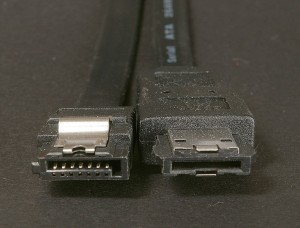
eSATA is an odd beast. SATA was never intended as an outside-the-box connection. It’s narrowly-focused on high-performance storage connectivity, with simple but somewhat fragile connectors. But the relatively “leisurely” performance of USB 2.0 and the failure of FireWire left a vacuum in system-to-peripheral connectivity. PC owners found themselves needing a high-performance connection but didn’t want to pay for SAS or FC or wait for USB 3.0.
Enter eSATA. By bulking up the connectors for improved mechanical reliability, extending the SATA bus outside the computer case was fairly straightforward. The electrical signaling was (optionally) boosted and sensitivity increased somewhat for greater range, but the protocol remained entirely untouched: eSATA is mostly a mechanical change from plain internal SATA. Maximum cable distance is twice that of plain SATA (2 meters, or 6.6 feet), enough for storage simple array use.
Although the iMac has wonderful performance potential, its expandability is remarkably limited. Storage consists of two internal SATA ports: A single 3.5″ hard disk drive (albeit a nice 7200 rpm Seagate or WD drive) and a basic “SuperDrive” DVD writer. Apple also offers an internal SSD option, and, as of July 2010, even sells a 3-drive configuration (hard disk, SSD, and SuperDrive) using a new third SATA port on the motherboard.
But the iMac’s storage remains locked up inside that solid aluminum case. Want to attach a RAID system for video editing or other capacity-intensive work? You have to use FireWire 800, Gigabit Ethernet, or USB 2.0. None of these can match the performance potential of SATA, so all will strangle the performance of the iMac. Wouldn’t it be nice if you could add an eSATA port for extra high-performance storage?
It’s a lot easier on a MacBook Pro. I’m currently using a cheap ExpressCard eSATA Adapter
Four iMac eSATA Options
There are three ways of adding eSATA to a late-2009 iMac like mine, and the 2010 model adds one more. Let’s look at the pros and cons of all of these!
Update: It’s up and running on my iMac. Read more: How To Add An eSATA Port To An Intel iMac
OWC’s iMac Upgrade Service
The fine folks at Other World Computing now offer an upgrade service for iMacs: Mail yours to them and they’ll add an eSATA port in place of the DVD drive and will also throw in an SSD and max out the RAM for you. Their surgical approach matches my DVD-for-eSATA concept outlined below. The difference is that they’ll do the work for you and will even warranty it. This is probably the best option for anyone lacking the confidence or mechanical skills to open this beast.
DVD-for-eSATA Cable Swap
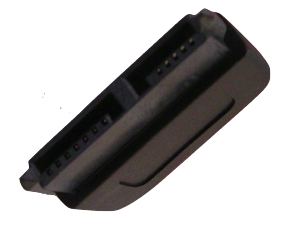
The internal SuperDrive DVD uses a standard slimline SATA cable hard-wired to the motherboard. It is possible to convert this to eSATA using a proper cable, but no one seems to make exactly the right one. The closest I could find is this eSATA panel mount to male SATA cabke from CPUstuff.
13-pin Slimline SATA is common on DVD drives, but the 6-pin power connector differs from the regular 15-pin power found on 22-pin SATA hard disk drives. Got that? The good news is that the data side is identical to standard SATA and the power isn’t required for eSATA use. So that eSATA cable ought to fit right into the data side of the existing slimline SATA cable currently used by the SuperDrive and extend it to an eSATA port.
This worked great for me, with the cable fitting fine and everything working as well as can be expected. Although SATA connections are full-speed, Mac OS X doesn’t allow hot-plugging of SATA devices. Oh well.
Third SATA Header (Mid-2010 iMacs only)
The mid-2010 iMacs have a third SATA port on their logic board according to OWC. One ought to be able to attach an eSATA cable to this port, as long as it’s not already in use by the HDD+SSD option available from Apple. But earlier iMacs like mine don’t have this port. So it’s out of the question for me.
AirPort-for-SATA Mini-PCIe Swap

Although the iMac doesn’t have any standard PCI-Express slots, it does have a single-lane Mini-PCI-Express slot for the included AirPort Wireless network card. It ought to be possible to pull out the AirPort card and install any Mini-PCIe card in its place, including a SATA controller. I haven’t looked too deeply into this, but did find a few tidbits of interest:
- Mini-PCIe-to-SATA cards for the Eee and Dell netbooks will not work – these machines have a special non-standard Mini-PCIe slot with SATA lanes included.
- The Commell MPX-3132 SATA RAID controller ought to work electronically, but I don’t see anyone selling it and the OS X driver situation doesn’t look good.
- An OCZ Mini-PCIe SATA SSD would be a cool and easy addition, but that’s not what this post is about.
- A particularly industrious hacker could probably adapt an external ExpressCard or internal single-lane PCI Express SATA adapter to fit, but that’s beyond my abilities.
The Hitch: Where to Put the eSATA Port?

Now that we know that it is possible to add an eSATA port to an iMac, we come to the real snag in the plan: Where do we put the eSATA port? The iMac’s case is milled out of a solid piece of aluminum. The only holes that are not too small (cooling vents, DVD and SD slots) or occupied (FireWire and USB ports) are the memory and speaker openings at the bottom of the case. OWC chose to cut through a speaker grille for their eSATA port, and this might be the only viable location. But reaching this area of the case requires removing just about all of the iMac’s guts, and it’s not the most attractive place to plug in.
Stephen’s Stance
I think the DVD-for-eSATA cable approach is easiest to accomplish at home, but I’m still unsure where exactly this cable will end up. There is literally no place to run a cable out of the iMac’s case without drilling, and that’s not the most enticing option. It’s too bad the DVD slot is too narrow for a cable – it would be a logical place given the swap and the location of the slimline SATA connector inside.
I ordered that SATA to eSATA cable and began experimenting. Shortly after publishing this piece, I did get eSATA working on my iMac. Read my follow-up piece, How To Add An eSATA Port To An Intel iMac, for more!
Stephen, why not run the cable out the unused DVD slot? A little ugly, and you’d probably have to crimp on the connector, but you could put the whole thing back together and make it look stock.
Robin
Stephen, that eSATA mini-PCIe card is already in production – and it doesn’t need any drivers! Its an AHCI compliant card from Newer Technology/OWC. You can get a version that works with port-multiplier boxes so you could have massive capacity.
Robin
Stephen, I’m really interested on the DVD way, I’ll proceed. The cable that you suggested is not possible purchase to some countries like mine. So I had to look a combination of Amazon + dealextreme cables to perform the same result. Question: did you tried any esata port-multiplier? did it work as expected? How much?
Thanks
My vote, hole saw back panel… you look at the screen most of the time anyway…
Can this be done to an early 2008 imac?
Added a startech sata II mini-pcie in the airport cart slot on my iMac5,1 (plastic). Bit of a hack, but was pleased with the result. My goal was to put an SSD as the boot device on the new sata board. Since I’m stuck at Lion, the drivers are not native, so I can’t boot off it. And even with the added drivers from Silicon Image, performances were not so impressive (~100Mb/s read or write). The mini-pcie is only rev 1.0a spec (ich7-m), so kind of slow. Don’t waste you time on this with an old plastic iMac.
I may try to plug the ssd on the internal sata port to be able to boot on it and my large HDD on the extra sata card since it will be available then later in the boot process.
I have a cable running out of my mid 2010 iMac and it works fine, although I don’t seem to see a significant performance improvement when working in 1080p video over firewire. This maybe because, in such a case, access time is more important than raw speed.
My only real frustration is that one needs to turn the disk on before booting up the iMac thereby making disk swapping more tedious than it is worth (and why I am still using firewire.) Does anyone know of a workaround for this? Any software solution?
I’m running Mavericks…