This should not come as a shock to anyone, as it has been proven before, but let me take this moment to say that, yes, despite their rated speeds, 400-megabit FireWire S400 (aka IEEE 1394) is faster than 480-megabit USB 2.0.
While swapping out disk drives (first to upgrade the internal drive in my MacBook Pro and later to give Time Machine more room), I took some quick performance snapshots with xbench and showed that, depending on I/O type, FireWire can be almost twice as fast as USB, but neither really holds a candle to SATA.
I also took the opportunity to compare the highly-integrated USB 2.0 controller in my Maxtor OneTouch 4 Mini with the much more complicated FireWire/USB combo found in the Verbatim SmartDisk, as well as the performance of three popular notebook hard disk models.
Test Setup
I’ll be the first to admit that this wasn’t the most scientific test ever. I just happened to have three hard drives, two external drive chassis, and one notebook computer, and whipped off a quick xbench test with each of the (many) permutations of these I happened upon.
First, the drives:
- My MacBook Pro (late 2007) came with a 120 GB Fujitsu MH2120BH drive built in. This MHY2 series drive is from Fujitsu’s previous generation and was their first with perpendicular recording.
- I replaced this with a 320 GB Western Digital WD3200BEVT drive sourced from a Verbatim SmartDisk FireWire/USB portable enclosure. This is the latest Scorpio Blue model from Western Digital and incorporates all their bells and whistles, including native command queueing (NCQ), though it’s not the fastest portable disk they make.
- After running out of space for Time Machine, I swapped the Fujitsu out for a 160 GB Seagate ST9160821AS drive sourced from a Maxtor OneTouch 4 Mini USB enclosure. This is also a previous-generation (5400.3) drive and lacks NCQ.
Now, the enclosures:
- In this corner, we have Verbatim’s SmartDisk portable FireWire/USB enclosure, which originally housed the impressive WD drive. It’s powered by a mighty collection of electronics, including an Oxford Semiconductor OXUF934SSA controller and some impressive capacitors.
- In the other corner, we have Maxtor’s OneTouch 4 Mini USB enclosure, which has the most compact integrated interface I’ve ever seen – a single Initio INIC-1605L.
As you can see, the test was seriously flawed. The drives aren’t comparable, and neither are the controllers. I only ran the test once, I changed the content of the drives between tests, and I didn’t even try every possible combination. Will this stop me from reporting the results? No!
USB vs. FireWire
First up, let’s compare the performance of USB 2.0 and FireWire S400. Rated at 480 megabits per second, USB is supposed to win, but experts agree that it won’t. For example, in Tom’s Hardware tests, every FireWire drive outperforms every USB drive, and that’s a fact. Despite the limitations of my test, my results bear this out.
Let’s set the stage by comparing the performance of the two interfaces on the Verbatim enclosure to the internal SATA connection in the MacBook Pro. We’ll use sequential performance numbers only, since random I/O is limited by the seek time of the disk drives.
As we can see, FireWire outperformed USB in every test, and was able to match SATA when it came to sequential reads of 4K. FireWire S400 was anywhere from 8% to 45% faster than USB 2.0 in my tests, and a difference of this magnitude should be somewhat noticeable to the user. Note that Apple’s (or Oxford’s) implementation of the USB and FireWire hardware might account for some of this difference.
USB vs. USB
Let’s turn now to a comparison of the USB 2.0 performance of the Verbatim/Oxford enclosure and the Maxtor/Initio alternative. I’ve always suspected that some chipsets were better than others, and I was right! Maxtor is 3% to 8% slower than Verbatim using the same drives. This should only magnify the differences between FireWire and USB illustrated above!
Drive Against Drive
Finally, let’s see how the disk drives themselves perform. There are two core considerations: Maximum throughput and seek time. Larger drives tend to excel at throughput, but seek time (the core component of I/O latency) is more of a black art, with both spindle speed and disk density playing a part.
To compare seek time, we use the random I/O performance of the three drives. We will normalize against the maximum result in each test to magnify the differences and hide the fact that random 4K I/O is really really slow compared to 256K or sequential access.
We can see here that the drives are fairly well-matched at random reads, meaning that their head movement and tracking performance is about equal, as is their rated spindle speed. But writes show more pronounced differences, with the Seagate unit quite a bit slower than the others.
One item really stands out: The WD’s ace performance with tiny random writes. I’d suggest this is due to the benefits of native command queueing (NCQ), which is present in this drive and not in the others. It looks like NCQ really does provide noticeable benefits in random I/O!
Finally, let’s think in absolute terms – just how fast are these drives? I only tested the Fujitsu and Western Digital with a SATA connection, but these drives peaked at just under 50 megabytes per second and nearly 57 megabytes per second, respectively. This performance was maintained on large sequential accesses for both read and write operations. These are respectable numbers, to say the least: Half-duplex FireWire S400 should top out at 49 MB/s! So this chipset and controller must implement the asynchronous streaming feature of 1394a to bump up performance to near-SATA levels. Awesome!
Although I did not test the Seagate over SATA, all three drives turned in similar large sequential I/O scores on the FireWire interface, which suggests that it would be right up there in streaming performance, at least the equal of the Fujitsu.
In Conclusion
Let me sum up my findings:
- FireWire S400 is faster than USB 2.0 in nearly every respect, and sometimes much faster
- FireWire S400 can even approach SATA when streaming data, but the latter is much faster when it comes to lots of I/O requests
- Different USB controllers can affect all areas of performance
- Native command queueing (NCQ) seems to speed up small random writes by a respectable 2x at least
- Modern-ish notebook drives are wicked fast – every test beats anything I ever saw on my old desktops and laptops
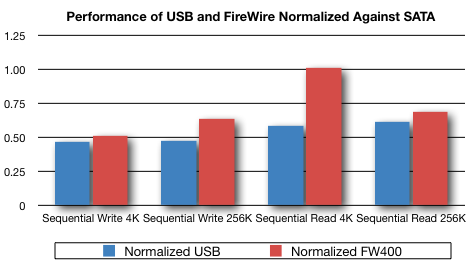
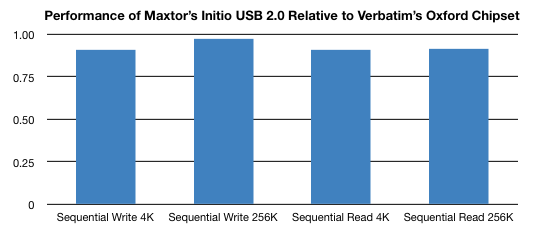
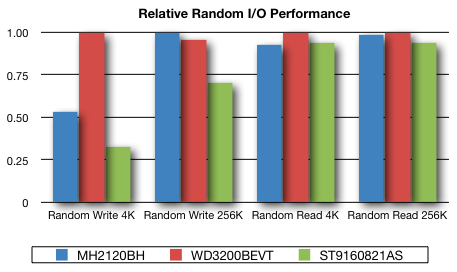
Leave a Reply