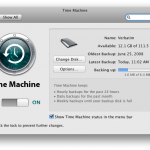EMC’s low-end storage specialist, Iomega, today introduced a two-drive version of their iSCSI-capable StorCenter NAS line. The ix2-200 also adds native Time Machine support, data synchronization (including a QuickTransfer button), spin-down for its new low-power drives, and will soon boast VMware and Hyper-V compatibility certification. It also sports a more modern (and much less ugly) […]
Time Machine
Iomega’s ix4-200d: A Killer Desktop Storage Array
Iomega is well into its second coming as EMC’s entry-level storage division. First, they applied EMC’s compact and full-featured LifeLine home storage software to existing gear, giving birth to the Home Media Network Hard Drive, StorCenter ix2, and StorCenter Pro ix4-100. Then they wooed the small-business community with the rack-mount StorCenter ix4-200r, adding iSCSI target […]
How Far Can You Push a Mac Mini?
Last week I reported my progress upgrading my Mac Mini’s RAM and hard drive to extract much more performance out of Apple’s little desktop. And indeed, adding a 7200 rpm high-performance laptop hard drive did make a noticeable difference in system responsiveness. But a question came in via email asking, will Western Digital’s killer 10,000 […]
How To Move OS X Time Machine Backups To A New Disk
It turns out that you can move Time Machine backups easily, with included OS X tools, and without breaking anything. My old backups are still visible, and I have another 40 GB to work with. Read on for the details!
Tuning Time Machine
I’ve been very pleased by Apple’s integrated backup application in OS X, Time Machine. It cleverly removes many of the barriers to backup, and makes restore both simple and fun. But I’ve noticed that it’s not quite perfect out of the box. Two default settings in particular bother me: It is set to back up everything, including OS files and caches, and spotlight needlessly indexes your Time Machine drive. Luckily, both are easy fixes.