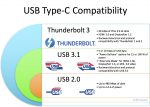With the advent of AMD Threadripper and Epyc, we are about to see an explosion of PCIe lanes in the pro-sumer and datacenter market. Although many of those lanes will be taken up by conventional PCIe cards, some will be used for SSD’s (M.2 and U.2) or for external connectivity. This is where OCuLink might finally take off: As an AMD alternative to Thunderbolt for external PCIe peripheral connectivity.
Thunderbolt
2016 MacBook Pro USB-C/Thunderbolt Survival Guide
So you bought a late-2016 MacBook Pro? Congratulations! So did I! But how will you connect your favorite monitor, hard drives, and other accessories to those pesky new USB-C/Thunderbolt 3 ports? Read on for my “survival guide”, listing the essential cables and accessories you should (and shouldn’t) buy to go with your new MacBook Pro!
Total Nightmare: USB-C and Thunderbolt 3
Did you buy the new MacBook or MacBook Pro? Maybe the Google Pixel? You’re about to enter a world of confusion thanks to those new “USB-C” ports. See, that simple-looking port hides a world of complexity, and the (thankful) backward-compatibility uses different kinds of cables for different tasks. Shoppers have to be very careful to buy exactly the right cable for their devices!
How To Connect a 4K Monitor to a 2012 Retina MacBook Pro
4K video is still in its infancy, but Mac users are clamoring for high-resolution external displays. Many Macs have the ability to drive a 4K display, but it’s not easy to get it to work with older hardware. Here’s how I connected a 4K Dell P2715Q display to may 2012 Retina MacBook Pro, one of the first 4K-capable Macs.
Musing: Could We Replace Ethernet With PCIe?
Greg “EtherealMind” Ferro recently “mused” that it might be a good idea to replace PCI Express (PCIe) inside servers or rack-scale infrastructure with Ethernet. But this seems to be the exact opposite of the direction the industry is headed. Rather than replacing PCIe with Ethernet, companies like Intel seem set on replacing short-range Ethernet (in rack-scale systems) with PCIe!