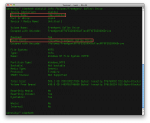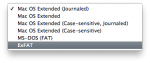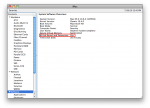One of the daily hassles of using Apple Macintosh computers is the incompatibilities that arise with the broad Microsoft Windows world. Individual files often require conversion, but what about whole disks? Apple has long supported the universal and simplistic FAT filesystem, and added read-only support for NTFS back in 2003 in OS X 10.3 “Panther”. Third-party software like Paragon’s NTFS or the free NTFS-3G driver enabled read/write support, but a native solution was more desirable. Although 10.6 “Snow Leopard” includes NTFS write support, it is disabled by default. In this post, I’ll discuss methods for activating this native NTFS write support, as well as the pros and cons of doing so!
Snow Leopard
Introducing SDXC and exFAT in Apple Mac OS X
SDXC and its partner, exFAT, are on the rise and gaining support in the latest digital cameras. New Sony models like my NEX-5 add SDXC support, as do new models from Canon, Nikon, and others. Photographers are mainly interested in the increased speed and capacity of these cards, but many will face a challenge when trying to use them in their Macintosh computers. Thankfully, it looks like Apple is moving just as rapidly to support SDXC and exFAT!
How To Boot Snow Leopard in 64-Bit Mode
Last year, I posted two articles about Apple’s OS X 10.6 “Snow Leopard” and its new 64-bit kernel. The upshot was that, although just about every Mac made since mid-2008 is 64-bit capable, only the Xserve boots in 64-bit mode by default. Since my main computer is a glorious 27″ iMac that runs 64-bit Snow Leopard perfectly, I decided to permanently set it to boot this way. Here’s how you can set your Mac to boot 64-bit Snow Leopard, too!
My 2009 IT Industry Predictions
Predictions are perilous: Get it right and you look like a mere trend-watcher; get it wrong and you look like a fool. So I’m doing something different this year: I’m going to make predictions for 2009 now that it’s over, and reflect on just how smart I am (not) to have made them.
Mac Mini: Apple’s Inexpensive Server
Apple today revised their desktop computer lineup, including a quick refresh of the already updated Mac Mini. The new Mini lineup sports faster CPUs, larger hard drives, and an interesting twist on the hacks we’ve all already been performing: A dual-hard disk drive Mac Mini Server with no optical drive! Maybe we won’t need to […]