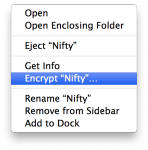Long-time readers of my blog may remember my adventures with my 2009 27″ iMac – adding eSATA, displaying all of Hamlet, and turning it into a monitor. That last bit has become increasingly handy lately, as I’ve repurposed that now-old iMac as a monitor and server. Here are some tips, tricks, and lessons if you’d like to do the same!
MacBook Pro with Retina Display
How to Encrypt Your Nifty MiniDrive
I am lucky enough to have received a Nifty MiniDrive for my Retina MacBook Pro, and am in process of putting it through its paces with a SanDisk 64 GB SDXC card. One of the first concerns I had is the steal-ability of such a small, valuable, content-rich item. So I decided to protect it using Mac OS X’s FIleVault 2 full-disk encryption technology. Here’s a step-by-step guide and my post-encryption thoughts!
MacBook Users: Encrypt Your Drive with OS X FileVault! It’s Easy and Free!
Once you encrypt your MacBook’s drive with FileVault 2, you’ll never even know it’s there. But if you ever lose your machine, you can rest easy knowing that your data is safe. Considering how well this solution performs and that it is included free of charge, there is no reason not to use it!
Apple Thunderbolt Ethernet Adapter: A Mini Marvel
The Apple Thunderbolt Ethernet Adapter really is a full PCI express device, complete with its own Ethernet controller! This is easily the smallest and cheapest Thunderbolt peripheral to date, and suggests a bright future for similar devices in the future.