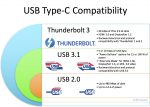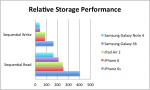Did you buy the new MacBook or MacBook Pro? Maybe the Google Pixel? You’re about to enter a world of confusion thanks to those new “USB-C” ports. See, that simple-looking port hides a world of complexity, and the (thankful) backward-compatibility uses different kinds of cables for different tasks. Shoppers have to be very careful to buy exactly the right cable for their devices!
MacBook
Apple Packs PCIe SSD Alongside PC-Fast CPU and Graphics in iPhone 6s and iPad Pro
We all knew that the iPhone 6s and iPad pro would boast CPU and graphics performance to challenge mainstream PC’s, but it has now been revealed that the storage layer packs revolutionary NVMe/PCIe connectivity and performance. Although the iPhone 6s doesn’t need this kind of performance, the forthcoming iPad Pro ought to rock!
Impatiently Waiting For the Next MacBook Pro
I’ve been a MacBook Pro user since the last decade, switching for better hardware but staying for the better OS. I happily bought a 15-inch MacBook Pro with Retina Display the day they were announced, but I’ve been using that same machine since 2012. Now I’m impatiently waiting to upgrade, holding out for Intel’s new Skylake CPUs and the late-2015 or early-2016 MacBook Pro.
Check Your Mac’s Drive and Reclaim 5 GB of Wasted Space!
Since most MacBooks are SSD-only, one would think Apple would be careful about leaving junk around on the drive. But many people are finding 5 GB wasted for a years-old leftover Mac OS X install image! Here’s how to reclaim that space if you’re missing it…
The PNY StorEDGE is a Must-Have MacBook Accessory
Although I appreciate Apple’s decision to go all-SSD on the MacBook line, it does cause some problems capacity-wise. Even 256 GB is an expensive proposition from Apple, and it’s not easy or cheap to expand storage on these laptops. One option is a fast USB 3 drive like the SanDisk Extreme, and there’s also some external Thunderbolt […]