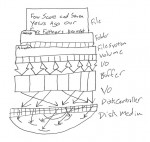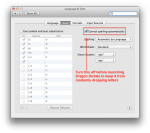The first step to storage bliss is conversion: Mac OS X can non-destructively convert an existing drive to CoreStorage! From there you’re free to resize it, create new volumes, and pretty much anything else you’re interested in doing to your drives!
Mac OS X
Fun Mac OS X Storage Tricks with CoreStorage
Mac OS X 10.7 “Lion” added a volume manager called CoreStorage, a development I was gleeful to report last year. But what can you do with CoreStorage? Here are some examples.
The Four Horsemen of Storage System Performance: Get Smart
The Four Horsemen of storage system performance cannot be denied, but they do offer a clear path forward. Storage systems must improve in many different areas, from spindles and drives to caching and I/O bottlenecks. But above all else, storage systems must become smarter in order to become faster, and this requires greater insight into the true nature of the data stream being stored. All storage performance developments, from the laptop to the enterprise, boiled down to adaptations to the demands of the Four Horsemen.
The Case of the Missing Letters: Another Obnoxious Bug in Dragon Dictate
Any time OS X corrects your spelling or (more likely) inserts appropriate accent marks, Dictate loses its mind and can no longer correctly enter some random letter. There are two ways to fix this problem (apart from just restarting Dictate all the time).