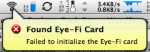Photography is an act of observation and contemplation as much as a technical process. Although cameras, lenses, and (ugh!) flashes can seem cumbersome and intrusive, I ask for patience. I promise it’s not getting in the way of life like some entertainment device. My camera enhances my experience of the world!
Flickr
Eye-Fi Workflow: Wireless Card Reader
So we come down to it. After hours of experimentation and frustration, I have come to a practical if limited Eye-Fi workflow. Basically, we’re disabling everything but Direct Mode.
Hands-On Review: The Eye-Fi Connect X2 Card
I simply cannot recommend any Eye-Fi card, even the fancy new X2 line, to average camera users. Even enthusiasts like me would be wise to curb their enthusiasm. Most features barely work in practice, and the device frequently failed to perform.
Introducing the Eye-Fi X2 Card
One reason the smartphones like the iPhone are gaining ground on purpose-built cameras is their instant connectivity: Take a photo and you can immediately share it on Twitter, Flickr, Facebook, or other popular sites. Wouldn’t it be great if your SLR or digital camera could do the same? This is the promise of the Eye-Fi card: It adds Wi-Fi connectivity to most popular cameras, enabling you to transfer photos directly to your laptop or the Internet. If only it worked.