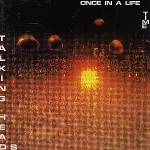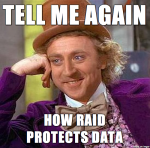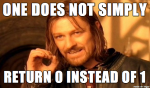Data storage has always been one of the most conservative areas of enterprise IT. There is little tolerance for risk, and rightly so: Storage is persistent, long-lived, and must be absolutely reliable. Lose a server or network switch and there is the potential for service disruption or transient data corruption, but lose a storage array (and thus the data on it) and there can be serious business consequences.
data protection
Why Big Disk Drives Require Data Integrity Checking
Hard disk drives keep getting bigger, meaning capacity just keeps getting cheaper. But storage capacity is like money: The more you have, the more you use. And this growth in capacity means that data is at risk from a very old nemesis: Unrecoverable Read Errors (URE).
The Prime Directive of Storage: Do Not Lose Data
People call on storage devices and systems to do lots of things, from accelerating I/O to copying and sharing data. But at the heart of it all, storage arrays really have just one job: Do not lose data!
Local Snapshots in Mac OS X Lion Time Machine: Is It A Good Idea?
Although it is not a full-featured backup application, I heartily endorse Time Machine since its ease-of-use encourages average users to backup their data and enables them to recover lost files in a user-friendly environment. Time Machine local snapshots add another layer of protection for Apple users on the go. As long as they do not rely on local snapshots exclusively for data protection, I call that a win.
CommVault Gives Cloud Storage A Seat At The Adult Table
Only mature technologies are taken seriously and granted equal status when enterprise architectures are defined. That’s why I’m pleased to see today’s announcement that CommVault has completely integrated API-driven public cloud storage with Simpana, their impressive data protection and archiving suite. Now there are three equal backup targets: Tape, disk, and cloud.