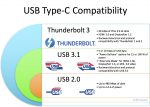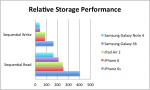As I transition to the 2016 MacBook Pro, I’m finding myself enjoying many aspects but disappointed by the maturity of the software on this new hardware base. My latest little annoyance is that the built-in “FaceTime HD” webcam didn’t work. Happily it’s a quick fix, but it’s another disappointment that it didn’t work out of the box!
Apple
2016 MacBook Pro USB-C/Thunderbolt Survival Guide
So you bought a late-2016 MacBook Pro? Congratulations! So did I! But how will you connect your favorite monitor, hard drives, and other accessories to those pesky new USB-C/Thunderbolt 3 ports? Read on for my “survival guide”, listing the essential cables and accessories you should (and shouldn’t) buy to go with your new MacBook Pro!
Total Nightmare: USB-C and Thunderbolt 3
Did you buy the new MacBook or MacBook Pro? Maybe the Google Pixel? You’re about to enter a world of confusion thanks to those new “USB-C” ports. See, that simple-looking port hides a world of complexity, and the (thankful) backward-compatibility uses different kinds of cables for different tasks. Shoppers have to be very careful to buy exactly the right cable for their devices!
How To Connect a 4K Monitor to a 2012 Retina MacBook Pro
4K video is still in its infancy, but Mac users are clamoring for high-resolution external displays. Many Macs have the ability to drive a 4K display, but it’s not easy to get it to work with older hardware. Here’s how I connected a 4K Dell P2715Q display to may 2012 Retina MacBook Pro, one of the first 4K-capable Macs.
Apple Packs PCIe SSD Alongside PC-Fast CPU and Graphics in iPhone 6s and iPad Pro
We all knew that the iPhone 6s and iPad pro would boast CPU and graphics performance to challenge mainstream PC’s, but it has now been revealed that the storage layer packs revolutionary NVMe/PCIe connectivity and performance. Although the iPhone 6s doesn’t need this kind of performance, the forthcoming iPad Pro ought to rock!