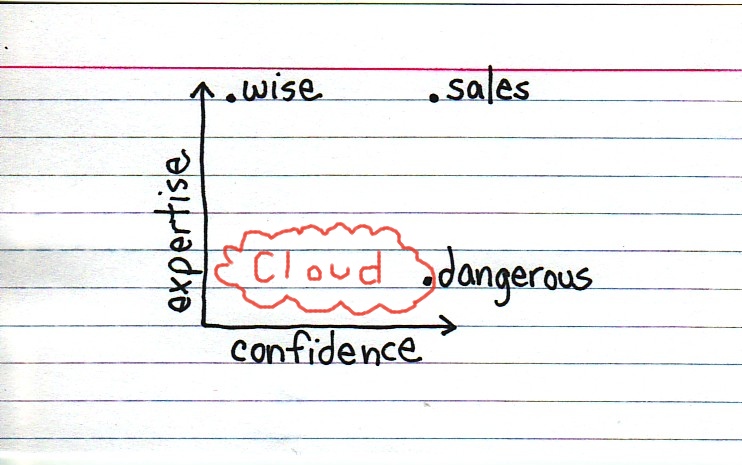I’ve been using the NTFS-3G driver myself for quite some time. It works as advertised: Install it and you can read and write to NTFS-formatted drives with ease. These drives are integrated right into the Finder, appearing just like Mac-standard HFS+ disks. This is the method I used to assign custom drive icon for my Boot Camp volume and USB drives, for example.
Everything
Cloud Curmudgeons
Although I will resist the obvious and hackneyed cloud metaphors and similies, it is painfully clear that the field of cloud computing remains ill-defined. As we (hopefully) near the apex of hype, just about every IT company is clamoring to be part of the cloud market. From data center build-out to storage arrays to server […]
Experimenting With VoIP
Longtime readers of this blog know that I’m a sucker for novel uses of technology, especially those that give me a chance to learn something new. So when I spotted a Vonage VoIP telephone on clearance at the local Best Buy, I couldn’t resist. After a quick Google search to confirm it could be unlocked […]
LA Folks: Come to the Nth Generation Symposium!
Nth Generation Computing has a massive presence in the Southern California IT infrastructure community, and their annual Symposia are on the calendars of most in the area. That’s why I’m very pleased to be able to attend and speak at this year’s event, and I look forward to seeing my LA-based readers there, too!
WD’s 1 TB Laptop Drive? Not Quite!
Western Digital announced this morning the world’s first “1 TB mobile hard drive!” But although the news is great for storage-hungry folks looking for a portable external drive, it doesn’t quite mark a sea change in the storage industry since this drive cannot be used in (most) laptops.