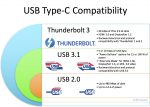So you bought a late-2016 MacBook Pro? Congratulations! So did I! But how will you connect your favorite monitor, hard drives, and other accessories to those pesky new USB-C/Thunderbolt 3 ports? Read on for my “survival guide”, listing the essential cables and accessories you should (and shouldn’t) buy to go with your new MacBook Pro!
Apple
Total Nightmare: USB-C and Thunderbolt 3
Did you buy the new MacBook or MacBook Pro? Maybe the Google Pixel? You’re about to enter a world of confusion thanks to those new “USB-C” ports. See, that simple-looking port hides a world of complexity, and the (thankful) backward-compatibility uses different kinds of cables for different tasks. Shoppers have to be very careful to buy exactly the right cable for their devices!
USB Ethernet Not Working in macOS 10.12 Sierra?
It’s become routine: Each new update of Mac OS X macOS breaks third-party drivers and applications. This time it’s many popular third-party USB 3.0 Gigabit Ethernet adapters that don’t work. But have no fear! It’s a simple fix!
macOS Sierra Includes a New Apple File System, APFS
Although not discussed in today’s keynote, Apple is adding a new “universal” filesystem to iOS and macOS. Apple File System (APFS) will likely replace HFS+ as the default filesystem for Macintosh computers, iPads, and iPhones and brings a wealth of modern features. But judging from the initial developer documentation, that’s not going to happen for a few more years. And there’s still much confusion about how APFS and CoreStorage, introduced in Mac OS X 10.7, will interact.
How Smart Is the Mondaine Helvetica Smart Watch?
I love watches and technology, so I was thrilled to hear about the creation of a “horological smart watch” base by the Swiss watchmaking industry. One of the first examples of this new breed is the just-released Mondaine Helvetica Smart. I purchased one of these watches, the limited-edition “1 of 1957” variety, and have had a chance to evaluate it both as a watch and a gadget.