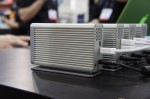LaCie looks to be the first out of the gate with a Thunderbolt storage system. They promise to deliver their Little Big Disk portable RAID storage device sometime this summer, and the polished look of the devices on display at the NAB show suggests that they will meet this target.
Apple
Will The First Thunderbolt Peripheral Be The iMac?
Apple and Intel introduced the impressive new Thunderbolt interconnect last month on the MacBook Pro line, but folks like me who bought one have nothing to connect to yet. It was exciting to see the wide variety of Thunderbolt peripherals on display at the NAB show in Las Vegas last week, but none of these will ship to end-users before the middle of the summer. But evidence is mounting that Apple will be the first out of the gate with a Thunderbolt peripheral, it just won’t be the sort of peripheral you might expect. I am hearing rumors that the new iMac, to be introduced this month, will be both a Thunderbolt host and peripheral in one! Read on for what this means in the real world.
How To Use Mac Photo Booth With No Flash or Delay
Among the useful features and applications bundled into Mac OS X, Photo Booth is not exactly the most useful. Still, it’s handy to sometimes have an application to snap a photo of yourself or your surroundings while on the go. But Photo Booth has no preferences pane, and the default delay and BRIGHT screen flash can ruin your picture. Here’s a quick tip on how to use Photo Both with either (or both) turned off!
Back From the Pile: Interesting Links, March 4, 2011
I spent this week at the 2011 Microsoft MVP Summit in Redmond, WA. It was an excellent trip, full of great information that I can’t talk about: Microsoft is the only company I have an NDA with! But I can say that no one should count that company out. Although Apple, Google, and Facebook (?!) get all the attention, Microsoft is making some good moves. The Kinnect and Windows Phone 7 show that innovation and creativity is alive and well in Redmond!
Keep Multiple Macs in Sync with Dropbox
I love my 27″ iMac, but it’s a little tough to take it on the road. So I like to keep my Documents folder in sync between it and my MacBook pro. I’ve recently switched to a new method that uses cloud storage service, Dropbox, and am thrilled with the result. Read on for my document synchronization formula!