My cloud of Intel NUC servers are powered by a generic slim 12 volt power supply from Chinese company Mean Well. This is a popular power supply with hobbyists and is widely available worldwide. I replaced the non-functional fans and 3D printed a cover for the terminals, and now two of my three “Rabbit” trays are up and running happily.
Read my entire Rabbit Cloud series
- Introducing Rabbit: I Bought a Cloud!
- Running Rabbits: More About My Cloud NUCs
- Tortoise or Hare? Nvidia Jetson TK1
- Powering Rabbits: The Mean Well LRS-350-12 Power Supply

The Rabbit Power Design
The “Rabbit” trays have a simple power design, with two of three V+ rails of the power supply going to a pair of 10-fuse blocks before being distributed to the various devices. The V- rails are split and sent directly to ground on the devices. It’s a workmanlike but unbalanced design, and surprisingly is not wired uniformly rack-to-rack.
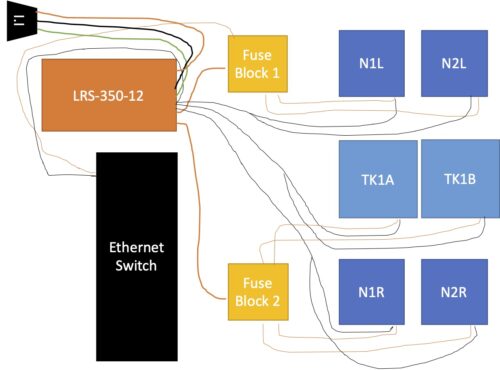
The Mean Well LRS-350 is part of a series of similar slim power supplies from the Chinese company. The LRS-200 models are passively cooled and max out around 200 Watts, while the LRS-350 have a fan and can go to 350 Watts. The supply can handle 90-132 volts or 180-264 volts, switchable via a switch on the side. Input and output is routed to a block of nine screw terminals on one side, along with a trimmer and LED.
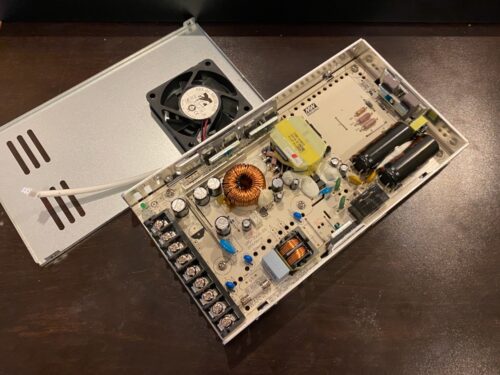
The power distribution design essentially splits the +12V output into two, each with a separate fuse block. One powers five NUCs and five Jetsons, while the other powers the other five NUCs and the Ethernet switch. The -12V (ground) blocks are split in three: One for five NUCs, one for five Jetsons, and one for five NUCs and the switch. The fuse blocks are numbered 1-10, but each of my trays is wired differently, with some putting the first fuse on the nearest NUC and others putting it on the farthest. This lack of uniformity really bothers me, but it works fine.
Although all three devices (NUC, Jetson, Ethernet switch) use 12 volt power, each has a different barrel connector. The trays have the proper connector for each device and all the wires are neatly routed and zip tied in place. Note that all three devices can use the same barrel connector, but it’s not a perfect fit. It’s nice to see that they specified the right one. This makes me feel a little better.
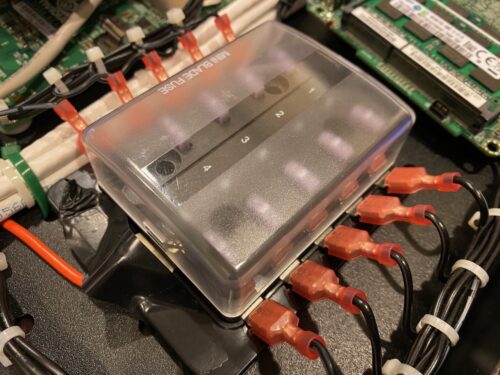
The fuse blocks use “Micro 2” 3 Amp fuses. These appear to be fairly hard to find at local stores, so I’m ordering a pack of them. For now I’ve been swapping fuses as needed from the six blocks on three racks. Since a few of my NUCs arrived DOA, I’ve got spaces. I have blown one fuse already, thanks to a short when plugging in a Jetson. It’s good to know that they work.
Risk of Electric Shock
The exposed screw terminals present a safety risk, and could potentially short out if something is dropped on them. So I immediately insulated them in electrical tape while considering how better to cover them. I decided to design a 3D printed cover for the terminals (and the entire end of the PSU) to better protect myself and my Rabbits. Download my Mean Well LRS Power Protector from Thingiverse.

It seems that the Mean Well LRS is popular with the DIY and tinkerer crowd, so there are a ton of other printable add-ons for it. Mine is pretty simple and small, but I may end up using a different one depending on what I do with my Rabbits.
I just used electrical tape on the fuse blocks for now, since the primary connector is exposed. At least the rest of the connections are properly insulated.
The Fan Sucks and Blows
Next, my attention turned to the power supply. The fan sucks (forces air into the power supply), but all three fans on my trays were seized up. So I guess you could say the fans also blow. These are cheap 60mm by 15mm fans with a simple 2-wire (off/on) connector.

I purchased a slightly-nicer fan from eBay to replace the bas ones. The new one is lower-profile (10mm) so it doesn’t have to work as hard, given the tight dimensions inside the power supply. It also blows a little more air than the stock fan.
Note that the fans were wired differently so I had to swap the red and black connectors to make the replacement fan work. Also, pay attention to the airflow direction: You want to have air flow into the power supply, not out as might be expected.

Once I replaced the fans, the power supply is much cooler. It was quite hot under load without the fan, and now it’s merely warm. I also designed my terminal block cover to preserve as much airflow as possible, since the end is an active exhaust. Since the similar LRS-200 is designed for passive airflow, I imagine it would be acceptable to remove the fan entirely as long as it’s not running under much load. And many of the 3D printed options include a larger fan.
Note that the LRS-350 includes a thermostat to turn the fan on or off based on internal temperature. I verified this by varying the load on the power supply and blocking the vents. The latter caused the fan to turn on, while the former did not. Also, I have found that 10 NUC5 Rabbits under 100% CPU load is not enough to kick the fan on, but 10 NUC6 Rabbits is!
Stephen’s Stance
The Rabbit trays use a standard power supply and have a well-designed power distribution design with fuses and proper connectors. Although the fans died, it was a simple matter to replace them. And my 3D printed cover helps prevent electric shock. My Rabbits are really running now!
You mention Micro 2 fuses – the blocks on mine use the more standard Mini Blade (APM/ATM) that can be found (in small quantities) at auto parts stores. After buying out the stock in the nearest three auto parts stores to me, I ordered a 100 pack. 🙂 https://uploads.disquscdn.com/images/4a892ae0899bcbddffb317d182872dd0b396fdba956e457f0c7da00df08ba7a9.jpg
Nice
“Two fuse blocks protect the NUCs, Jetsons, and switch” – NOPE! Fuse doesn’t protect device after it at all!
Fuse used to brake line in case something shorted in device after fuse – in this case current pulled through fuse increasing and fuse blow protecting power source, wires and preventing fire.