I am an avid Google Reader user, so I’m thoroughly annoyed by Google’s decision to kill it as of July 1. But there’s no stopping the tide, so I’ve made the move to Feedbin as a Reader replacement as of today. It’s a slick, snappy web application with a committed developer and, critically, support for Reeder, my favorite offline RSS reading application. Let’s hope this works!
What Is All This?
I realize that most people may not be familiar with any of the applications I’m talking about here, so let’s get some definitions out of the way first.
- Google Reader is the dominant application used to follow and read the RSS feeds that are everywhere on the Internet, from blogs to sites like twitter and foursquare. But Reader doesn’t make any money for Google so they’re shutting it down on July 1, 2013. Reader is essentially a back-end database of subscribed feeds and read/unread post information, plus a front-end web application and API.
- Reeder is a great native mobile front-end app for Google Reader. It enables offline use and is much quicker than a web app like Reader or Feedbin. It’s available for iPhone, iPad, and Mac OS X.
- Feedbin is like Google Reader: A web app and back end for reading RSS feeds.
So you use Reeder to take Reader or Feedbin on the go, keeping up with RSS wherever you are!
Moving to Feedbin
Google’s “Takeout” service allows you to export your entire Reader account as OPML, and Feedbin accepts this same file! I clicked “Settings” in Reader, then “Import/Export” and “Download your data through Takeout“.

Takeout took quite a while to export my Reader account, and I was surprised to see it weigh in at over 32 MB. But hey, I guess I’m an active user! After an hour or so, Takeout allowed me to download the file to my computer and I logged out of Reader one last time.

Reader took so long to export my account, that I began poking around in Reeder on my iPhone and found an option to export my subscriptions as an OPML file right there. Cool! That’s what I was waiting for Reader to do! So I exported there, mailing the OPML immediately to myself. No more waiting!
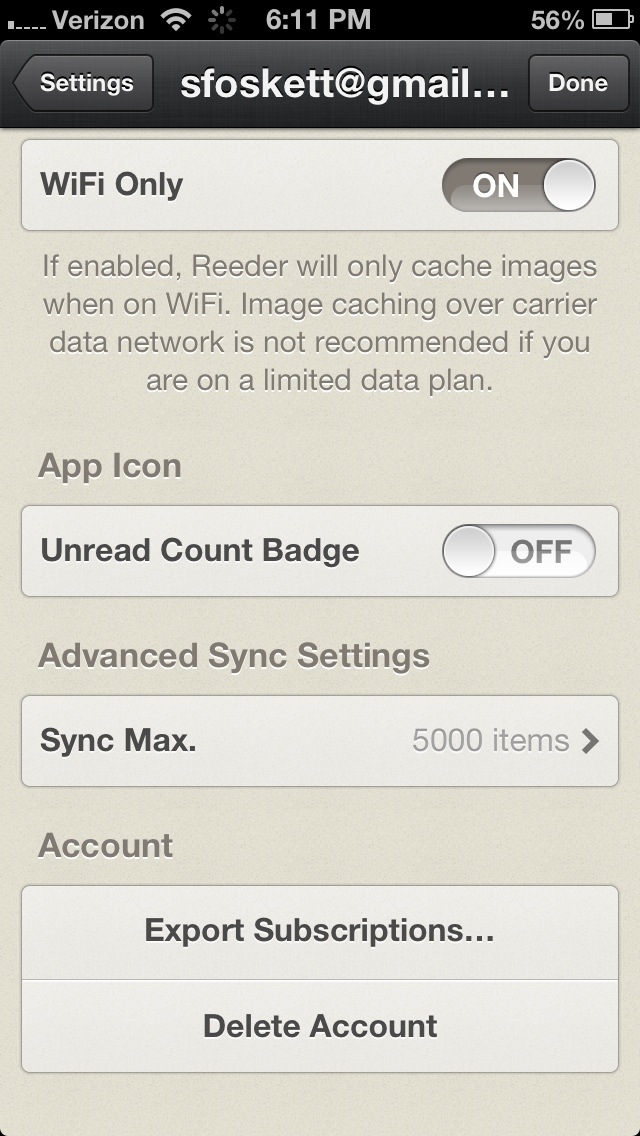
Swinging over to Feedbin, I signed up for an account, deciding to go ahead and pay $20 for a year of service (it’s also available at $2 per month). After all, I’m going to use the heck out of Feedbin and I wanted to offer the developer some incentive to make it great!
Logging into Feedbin, I immediately headed to “Settings”, then “Import/Export”, and uploaded the OPML file from my Reeder email. I suppose that the Google Takeout file might have worked too, but I didn’t try it.

Feedbin failed to import the OPML file a few times, giving strange error messages, but I kept trying. Eventually it “took” with my whole set of hundreds of RSS feeds appearing by magic! Feedbin preserved my “tags” as well, essentially folders for organizing feeds a-la Gmail.
More Feedbin Settings
In order properly to replace Google Reader, I set a few more settings in Feedbin. First, under the main “Settings” pane, I enabled my “starred entry feed”. I use Google Reader stars to feed Buffer through IFTTT, and will swing this over to Feedbin in short order.
It’s also a good idea to set the “Hide tagged feeds” option so that it will match Google Reader, but I held off on this until cleaning house (see below).
I love the open Sharing settings in Feedbin, but didn’t yet have a use for it. We’ll see what I do with it in the future!
Next, I opened Reeder on my iPhone and switched over from Google Reader to Feedbin. I removed the Reader account and added the Feedbin settings and everything burst to life! I also use it on the iPad and Mac but they’re not updated for Feedbin yet. Here’s hoping that comes soon!
Cleaning House
The only issue with Reeder as the source for the OPML file is you lose all of your stars and read/unread information. Presumably the huge Google file would have included these. But I took this as an opportunity to revisit my subscriptions and feed organization, clearing out dozens of old, worthless feeds.
Google Reader used to allow you to subscribe to the same feed multiple times, clogging the application with duplicate posts. This was fixed a few years back, but there was no deduplication feature so old-timers like me (and presumably most of Reader’s clientele) still had dupes. Feedbin preserved these dupes too, so I manually went through my subscriptions, nuking the dupes and anything that hadn’t been updated since the Bush administration.
One note: it appears that Reeder doesn’t update and remove unsubscribed feeds right away, or perhaps there was a bug in the program. They were stripped of their tags but still appeared. And I couldn’t unsubscribe there either. But, the next day, all of those feeds disappeared. So that’s good!
Once I got through this process, I went through and marked all of the feeds as “read” in the Feedbin web app. Now I was good to go!
How Is Feedbin/Reeder?
Feedbin works pretty well in my opinion. It’s nowhere near as quick as Reader was, but I believe developer Ben Ubois is working to improve performance. Now that he has more paying customers, he has every incentive to make it great!
I’m not sure the combination of Feedbin and Reeder is entirely stable and complete yet. Reeder can’t tag feeds, apparently, and I’m not 100% convinced that all of my feeds are showing up when I sync Reeder. But I’m sure they’re working to improve this and stomp out any bugs!
I decided to delete my Feedbin account in Reeder and re-add it. This seems to have helped re-sync the feeds with the mobile app with no harm done.
Stephen’s Stance
I am pleased to report that I now have a fully functional replacement or Google Reader, even retaining Reeder app compatibility on the iPhone! But there are still some loose ends: Reeder for iPad and Mac has not yet been updated to support Feedbin, and that web app is frustratingly slow on the iPad. Still, it’s a satisfactory setup so far and looks to get better in the future!
One aspect of Feedbin that I really like is the fact that it is a paid application. Google killed Reader because they couldn’t make any money out of it, and it requires resources to keep an RSS back end running. Paying for applications is the right thing, especially when they are as critical to your Internet experience as RSS readers are to me! Feedbin and Reeder are well worth the money!
I am curious have you looked at Feedly. I track hundreds of RSS feeds and the switch to Feedly was seamless.
Yea you right, Feedly’s very good. I also tried http://eldonreader which is really cool as well!
I considered Feedly but I LOVE Reeder and Feedbin is the only alternative service they support. So that made my decision!
I just switched to fever with sunstroke as iPad/iPhone app. I do like it even though it feels a little different than google and reeder.
Thanks for documenting the process.
I love Reeder myself, and will be following what you did.
its utterly depressing that I will no longer have basic reader functionality in less than 20 days. SIgned up for feedbin, it still needs considerable amount of work to have basic functionality. Sure if you have 20 feeds its fine, what if you have 300? No folders, no options to change the layout. Reading pane only to one side. No ability to colorize the list.