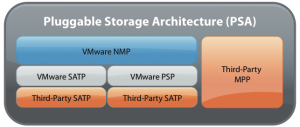
I am often questioned during my Storage for Virtual Environments seminar presentations about VMware’s Pluggable Storage Architecture (PSA). This system is fairly straightforward and concept: VMware provides native multipathing support for a variety of storage arrays, and allows third parties to substitute their own plug-ins at various points in the stack. But the profusion of acronyms and third-party options makes it difficult for end-users to figure out what is going on. In an effort to help, I present here another entry in my “VMware storage features in plain English” series.
Note: I am more of a storage guy than a virtualization expert. I consider myself one of those end-users who have had trouble figuring out what’s going on with PSA specifically, in VMware storage features in general. I welcome comments and suggestions for corrections or improvements to this and all of my articles. Thanks for your help!
Introducing Pluggable Storage Architecture (PSA)
Pluggable storage architecture was one of the major enhancements introduced in vSphere 4. Functionally similar to Microsoft’s MPIO stack for Windows, PSA includes native multipathing support and allows vendors to plug in their own advanced features.
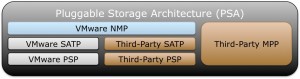
The ESX kernel (VMkernel) walks down through three layers when communicating with storage:
- In the top layer, VMware native NMP or third-party MPP software decides which SATP to use, or whether to use the native interface. MASK_PATH also operates at this layer.
- The SATP layer includes native generic path selection (active/active, active/passive), standard ALUA, as well as allowing third-party plugins (SATP) to override its behavior. The SATP monitors these paths, reports changes, and initiates fail-over on the array as needed.
- At the PSP layer, software decides which physical channel to use for I/O requests.
There are three types of PSA plugins for vSphere 4:
- Storage Array Type Plug-In (SATP)
- Path Selection Plug-in (PSP)
- A complete third-party multipathing software stack (MPP)
As is the case with VAAI, VMware includes a number of third-party plug-ins in the ESXi install. Users can simply activate many of these according to their needs, though some require additional fees and licensing.
Storage Array Type Plug-in (SATP) List
Storage Array Type Plug-Ins (SATPs) to the VMware Pluggable Storage Architecture multipathing solution for the specific characteristics of the storage array. This is very important, since each storage array design differs substantially in detail and support, especially when it comes to load-balancing and failover between controllers, ports, and paths. So it is critical for VMware to have developed a standard interface to communicate with arrays.
SATPs allow load balancing across multiple paths, intelligent path selection, and over troubled conditions such as “chatter”, when passed rapidly fail back and forth between controllers.
The SATP has critical tasks to perform in the PSA stack:
- Decide which method of communication to use with the storage (PSA or native)
- Monitor the health of the physical I/O channels or paths
- Report any changes in the state of the paths up the stack
- Perform actions required to fail over storage between controllers on the array
VMware vSphere includes a variety of generic plugins for storage arrays. I’ve identified the following:
- VMW_SATP_LOCAL – Local SATP for direct-attached devices
- VMW_SATP_DEFAULT_AA — Generic for active/active arrays
- VMW_SATP_DEFAULT_AP — Generic for active/passive arrays
- VMW_SATP_ALUA — Asymmetric Logical Unit Access-compliant arrays
Although I have sometimes seen other SATP plug-ins mentioned, the following plug-ins are all that are listed in the VMware ESX Hardware Compatibility List.
- VMW_SATP_LSI — LSI/NetApp arrays from Dell, HDS, IBM, Oracle, SGI
- VMW_SATP_SVC — IBM SVC-based systems (SVC, V7000, Actifio)
- VMW_SATP_CX — EMC/Dell CLARiiON and Celerra (also VMW_SATP_ALUA_CX)
- VMW_SATP_SYMM — EMC Symmetrix DMX-3/DMX-4/VMAX, Invista
- VMW_SATP_INV — EMC Invista and VPLEX
- VMW_SATP_EQL — Dell EqualLogic systems
EMC PowerPath and HDS HDLM also support a variety of storage arrays, but I would classify these as full MPP replacements for PSA, rather than SATP plug-ins.
You can see which SATP plug-ins are available using the following esxcli command:
esxcli nmp satp list
Path selection plug-in (PSP) List
In contrast to the diversity of VAAI and SATP plug-ins, the universe of path selection plug-ins is fairly small. Most storage arrays are supported with either Most Recently Used (MRU) or Fixed path selection approaches. Many also support Round Robin (RR) path selection. The only vendor with a specific PSP that is not also part of a full MPP (like EMC PowerPath or HDS HDLM) is Dell, which offers a special routed path selection plug-in for the EqualLogic iSCSI arrays.
- VMW_PSP_MRU — Most-Recently Used (MRU) — Supports hundreds of storage arrays
- VMW_PSP_FIXED — Fixed – Supports hundreds of storage arrays
- VMW_PSP_RR — Round-Robin – Supports dozens of storage arrays
- DELL_PSP_EQL_ROUTED — Dell EqualLogic iSCSI arrays
As mentioned, EMC PowerPath also offers path selection as a plug-in in addition to the full MPP stack. Many other vendors offer unique path selection plug-ins, over 100 in total, but these are not specifically called out in the VMware HCL apart from their existence. I would love to learn more about them, however.
You can see which SATP plug-ins are available using the following esxcli command:
esxcli nmp psp list
Tell Me More About PSA!
As mentioned above, I am by no means an expert in VMware Pluggable Storage Architecture. Rather, I am interested in learning more and passing on this knowledge to others. I welcome your comments and feedback, and especially your corrections to the information presented here. I will try to keep this page updated as new versions of vSphere are introduced and as I learn more about this technology. Thank you for your help and understanding!
Further Reading:
- What’s New in VMware vSphere 4: Storage
- Next-Generation ESX Storage: A Pluggable Core Storage Architecture
- Storage Changes in the VMware vSphere 4 Family
- Pluggable Storage Architecture, exploring the next version of ESX/vCenter
- Vmware vSphere 4.1 PSA (Pluggable Storage Architecture) Understanding
- Explain the Pluggable Storage Architecture (PSA) Layout
FYI, I think this statement is incorrect: “SATPs allow load balancing across multiple paths, intelligent path
selection, and over troubled conditions such as “chatter”, when passed
rapidly fail back and forth between controllers.”
SATPs are all about Failover. PSPs are all about load balancing. So the quoted statement is correct… if you remove the part about load balancing.
J
The command to list SATP is esxcli storage nmp satp list and not esxcli nmp satp list