YouTube is essentially the only game in town when it comes to Internet video, with a critical mass of viewers and tight integration with Google search. Back in 2020, Google enabled ads on all YouTube videos, even for publishers who had previously opted out. It is possible to disable ads in videos on your channel, but there are some serious limits. This post explains how to disable ads on your YouTube videos.
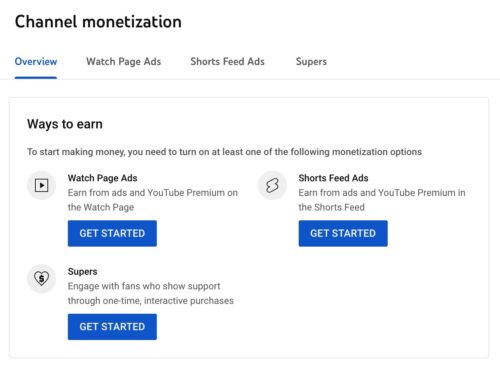
YouTube, Google, and Advertising
Ads are everywhere on the Internet, with most big tech companies relying on advertising for most of their revenue. This is obvious for big content companies like Google/Alphabet, Facebook/Meta, Twitter, and TikTok/ByteDance, but is even true of tech companies like Apple and Microsoft. The proliferation of advertising has enabled some content producers to build successful businesses, especially those with large and broad audiences. Google in particular has developed a lucrative but closed system of search, content hosting, and advertising. I’m not fundamentally opposed to advertising-driven business models, though I am disappointed that so many people think ads are the only way to make money.
Advertising has a dark side, with low-quality ads, distasteful pitches, and the ad-heavy layout of many websites. It seems that too many websites are designed to push ads rather than content, and this is doubly true of video content. Rather than getting to the point and sharing information or ideas, many YouTube videos are structured to maximize ad placement in a scramble for profit. I will say again that these creators have a right to make money in any legal way they can find, but this is not the only business model that can exist!
I don’t run ads on any website I manage. Instead, I draw a salary from my own business, which makes money producing content for enterprise IT companies. I host two weekly podcasts (On-Premise IT and Utilizing Tech) and a weekly tech news program, publish a tech news website with a full-time staff, and host regular IT events, but none of this is ad-supported. Our events are directly sponsored by enterprise technology companies, and they also sponsor some (but not most) of the regular written and video content we produce. I don’t run any ads on my non-business websites or social media channels either (this one, plus Grail Watch).
I long ago made the choice not to participate in the ad-driven economy. My content is too niche to draw a massive audience, so ads just don’t make sense. Even the Tech Field Day YouTube channel would only earn a few hundred dollars a year from YouTube ads. And this is with 45,000 subscribers and a million views watching well over 100,000 hours of content! Instead, I developed a different business model focused on content marketing professionally and simply open sharing personally.
The challenge for people like me is that YouTube as a business is funded by advertising. I don’t begrudge them, though I do wish they offered an alternative for people like me who don’t want ads in our content. I have been paying Vimeo for ad-free video hosting for over a decade and would happily pay YouTube for the same, but they simply don’t offer this option. And the tight integration between Google and YouTube makes it impractical and viewer-unfriendly to withhold our videos from the most popular video site on the internet.
For a while, YouTube allowed channels to (partially) opt out of advertising. But back in 2020 they enabled advertising on all content on the site. So we begrudgingly post videos to YouTube and grimace as our viewers sit through ads.
How to (Mostly) Disable YouTube Ads
Note: This is a post for YouTube publishers, not YouTube viewers. I am aware that there are some ad-blocking solutions for viewers, but that’s not the subject of this post.
As of 2020, YouTube can run ads on all videos from all publishers and does run ads on most video views. It appears that ads don’t run in embedded videos or videos that are shown as part of a playlist, but this is not a certainty. What is certain is that YouTube is running ads on most videos viewed on their site, even for non-monetizing or smaller publishers.
That being said, it is now possible for some channels to disable advertising on their videos. The process is quite counter-intuitive, however, and is not well documented:
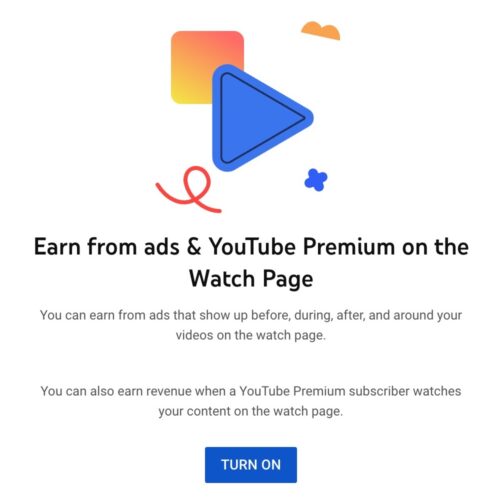
YouTube allows “Partners” to turn “monetization” on or off on individual videos on their channels and to modify the type of ads that run. This means that you can entirely disable advertising on a video-by-video basis and can entirely disable especially annoying ad types, including non-skippable, overlay, and sponsored card ads.
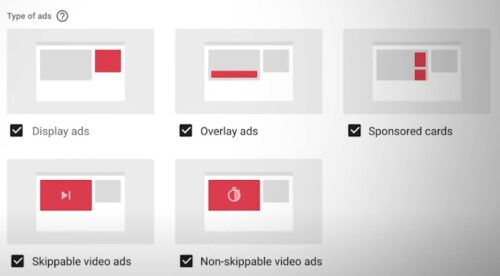
You must join the YouTube Partner Program (YPP) to have any say at all about the ads that run with your videos. But YouTube restricts access to the YPP to sites that meet certain criteria:
- You must have at least 1,000 subscribers
- You must have at least 4,000 “watch hours” per year
- You must meet some other qualifications as described in detail by Google
This means that even some successful channels (including my own Gestalt IT channel) are ineligible for YPP.
Once you join the YouTube Partner Program you will be able to turn off any of the five ad types shown above. This applies to your entire channel and all of your content. I personally dislike overlay ads, sponsored cards, and non-skippable video ads so I disabled those right away.
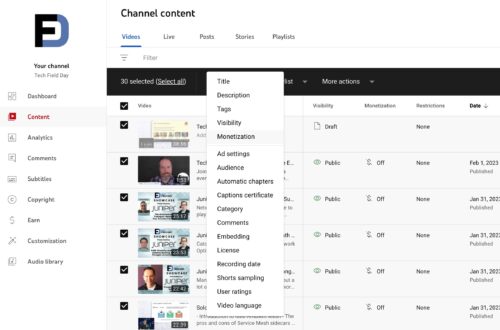
You can also enable or disable monetization on a video-by-video basis. You do this from the “Channel content” menu in YouTube Studio:
- Select the videos
- Click Edit
- Click Monetization
- Turn it on or off
- Click Update Videos
The sort and filter options on this list make it easier to select videos for this process. For example, you might want to enable or disable advertising for older or newer videos or for your most popular ones. But you can’t do it for an entire playlist, which would be nice.
You could theoretically disable advertising entirely for your entire channel using this process, but I recommend enabling some advertising on some videos. Perhaps turn it off for your newest content but leave it on for some of your “back catalog” or “greatest hits”. After all, YouTube is providing a service by hosting your videos and advertising revenue is their business model. And it might be against the terms of service for the YouTube Partner Program to disable all ads on your channel. I do wish they offered a paid “no ads” option for channel owners, though. And it would be nice if smaller channels could join YPP.
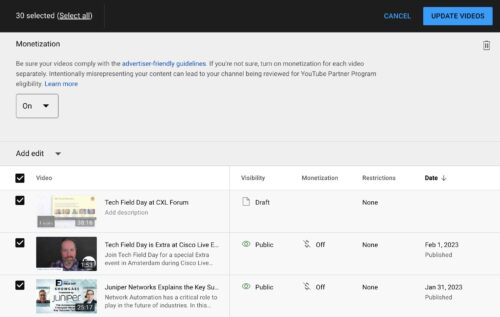
Stephen’s Stance
I’m not entirely opposed to advertising as a business model, but it often gets out of hand. I don’t like the ad content I’m seeing on YouTube, Twitter, and especially ad-oriented websites, and have built my own business model around sponsorship rather than display ads. It’s nice that I can disable ads on some of my content, but the limits of the YPP approach are so strict that I suspect this won’t work for most people. I do with YouTube offered any other option for content creators!
Thanks so much for very useful information. I searched and searched and searched the whole internet for days and days before I found your article. Even chatted with Google help for hours but no satisfactory answer.
I believe this is a subject that only a few people are interested in. Everybody wants ad-free watching for themselves, but not many are concerned about interruptions to the viewers of your own channel by ads.
This is not just an article with a method to so something, but compiled with truly ethical and fair thinking.
Thanks so much again.
It looks like they took this function off. Can’t even turn off monetization on individual videos anymore.
I just checked and I can still enable and disable monetization for individual videos. Go to Content->Videos and select a video. Then click Edit->Monetization.
Thank you for an interesting but ultimately sad read. For years I’ve run a niche educational website about rocks in the thin section, and I’ve proudly noted that my website is ad-free and will always be ad-free. Much of the website content is a collection of short 30 second “minerals in thin section” videos that I originally uploaded to YouTube and then embedded on my website. But as you note, YouTube is “the place” where people look for online video content, so I also took great care to curate my uploaded video collection on my channel. I had close to 1000 videos. Then forced monetization happened. I was never going to qualify for YPP, so I was screwed.
I don’t recall if I ever saw an ad in my embedded videos, but I’m certain I’ve seen ads in my 30 second videos within playlists. An ad in a 30 second video is terrible, and that these are educational videos makes it almost offensive.
Like you, I went to Vimeo and now all the videos embedded on my website are hosted on Vimeo. I had to reload all my YouTube videos to Vimeo and re-embed them with the new links… it took months!… 🙁 And while it is ad-free, Vimeo isn’t cheap and it lacks many of the useful features I’d liked and gotten used to from YouTube. My Youtube channel still exists, and for a while I duplicated everything to Vimeo and YouTube, hoping that Google might come to their senses. It was for naught. I’ve stopped uploading to YouTube and even advise [warn] potential subscribers to find me on Vimeo instead, but a few poor fools still subscribe to my channel on Youtube.
Even if YouTube introduced a new Vimeo-style option where creators could pay so their viewers can enjoy an ad-free experience, I’m not sure I’d do it. I don’t think I can trust YouTube anymore.
The “Monetization” link just is not there. Why do I not see this? I’ve followed the instructions here to the letter but I just do not have the ability to do what you are saying to do.
So strange! I have it but I wonder if maybe they’re disabling it in a rolling fashion.
100% agree, Rocky! There’s no money in video ads for small/niche topics yet YouTube is forcing monetization. Why can’t there be another model?
One tip: I’ve noticed that embedded playlists seem to play without ads even if there normally would be!
Do you know if you are also able to switch off ads for Youtube live streams?
Trying to help my mother turn off mid-roll ads on her videos and can’t find the monetization option anywhere! Did some googling and found this. Just wanted to update everyone that this still seems to be an issue, and I can’t find anywhere online where Google has even acknowledged it — they still give the same info as before with no updates on their new system. Advising my mother to switch to Vimeo unfortunately.
the ads are getting ridiculous, sometimes I urgently need to play a nursey rhyme to put my kid to sleep and we have to listen to 2 ads for a 3 min video. I now use skipvids.com its obv not as good as the main youtube site/app but at least i can watch videos without ads and listen in the background for free.