I’m an old-school UNIX guy. This is one reason I like Mac OS X so much: It’s a solid UNIX system under a pretty and functional GUI. Unlike (probably) most Mac users, I find myself using terminal sessions frequently, often running a few different windows with ssh sessions to various UNIX systems.
My affinity for the command line probably explains my fascination with clever fonts. If you’re like me, I think you’ll chuckle at the bizarre combination pictured below.
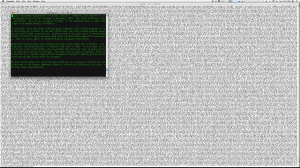
VT220 Terminal
That green-on-black window is my standard terminal. It’s an awesome duplicate of the original DEC VT220 font that really brings back my days sitting at “the Wedge terminals” at WPI. The font is “Glass TTY VT220” by Viacheslav Slavinsky. I’m running it at 20 points to make it look perfect.
In the window is Carole Gunst’s blog post from HighTechHistory.com announcing publication of the autobiography of Digital co-founder Harlan E. Anderson, “Learn, Earn, and Return: My Life as a Computer Pioneer.” I thought that was apropos.
Tom Thumb Hamlet
The one in the back is just plain weird. It’s a terminal using a miniscule yet readable font, “Tom Thumb” by Robey Pointer (based on a font by Brian Swetland). I used FontForge to convert Robey’s BDF to an OS X-compatible dfont package and fired it up in Terminal at 6 points.
Since I was using the 27″ iMac with crazy-huge 2560 x 1440 resolution, I got curious about just how much information could be displayed in a Terminal window at once. Running Terminal at 633 x 197 characters yields 124,701 characters on screen, along with the scroll bars, header, and menu. That’s enough for every word of Hamlet on screen at once. Including footnotes. Wow!
I just found this app after reading your post. I know it’s been two years, but I love it!
http://www.secretgeometry.com/apps/cathode/