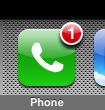
This is part of an ongoing series of longer articles I will be posting every Sunday as part of an experiment in offering more in-depth content.
I have long felt that voicemail was archaic. Like fax machines, voice mail systems seem stuck in an earlier era, with arcane controls and so little feedback that the user has no idea if their attempt at communication has been successful. In fact, I was long loath to trust voice mail systems at all, instead just asking people to call my other numbers or email me.
With this in mind, I was impressed by Apple’s reinvention of voice mail with the iPhone. Although the Visual Voicemail feature is widely recognized as referring to the interactive table of voice messages shown in the phone, their implementation goes well beyond that, offering all I wanted in a voice mail system. Indeed, although I was considering other systems prior to getting the iPhone, I have since settled on Apple’s simple but effective system.
Let’s start with the obvious interface. Mobile and PBX phones have long blinked a light when a new voice mail has been received, and some IP telephony systems now offer this as well. In fact, my home DECT system interacts with my VOIP service to provide this type of notification. In this way, Apple’s system wasn’t so different, adding a numeral over the phone icon in the home screen to indicate how many new messages have been received.
Next comes interacting with messages, and this is where Visual Voicemail differs from previous offerings. Rather than dialing in to a central system, the iPhone downloads messages as audio files in the background and adds each as a line item to a voice mail inbox. Being able to “scrub” back and forth to catch fleeting words (and numbers!) is extremely useful. The ability to select which to listen to first based on caller and time (and message length, once you tap) is a nice feature, and easily the most recognizable. But more importantly than call screening, this presentation transformed the way I look at my voice mail – I now see it as a collection of audio messages rather than transient communication. This is akin to the difference between email and instant messages, where the former is more of a “real document” than the latter. This is a key differentiator, and one that would be difficult to replace with another system, especially a hosted one.
Finally, there is another critical element to the iPhone’s implementation of voice mail which is often overlooked, and that is the setup process. All configuration functions are included in the phone’s GUI, rather than on the servers of the carrier or in a web portal. This has greatly simplified my daily use of the voice mail, encouraging me to set daily greetings, for example. Rather than hoping that I selected the right greeting (and calling myself just to make sure!), the simple interface has been moved right to the phone. The fact that I have not had to “interact” with AT&T’s voice mail system in almost a year has been a tremendous benefit, and one that most people might not be aware of.
In summary, Apple’s implementation of visual voicemail on the iPhone has transformed an archaic touch tone menu system into a truly useful tool. And that’s enough for me to become a voicemail believer!
Leave a Reply