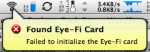The new Sony “Lens-Style Camera” is a bold move, bringing high-end optics and sensors to smartphones everywhere. The new QX10 and QX100 strip away the camera body, consisting of just a lens, sensor, and rudimentary controls, and rely on an Android or iOS smartphone as a screen and sharing device.
Eye-Fi
Eye-Fi Workflow: Wireless Card Reader
So we come down to it. After hours of experimentation and frustration, I have come to a practical if limited Eye-Fi workflow. Basically, we’re disabling everything but Direct Mode.
Hands-On Review: The Eye-Fi Connect X2 Card
I simply cannot recommend any Eye-Fi card, even the fancy new X2 line, to average camera users. Even enthusiasts like me would be wise to curb their enthusiasm. Most features barely work in practice, and the device frequently failed to perform.
What Are The True Eye-Fi X2 802.11n Wi-Fi Capabilities?
Eye-Fi (the company) would rather that we focus on the capabilities of their card rather than its technical components. But any self-respecting geek is going to want to know what makes it tick! I’d rather not cut open my card to get a peek at the chips inside, but Eye-Fi released some official details about the components used in the X2 series of cards, and a quick Google search revealed all that I needed to know.
Introducing the Eye-Fi X2 Card
One reason the smartphones like the iPhone are gaining ground on purpose-built cameras is their instant connectivity: Take a photo and you can immediately share it on Twitter, Flickr, Facebook, or other popular sites. Wouldn’t it be great if your SLR or digital camera could do the same? This is the promise of the Eye-Fi card: It adds Wi-Fi connectivity to most popular cameras, enabling you to transfer photos directly to your laptop or the Internet. If only it worked.