This is part of an ongoing series of longer articles I will be posting every Sunday as part of an experiment in offering more in-depth content.
For IT-centric workers, being productive from the road requires more than just exceptional personal skills: A killer laptop is needed to replace an entire office full of equipment. Let’s consider what a modern digital nomad’s laptop should include.
Power and Space
The ideal road warrior machine needs capacity to handle any modern computing task. Nearly every digital nomad has to occasionally perform intensive activities like compiling code or encoding video, and these require serious capability in all three axes of computing: CPU, RAM, and storage.
The road warrior laptop should have a serious CPU, chipset, and graphics combination. Multi-core CPUs with plenty of cache will take the sting out of intensive computing, and modern architectures can provide good battery life, too. Don’t overlook the impact of a fast system bus and good graphics hardware, too. Integrated graphics chips are getting better, but a road warrior should have a discrete GPU and dedicated video memory, especially if video or photo work is to be performed.

Max out the RAM, too. Extra RAM will provide a serious boost to overall performance, and should help battery life since more data will be cached. The modern road warrior laptop should have 4 GB, and the next-generation OSes and chipsets will bump this to 8 or more over the next year or so.
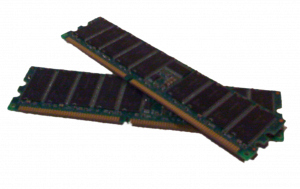
Storage capacity is a must, too. Equip a road-warrior laptop with as much disk space as is available, and consider upgrading the hard disk on older machines as new sizes appear. Larger disks are generally quicker than smaller ones, and serious performers might want to step up to 7200 RPM drives for an extra jolt. No matter the size, a portable external backup drive is a must, but make sure it’s secure and encrypted to protect your data on the road.

Portability and Longevity
So-called desktop replacement machines are often too bulky for digital nomad use, so try to strike a balance. 15-inch widescreen notebooks are a nice compromise between usability on the road and ease on the shoulders, but some might be able to get by with a 13-inch or smaller ultraportable, depending on their needs. Focus as much on the physical size and shape as on the weight, since a 1-inch rectangle might fit your backback or briefcase better than a bulbous wedge. Besides, most modern machines weigh within a pound or so of each other.
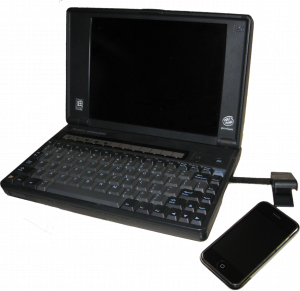
Consider the weight and portability of the total package, too. Many manufacturers are introducing smaller and lighter power supplies, and this can make a huge difference to the digital nomad. Invest in retractable cables and Kensington locks and keep the clutter down to reduce the load on your shoulder.

Although power outlets are becoming more common at airports, hotels, and even airplanes, an extra battery is a must. Always buy two of the largest batteries available for your machine and keep both fully charged.
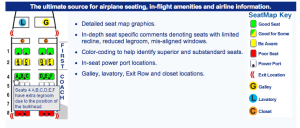
Virtualize for Flexibility
Advances in computer virtualization can help the digital nomad in unexpected ways. Install VMware or VirtualBox to enable outdated applications to run on modern 64-big operating systems. I keep a small virtual Windows XP image with older versions of Microsoft Office, Project, and Visio on my machine just in case I have trouble with the latest versions. Mac users love being able to use VMware Fusion or Parallels to run Windows applications alongside their favorite Mac OS X apps.
Consider support implications of your choice, too. Most larger IT organizations require a specific install for corporate use, and virtualization can be a lifesaver here. If your road warrior machine isn’t an approved standard, consider running the corporate image in a virtual machine. A friend of mine uses a MacBook Air ultraportable laptop with his entire supported corporate Windows XP image running under VMware Fusion. This allows him to have 100% compatibility and support in a lightweight package.
Connectivity
Finally, there is no substitute for the always-on connectivity of modern wireless phone-based laptop networking choices. Many road-warrior laptops have built-in 3G cards, but these might not be your best choice. A USB (or perhaps ExpressCard) device can be more easily swapped between machines as needed. A new type of wireless router is also appearing that connects directly to these external 3G cards, and allows their signal to be shared with a small group.

All wireless providers offer similar service at similar prices, and most do not offer substantial discounts when bundling wireless broadband with voice service. Consider whether you want to buy the hardware outright in order to get a shorter contract or if you would rather sign a two-year contract and get free hardware. Pay special attention to their coverage maps when selecting a provider, as this is a major differentiator between 3G and EV-DO service providers in the United States. Although these services are expensive, they are cheap compared to a few days of hotel or airport Wi-Fi charges!
Wi-Fi coverage has become far more plentiful over the last few years, and providers like AT&T, T-Mobile, Boingo, and FON make convincing pitches about their service. But my experience shows that the limited range of Wi-Fi makes it frustratingly unavailable when you need it most. Expect to see Wi-Fi access bundled with 3G service soon. Next-generation services like Wi-Max aren’t ready for prime time at this point and should not be considered a road-warrior-suitable alternative.
much disk space as is available <= I agree with this part, but to upgrading the hard disk on older machines as new sizes appear, I will not do this. when we have big space we will store many file in that space. IF, something happen to that hard disk, and we will lost many too. I think, have a back up storage hard disk is more important than use a big hard disk in our lap top
much disk space as is available <= I agree with this part, but to upgrading the hard disk on older machines as new sizes appear, I will not do this. when we have big space we will store many file in that space. IF, something happen to that hard disk, and we will lost many too. I think, have a back up storage hard disk is more important than use a big hard disk in our lap top
but i have to agree.
vista sucks much more memory than any other version of windows
but i have to agree.
vista sucks much more memory than any other version of windows
Yeah nomad’s laptop should include Power and Space..Bcos it will replace the use of a office machine..
jumbo loan
The brief description about this laptop helps people to know about this in detail. It comes with very high configuration so that the processor runs at very high speed.
The brief description about this laptop helps people to know about this in detail. It comes with very high configuration so that the processor runs at very high speed.
wow,really nice article,thanks,i will keep visiting your blog.