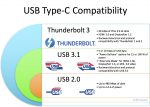With the advent of AMD Threadripper and Epyc, we are about to see an explosion of PCIe lanes in the pro-sumer and datacenter market. Although many of those lanes will be taken up by conventional PCIe cards, some will be used for SSD’s (M.2 and U.2) or for external connectivity. This is where OCuLink might finally take off: As an AMD alternative to Thunderbolt for external PCIe peripheral connectivity.
Thunderbolt 3
2016 MacBook Pro USB-C/Thunderbolt Survival Guide
So you bought a late-2016 MacBook Pro? Congratulations! So did I! But how will you connect your favorite monitor, hard drives, and other accessories to those pesky new USB-C/Thunderbolt 3 ports? Read on for my “survival guide”, listing the essential cables and accessories you should (and shouldn’t) buy to go with your new MacBook Pro!
Total Nightmare: USB-C and Thunderbolt 3
Did you buy the new MacBook or MacBook Pro? Maybe the Google Pixel? You’re about to enter a world of confusion thanks to those new “USB-C” ports. See, that simple-looking port hides a world of complexity, and the (thankful) backward-compatibility uses different kinds of cables for different tasks. Shoppers have to be very careful to buy exactly the right cable for their devices!