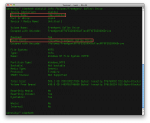One of the daily hassles of using Apple Macintosh computers is the incompatibilities that arise with the broad Microsoft Windows world. Individual files often require conversion, but what about whole disks? Apple has long supported the universal and simplistic FAT filesystem, and added read-only support for NTFS back in 2003 in OS X 10.3 “Panther”. Third-party software like Paragon’s NTFS or the free NTFS-3G driver enabled read/write support, but a native solution was more desirable. Although 10.6 “Snow Leopard” includes NTFS write support, it is disabled by default. In this post, I’ll discuss methods for activating this native NTFS write support, as well as the pros and cons of doing so!
NTFS-3G
Access NTFS Volumes On Your Mac
I’ve been using the NTFS-3G driver myself for quite some time. It works as advertised: Install it and you can read and write to NTFS-formatted drives with ease. These drives are integrated right into the Finder, appearing just like Mac-standard HFS+ disks. This is the method I used to assign custom drive icon for my Boot Camp volume and USB drives, for example.
OS X Custom Drive Icons 2: Boot Camp and NTFS
In my last post, I discussed the simple but confusing steps required to add custom icons to Mac OS X drives. I mentioned that there were some tricks to getting custom icons on some drives, however, including Boot Camp and NTFS disks. This week, I’ll show how to customize these as well. There are two […]