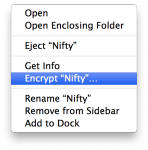I’ve had terrible issues with Mac OS X never completing Spotlight indexing and Time Machine backups. I was pulling out my hair until I decided to check the console log. That’s when I saw this: Thousands of mdworker errors, with a dozen appearing every second. What could it mean?
Mac OS X
Cable Matters USB 3.0 Gigabit Ethernet Adapter: Hands-On Review
Should you buy a Cable Matters USB 3.0 Gigabit Ethernet adapter for your Mac or PC? On the hardware and software side, it seems fine. Once the drivers are installed, it functions adequately. But I am deeply concerned that a vendor that would cut corners on the MAC address and OUI would cut corners other places, leaving me skeptical about the company and its products. Therefore, I cannot recommend this device.
Replacing Google Reader With Feedbin and Reeder
I am an avid Google Reader user, so I’m thoroughly annoyed by Google’s decision to kill it as of July 1. But there’s no stopping the tide, so I’ve made the move to Feedbin as a Reader replacement as of today. It’s a slick, snappy web application with a committed developer and, critically, support for Reeder, my favorite offline RSS reading application. Let’s hope this works!
How to Encrypt Your Nifty MiniDrive
I am lucky enough to have received a Nifty MiniDrive for my Retina MacBook Pro, and am in process of putting it through its paces with a SanDisk 64 GB SDXC card. One of the first concerns I had is the steal-ability of such a small, valuable, content-rich item. So I decided to protect it using Mac OS X’s FIleVault 2 full-disk encryption technology. Here’s a step-by-step guide and my post-encryption thoughts!
MacBook Users: Encrypt Your Drive with OS X FileVault! It’s Easy and Free!
Once you encrypt your MacBook’s drive with FileVault 2, you’ll never even know it’s there. But if you ever lose your machine, you can rest easy knowing that your data is safe. Considering how well this solution performs and that it is included free of charge, there is no reason not to use it!