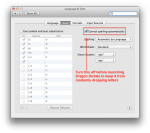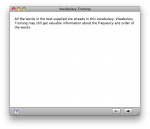Any time OS X corrects your spelling or (more likely) inserts appropriate accent marks, Dictate loses its mind and can no longer correctly enter some random letter. There are two ways to fix this problem (apart from just restarting Dictate all the time).
Dragon
Nuance Responds to My Dragon Dictate Concerns
That Dragon chose to respond to my issues publicly, and am willing to work with you to resolve these problems. But it seems that there is no solution at present to most of my concerns, and the additional issues of load, slowdown, and crashing do not inspire confidence. I still cannot recommend this application, and find myself increasingly frustrated with it.
Dragon Dictate for Mac: Utterly Frustrating
For the last few months, I’ve been experimenting with dictation software on the Mac. Previously, I had used the built-in dictation software in Windows Vista and Windows 7, but it was annoying to launch a virtual machine every time I wanted to dictate something. On the Mac and purchase an (expensive) copy of Dragon Dictate for Mac. So far, my experience has been less than positive.