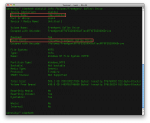One of the daily hassles of using Apple Macintosh computers is the incompatibilities that arise with the broad Microsoft Windows world. Individual files often require conversion, but what about whole disks? Apple has long supported the universal and simplistic FAT filesystem, and added read-only support for NTFS back in 2003 in OS X 10.3 “Panther”. Third-party software like Paragon’s NTFS or the free NTFS-3G driver enabled read/write support, but a native solution was more desirable. Although 10.6 “Snow Leopard” includes NTFS write support, it is disabled by default. In this post, I’ll discuss methods for activating this native NTFS write support, as well as the pros and cons of doing so!