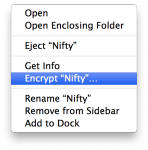Although not discussed in today’s keynote, Apple is adding a new “universal” filesystem to iOS and macOS. Apple File System (APFS) will likely replace HFS+ as the default filesystem for Macintosh computers, iPads, and iPhones and brings a wealth of modern features. But judging from the initial developer documentation, that’s not going to happen for a few more years. And there’s still much confusion about how APFS and CoreStorage, introduced in Mac OS X 10.7, will interact.
CoreStorage
How to Encrypt Your Nifty MiniDrive
I am lucky enough to have received a Nifty MiniDrive for my Retina MacBook Pro, and am in process of putting it through its paces with a SanDisk 64 GB SDXC card. One of the first concerns I had is the steal-ability of such a small, valuable, content-rich item. So I decided to protect it using Mac OS X’s FIleVault 2 full-disk encryption technology. Here’s a step-by-step guide and my post-encryption thoughts!
MacBook Users: Encrypt Your Drive with OS X FileVault! It’s Easy and Free!
Once you encrypt your MacBook’s drive with FileVault 2, you’ll never even know it’s there. But if you ever lose your machine, you can rest easy knowing that your data is safe. Considering how well this solution performs and that it is included free of charge, there is no reason not to use it!
Is Apple’s Fusion Drive a Hybrid HDD or Tiering Software?
This morning, Apple introduced the new iMac, with a build-to-order storage configuration called “Fusion Drive”. But what is Fusion Drive? Although it could be an off-the-shelf hybrid drive, I believe it is a software driver in Mac OS X.
How To Add a New CoreStorage Volume
After resizing the existing volume, I decided to create a new drive to store Final Cut Pro data. The CoreStorage createVolume command made short work of this task!