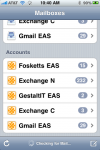Sometime on November 30, Google broke public calendar sharing for apps users. This means that any calendars previously shared with the world (like, for example, my IT events calendar) are no longer visible. As is typical for Google, the change was made quietly and it was not immediately obvious how to fix it. But here’s what you should do if your calendar is no longer public.
calendar
Apple Breaks ICS Calendar Auto-Subscription In iOS 4.2
A few years ago, I posted a treatise on calendar subscription for iOS devices. This post noted that iOS 3 handled Internet links ending in “.ics” correctly – that is, that it asked to automatically subscribe to them in the Calendar app. This was an example of Apple’s excellent iOS data detection features, and made it very easy to subscribe to a calendar. But recently, a commenter noted that this no longer works in iOS 4.2. I checked, and sure enough it’s broken or removed after iOS 4.1.
Introducing The Enterprise IT Infrastructure Events Calendar
As a community service, I decided to put together a calendar of enterprise IT events. My friend Matt Simmons has a similar calendar for SysAdmins, but mine is a little different. Where he focuses more on user groups and the like, I’m focusing on big events like Interop, EMC World, and Cisco Live.
How To Set Up Multiple Exchange ActiveSync Accounts in iPhone iOS 4
Among the many exciting features of Apple’s version-4 iPhone OS is the long-awaited ability to sync to multiple Exchange ActiveSync servers. The new software, now dubbed iOS 4, can synchronize mail, contacts, and calendars between many different services that use Microsoft’s Exchange ActiveSync protocol, including Microsoft Exchange 2003, 2007, and 2010 and Google’s Gmail service.
How To Keep Your Family Activities In Sync With A Shared Google Calendar
Smartphones, computers, and iPads are proliferating in families today. Although my three kids do not (yet) have their own mobile phones, we still have quite a few devices with calendar functions: An iPhone each for me, my wife, and our au pair along with an iPad and a few computers. Using Google Calendar, we have set up an awesome shared calendar to keep all of our activities in sync. Read on for instructions!