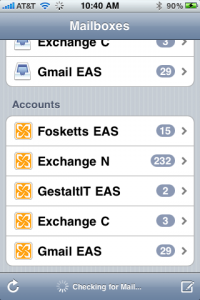
Among the many exciting features of Apple’s version-4 iPhone OS is the long-awaited ability to sync to multiple Exchange ActiveSync servers. The new software, now dubbed iOS 4, can synchronize mail, contacts, and calendars between many different services that use Microsoft’s Exchange ActiveSync protocol, including Microsoft Exchange 2003, 2007, and 2010 and Google’s Gmail service.
Who Needs Multiple Exchange Servers?
You may be wondering if you need this capability. After all, only business people commonly use Microsoft’s corporate Exchange email server, and they tend to only have a single account. But Microsoft’s Exchange ActiveSync protocol is widespread: It is supported by Google Gmail, Microsoft Live Hotmail, and many other services. Contrary to expectations, most people actually do have an Exchange ActiveSync account, and many have more than one!
I currently use no less than five Exchange ActiveSync accounts, and I’m very pleased to have all of them successfully synchronized with my iPhone. I use Google’s Gmail service for personal mail as well as two Google Apps domains (GestaltIT.com and Fosketts.net). I also have two genuine Microsoft Exchange server accounts belonging to corporate clients. It’s amazing to have all of these up and running on the iPhone!
How To Set Up Multiple Exchange ActiveSync Accounts
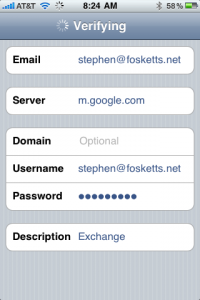
It’s really quite simple to set up multiple Exchange ActiveSync accounts in iOS 4: You just do it. Where the old iPhone OS would complain if you tried to enter a second Exchange ActiveSync account, iOS 4 happily accepts them. It’s not clear what the limit is: I set up five Exchange accounts and see no limit in sight!
Refer to my iPhone Exchange ActiveSync Guide for step-by-step instructions on setting up Exchange ActiveSync on the iPhone. I’ve also put together an iPad Exchange ActiveSync Guide.
Note that many folks, like me, had already added their extra Gmail and Exchange accounts as IMAP, since the old iPhone OS had no trouble with these. In this case, you should disable these accounts first to avoid trouble. I decided to turn off my old IMAP accounts rather than deleting them, just in case I needed to fall back to this method in the future.

Note that iOS 4 also includes two long-awaited features: A unified inbox and threaded message view. These work great with multiple Exchange ActiveSync accounts, allowing quick access to all your messages.
Quirks and Bugs
Apple seems to have used an incorrect (too short) Exchange server timeout. If you are running iOS 4.0, you should install the Exchange timeout profile (per Apple TS3398) by clicking here from the iPhone and rebooting.
Although iOS 4 mail is much nicer, it’s far from perfect. Most importantly, all this only works on iOS 4 compatible hardware: The iPhone 3G, 3GS, and 4. The original iPhone has to stick with 3.0 and its single-Exchange limit.
Apple may have added a unified inbox, but they made the mail app list even more cluttered by listing everything three times: Once in the unified inbox, again with a line-item per account inbox, and a third time per-account. Odd.
By default, every Exchange account added is named “Exchange” rather than using the email address like other account types. This is ugly, and requires the user to manually change the account name in Settings->Mail to avoid confusion.
It took a while for the Calendar app to synchronize, and it used incorrect calendar names for a while. Also, it seems to only synchronize the default calendar, not any others you might have.
iOS 4 will happily maintain duplicate contacts in one or more lists. I synchronized Address Book with Gmail and Entourage, so all of my contacts were listed four times. It’s probably best to synchronize only one contact list to avoid this situation.

When you turn off contact synchronization, iOS 4 pops up a disturbing warning that “all Exchange contacts will be removed.” They won’t. It will only delete the contacts from that one Exchange ActiveSync account.
Great post! I’ve been waiting for this for 2 years (on any phone). Since you know so much about this issue, could you answer a few questions I have about EAS on the iphone 4?
1. Does the iphone sync Outlook tasks yet?
2. Is “flagging” of email supported?
3. Are categories supported? (at least for Contact entries?)
Thanks! VGT
Was set up on Exchange and emails were flowing (iPhone4 running 4.02)….then, came back to Chicago from Houston and when I landed several days ago, no more emial. Have reloaded setting and deleted the account 5x’s and nothing. Apple cant help and my IT guys seem to say everything working fine from thier end. Keep getting same…Can not connect to server!
Thanks a lot for the explanation. Works like a charm. I have one question though. Can you copy contacts from one exchange server into the list of a second exchange server?
Scenario: I have my private contacts on google (first exchange server) and would like to use them also in my company’s Outlook (second exchange server). It would be very convenient to copy them on my iPhone from the google-list into the company-list.
Thanks, Alain
I don’t think so…
Will not support multiple accounts with the same domain…I.e. [email protected] and [email protected]
Can you view multiple shared exchange calendars from iPad?
Hotmail have finally opened up an ActiveSync connection as well.
http://www.sirslur.com/2010/09/01/hotmail-has-imap-and-works-on-iphone/
Thank you for the info, quick question, in my outlook at work i have my personnal contact and my professional contact in 2 separate contact list. How to have those 2 contact lists in my iphone using active synch so basically i want 2 address book in my iphone.
Hi, thanks for the info. But i have a question; I’m using 2 exchange accounts on my iPad with 2 different client certificates (one for each mailbox). Now the mailboxes get mixed up. Looks like the iPad does not know which certificate belongs to which mailbox…
I’m using hte Iphone configuration utility for loading the configuration and certificates…
Any idea what causes this?
And that’s killing me
good question – have you figured out how to do this?
Is there a way to block activesync on 4S iOS 6.1? (someone’s been hacking my account via activesync on my phone, everytime I enter my new password on my account, they get access also) or should I set up an activesync account? but if there are more than one allowed…geez, I wish I had iOS 3 still…