Apple’s announcement of an iPhone OS 4 event just days after the introduction of the iPad may have been a surprise, but the features of the next OS were widely predicted. The big news may have been (limited) multitasking, but I focused on the enterprise features. iPhone mail is something of a fixation for me, and I was pleased to see that major enhancements are in store!
Unified and Threaded Inbox
One of the biggest enhancements in store is also one of the most requested: The iPhone will now sport a unified inbox for all mail accounts. Rather an the familiar 4-tap process of switching inboxes, iPhone OS 4 will mix all messages together for review. It will maintain the association between accounts, but the messages will appear together in a single inbox to the user.
Although this will be welcome on the iPhone, it will be especially useful on the iPad. The combination of different portrait and landscape interfaces and floating menus with comparatively tiny buttons makes the inbox shuffle particularly difficult on Apple’s wonder tablet. I was surprised that a unified inbox wasn’t part of the launch OS, and I’m already impatient for the Fall launch!
Another great OS 4 mail feature is a threaded view of the inbox. Mail will track and group messages as threads, reducing the clutter of conversational exchanges. I imagine this will look like the “Organize by Thread” view already in Mac OS X Mail.
Multiple Exchange Servers
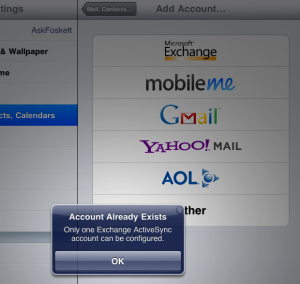
All iPhone and iPad devices are currently limited to a single Exchange ActiveSync connection. The iPhone and iPad can connect to many IMAP servers at once, so this limit doesn’t affect the average consumer, who likely uses IMAP services like Gmail. But enough enterprise iPhone users have dual Exchange accounts to make this a fairly frequent request.
App Store Attachment Viewers
This could be huge: OS 4 will allow the Mail app to call arbitrary third-party apps to view attachments. I hope to see Visio and Microsoft Project viewers in short order, and an improved PowerPoint viewer would be worth paying for, too. In fact, I can imagine a whole world of cool email-enabled apps, especially on the iPad!
Saved Mail Searches
Although it hasn’t been detailed, one slide showed that OS 4 can “file and delete mail search results.” This sounds awesome – I imagine something like the saved Twitter searches in Tweetie. Search for a particular keyword (maybe a customer or project name) and save it as a kind of smart folder. Nice!
Edit From Outbox
Another subtle new feature is the ability to “edit from outbox.” It’s hard to say just what this means. I imagine this would allow deferred delivery of mail messages, as well as adding an option to edit a sent but not delivered message. But it’s not clear yet.
Choose Image Size in Mail Messages
“Choose Image Size in Mail Messages” is another puzzling addition. Does this mean one can resize images that are to be sent? That would be nice but only really important when dealing with larger images than the internal iPhone camera can handle. Or does it mean better formatting of received images?
Other Enterprise Features I’m Watching
There are a whole world of other features in iPhone/iPad OS 4, and I hope to learn more about them in the future. Some particularly interesting enterprise integration features:
- Cisco and Juniper SSL VPN support
- IMAP notes sync
- CalDAV invitations
- CardDAV support
- In-app calendar access
- Bluetooth keyboard support
I really hope Apple also improves the handling of phone numbers and addresses in the calendar app. I’m sick of not being able to tap a phone number in a calendar appointment to dial it!
And did I mention multitasking? Enterprise app distribution? Enhanced remote iPhone management? All in all, iPhone/iPad OS 4 sounds like a real step forward. Too bad we’ll all have to wait for months to try it out!
Leave a Reply